5 Simple Ways to Insert Date in Excel Sheet

In Excel, tracking and managing dates efficiently is essential for tasks like project management, financial planning, and much more. Whether you are scheduling events, generating reports, or just keeping personal records, knowing how to insert and manipulate dates can significantly enhance your productivity. Here are five straightforward methods to insert dates into your Excel sheets, helping you work smarter, not harder.
Method 1: Using Keyboard Shortcuts
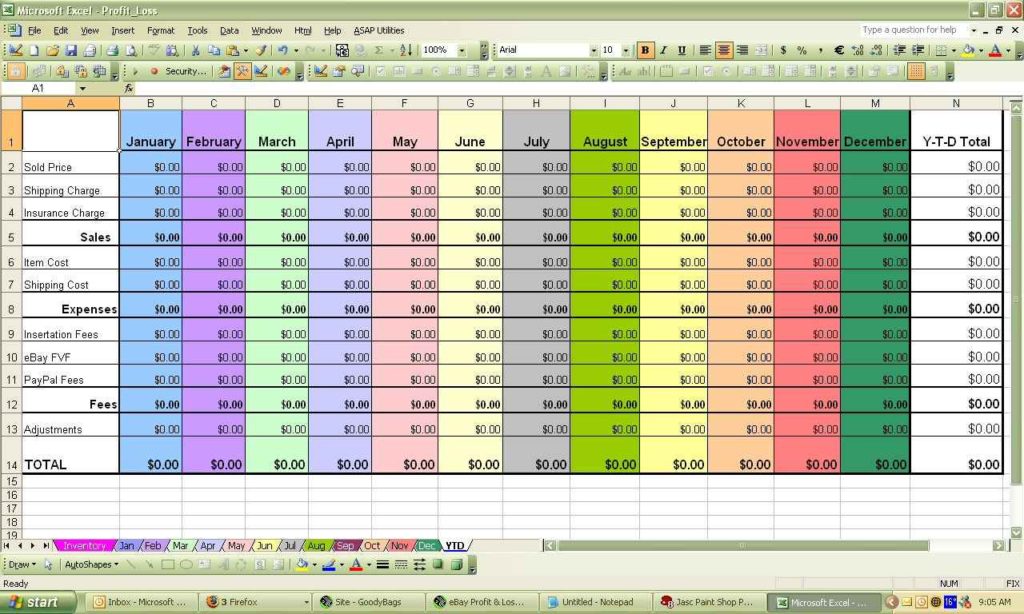
Excel offers quick keyboard shortcuts that allow you to insert the current date instantly:
- Ctrl + ; - Inserts today’s date into the selected cell.
📅 Note: Remember that this method updates with the current date at the time you insert it, not when you open or edit the spreadsheet later.
Method 2: Using Excel Functions

If you need to insert dynamic dates or reference other dates in your workbook, Excel functions are your best friends:
TODAY()- Automatically inserts the current date in the cell.NOW()- Inserts the current date and time.
These functions update every time the workbook is opened or recalculated, making them ideal for real-time data tracking.
| Function | Description | Example |
|---|---|---|
| TODAY() | Inserts the current date | =TODAY() |
| NOW() | Inserts the current date and time | =NOW() |
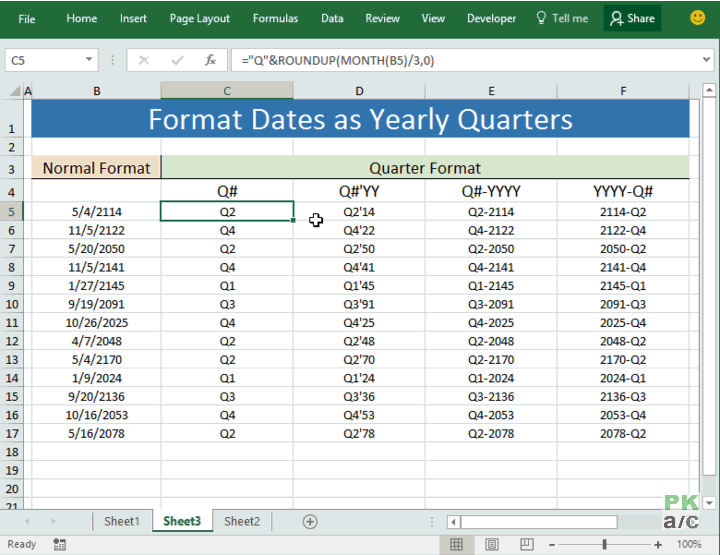
📅 Note: Use DATEVALUE() if you want to convert a text date to a serial number that Excel recognizes as a date.
Method 3: Manually Entering Dates

Sometimes, simplicity is key. For straightforward tasks, you can:
- Type the date directly into a cell (e.g., 02/22/2023).
- Use Excel’s date recognition to automatically format your entry correctly.
📅 Note: Excel's default date format might differ based on regional settings. You can change the format to suit your needs.
Method 4: Using Date Picker Control

For an interactive experience, especially when creating forms or dashboards:
- Go to the Developer tab, enable it if not visible, and insert a Date Picker control.
- This control lets users pick a date from a calendar, simplifying date entry.
📅 Note: To add the Developer tab, right-click the Ribbon, choose "Customize the Ribbon," and check the Developer option.
Method 5: Importing Dates from External Sources

When working with large datasets, often dates come from external sources:
- Import data from a text file, database, or CSV with dates formatted as text.
- Use Excel’s “Text to Columns” feature to convert text to dates.
By following these five methods, you can seamlessly incorporate dates into your Excel spreadsheets, enhancing both the functionality and readability of your data management tasks. Whether you prefer the speed of keyboard shortcuts or the dynamic capabilities of functions, Excel offers versatile ways to handle dates, making it an indispensable tool for date-related operations.
Can Excel automatically update the current date?

+
Yes, using the TODAY() or NOW() function, Excel will automatically update the date or date-time whenever the worksheet is recalculated or opened.
How do I change the date format in Excel?

+
Select the cells with dates, go to the ‘Number’ format group, click on the drop-down menu, and choose a date format from the list or customize it by selecting “More Number Formats.”
What if I type a date and it shows up as text?
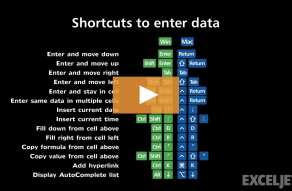
+
If Excel recognizes the entered date, it will convert it to a date serial number. If not, try using the “Text to Columns” wizard or enter dates in a standard recognized format like MM/DD/YYYY.