5 Tips to Fit Excel Sheet on One Page

Creating an Excel document that seamlessly fits onto one page can often be a daunting task, especially when you're working with a plethora of data or wide spreadsheets. Whether you're preparing a presentation or compiling a report, presenting your data concisely and clearly is key to effective communication. Here, we'll explore five practical tips to ensure your Excel sheet prints or displays neatly on a single page, enhancing both the readability and professional appeal of your work.
1. Adjust Margins

The first step in fitting your Excel sheet on one page is to adjust your margins. By default, Excel sets relatively wide margins, which can unnecessarily take up space that could be used for data. Here’s how you can tweak this:
- Go to the Page Layout tab.
- Select Margins in the Page Setup group.
- Choose Narrow to reduce the default margins, or customize the margins by selecting Custom Margins at the bottom.
Notes on Margins
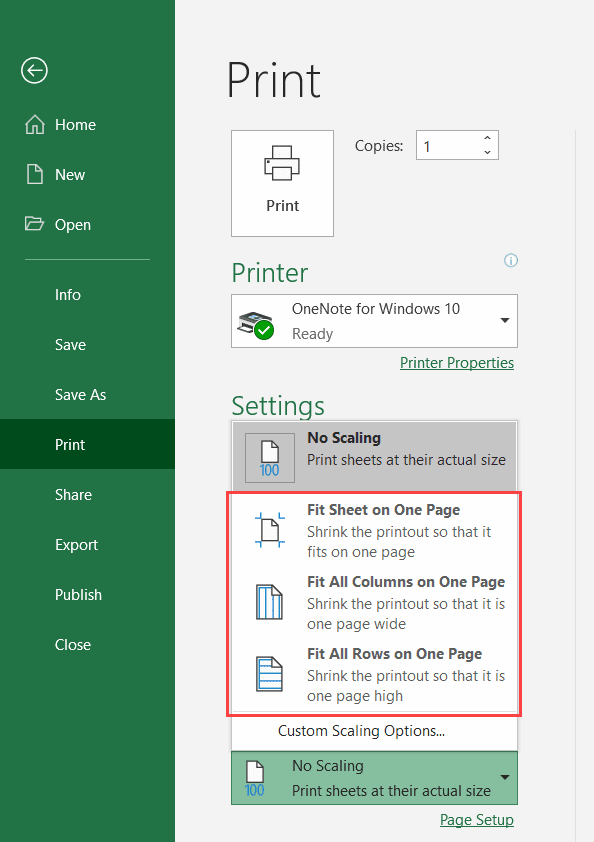
📝 Note: Margins should be set with readability in mind. Very narrow margins might make the document cramped, so find a balance between space efficiency and legibility.
2. Modify Scaling

Excel offers scaling options to fit content within the page boundaries without altering the data itself. Follow these steps:
- Navigate to Page Layout > Page Setup group > Scale to Fit.
- Under Width and Height, choose 1 page for each dimension to ensure your content fits both horizontally and vertically on one page.
- Alternatively, you can adjust the Scale option to scale down your data percentage-wise to fit on one page.
3. Reduce Font Size and Cell Padding

Reducing the font size or adjusting cell padding can significantly decrease the space your data occupies. Here are some suggestions:
- Select the cells you want to modify.
- Change the font size by selecting from the Home tab.
- Modify cell padding or row heights/column widths under Format in the Home tab or through Row Height and Column Width options.
📝 Note: While reducing font size or padding helps, ensure the text remains readable.
4. Landscape Orientation

Switching your page orientation to landscape can fit more data horizontally, which is particularly useful if your sheet has more columns than rows. Here’s how to change it:
- Go to Page Layout > Orientation > Landscape.
5. Hide Unnecessary Columns or Rows

If your Excel sheet contains data not needed for the final display, consider hiding these columns or rows:
- Select the columns or rows you want to hide.
- Right-click and choose Hide.
📝 Note: Remember that hiding data does not delete it, so you can unhide it later if necessary.
In summary, these five tips provide a comprehensive approach to manage your Excel document for optimal presentation. Adjusting margins, scaling, reducing font sizes, changing orientation, and hiding unnecessary elements can greatly improve how your spreadsheet fits onto one page. These techniques not only make your data easier to review but also enhance the document's overall professionalism. By applying these practices, you'll ensure that your data presentation is clear, concise, and visually appealing.
What if my data is still too large for one page?

+
If your dataset is particularly large, consider summarizing your data or using multiple pages with a table of contents. Alternatively, use Excel’s grouping feature to hide detailed data, showing only summary rows.
How do I ensure my Excel sheet looks the same on screen as it does when printed?

+
Use Excel’s Print Preview feature located in the File > Print section to get an idea of how your sheet will appear when printed. Adjust settings accordingly from the Page Layout tab.
Can I automate these settings to apply to every worksheet in my workbook?

+
Yes, you can use VBA (Visual Basic for Applications) to automate page setup across multiple sheets in a workbook. This can save time when dealing with multiple similar sheets.



