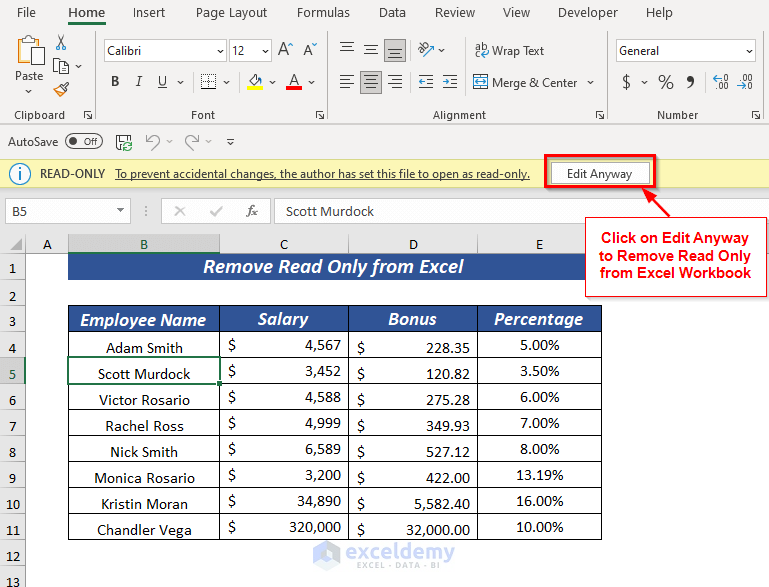Fetching Data from Excel Sheets: A Step-by-Step Guide
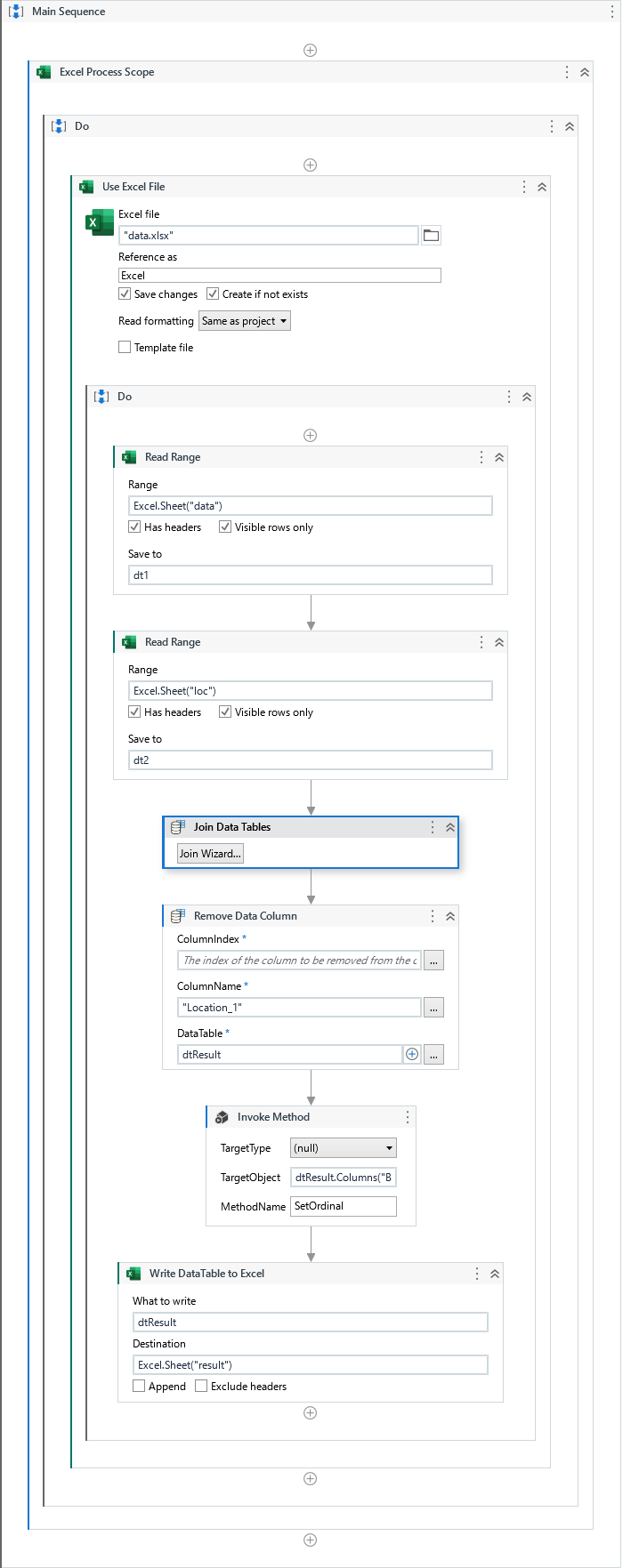
Many professionals work with data stored in Excel spreadsheets on a daily basis. However, extracting this data for further analysis or processing can sometimes be a challenge. In this guide, we'll delve into how to fetch data from Excel sheets efficiently, making your data workflow seamless and more productive.
Understanding Excel Data Extraction
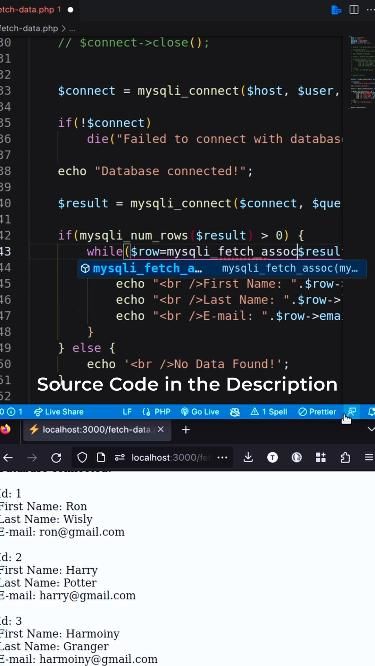
Before diving into the steps, it's crucial to understand what we're aiming for. When fetching data from Excel sheets, we're usually looking to:
- Extract specific rows or columns of data.
- Convert data into more usable formats like CSV or JSON.
- Automate data retrieval for integration into other software or systems.
Using Excel's Built-in Functions

Excel offers several built-in functions to help with data retrieval:
- Export: You can manually export sheets into different formats like CSV, PDF, or even XML.
- Power Query: A powerful tool for extracting, transforming, and loading data from various sources, including Excel files.
- Get Data: Excel 365 and later versions allow you to fetch data from online sources or databases directly into your workbook.
Manual Extraction
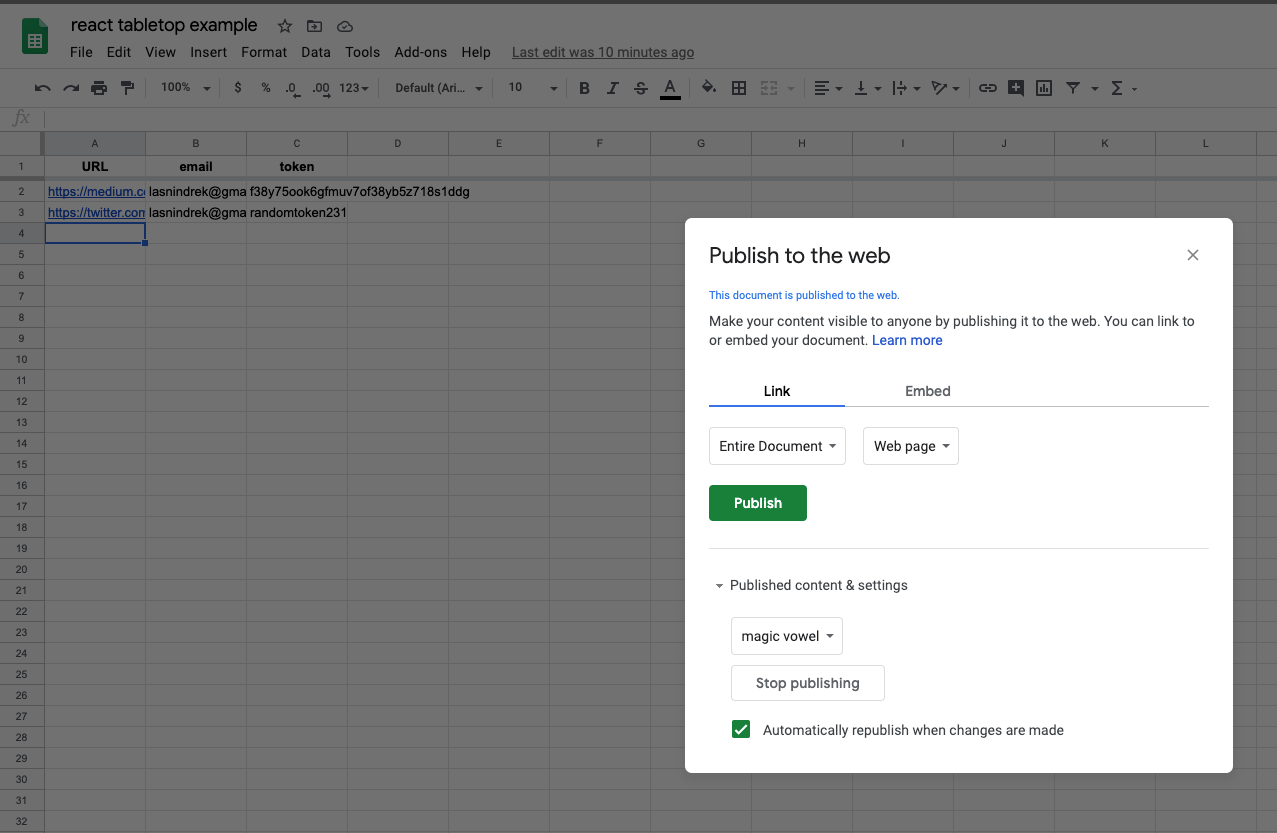
If automation is not required, you can manually extract data:
- Open your Excel workbook. Navigate to the workbook that contains the data you need.
- Select the data: Highlight the cells containing the data you want to fetch.
- Copy: Right-click and choose 'Copy' or use Ctrl+C.
- Paste: Open another document or software where you want the data, then right-click and choose 'Paste' or use Ctrl+V.
Automating Data Extraction

For more advanced data extraction, you might consider:
Using VBA (Visual Basic for Applications)
VBA scripting can automate tasks in Excel:
- Open Excel, press Alt+F11 to open the VBA editor.
- Insert a new module and write a VBA script to read or manipulate data.
- Example VBA Code:
Sub FetchData() Dim ws As Worksheet Set ws = ThisWorkbook.Sheets("Sheet1") ' Range to copy from Range("A1:D10").Copy ' Destination to paste ThisWorkbook.Sheets("Sheet2").Range("A1").PasteSpecial Paste:=xlPasteValues Application.CutCopyMode = False End Sub
💡 Note: VBA is highly useful for automation but remember to enable macros in Excel settings for the script to run.
Using External Tools or Libraries
If you're not comfortable with VBA or need more control over your data extraction process:
- Python: Libraries like
pandascan read Excel files with ease. - Powershell: Can automate data extraction using COM objects or ImportExcel module.
- Third-party Tools: Tools like Talend, Apache NiFi, or even Zapier can automate data workflows from Excel.
Extracting Data for Analysis

Once you've fetched the data, consider the following steps for analysis:
- Clean Data: Remove duplicates, fix formatting issues, and handle missing values.
- Analyze: Use tools like Excel's Data Analysis Toolpak or external analysis software like Tableau.
- Visualize: Create charts, graphs, or pivot tables to represent data visually.
Case Study: Integrating Excel with Python
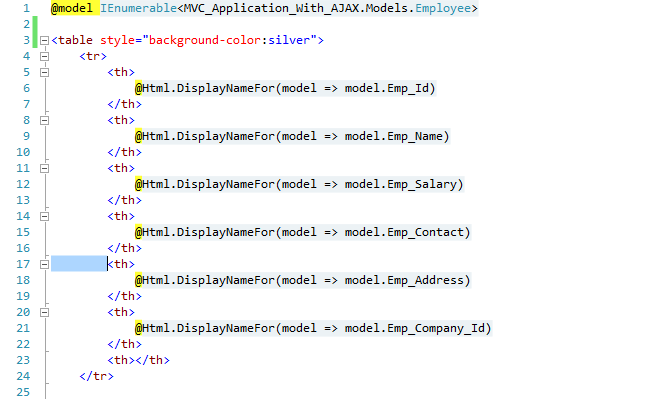
Here's a brief example using Python with the pandas library:
import pandas as pd
# Read the Excel file into a DataFrame
df = pd.read_excel('example.xlsx', sheet_name='Sheet1')
# Manipulate data here, for instance:
df_filtered = df[df['Column'] > 100] # Filter rows where 'Column' is greater than 100
df_filtered.to_csv('filtered_data.csv', index=False) # Export filtered data to CSV
💡 Note: Ensure you have the appropriate permissions when accessing and exporting data from Excel files.
When fetching data from Excel sheets, understanding your options is key to making an informed decision on how to proceed. Whether you choose manual methods for small tasks or automation for large-scale data integration, the techniques discussed provide a roadmap for extracting Excel data efficiently. The ability to seamlessly connect Excel data with other systems or tools significantly enhances productivity and data analysis capabilities.
What are the advantages of using VBA for Excel data extraction?

+
VBA allows for automation of repetitive tasks, direct manipulation of Excel data structures, and integration with other Office applications for comprehensive workflow management.
Can Excel data be fetched without using VBA?

+
Absolutely. You can use built-in Excel features like exporting to different file formats, or leverage external tools like Python with pandas, or SQL queries through Power Query to fetch data.
How do I handle large datasets from Excel?
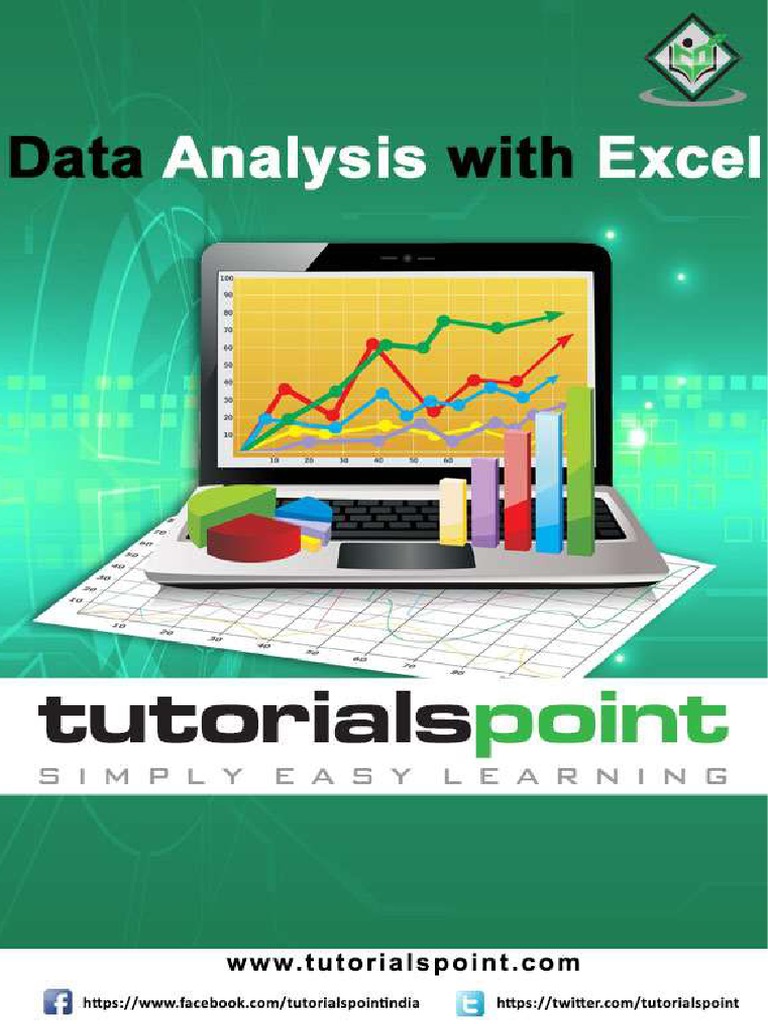
+
For large datasets, consider using tools like Power Query for data transformation, or export to a database for easier handling. Also, ensure your Excel file is optimized for size and performance.