5 Simple Tips for Labeling Sheets in Excel

In the world of spreadsheets, Microsoft Excel reigns supreme for its versatility and functionality. However, even the most seasoned Excel users can find themselves grappling with the seemingly straightforward task of organizing and navigating through data. One of the key elements to streamline this process is labeling sheets effectively. Here are five simple yet powerful tips that will revolutionize how you handle your Excel workbooks:
1. Clear and Consistent Naming Conventions
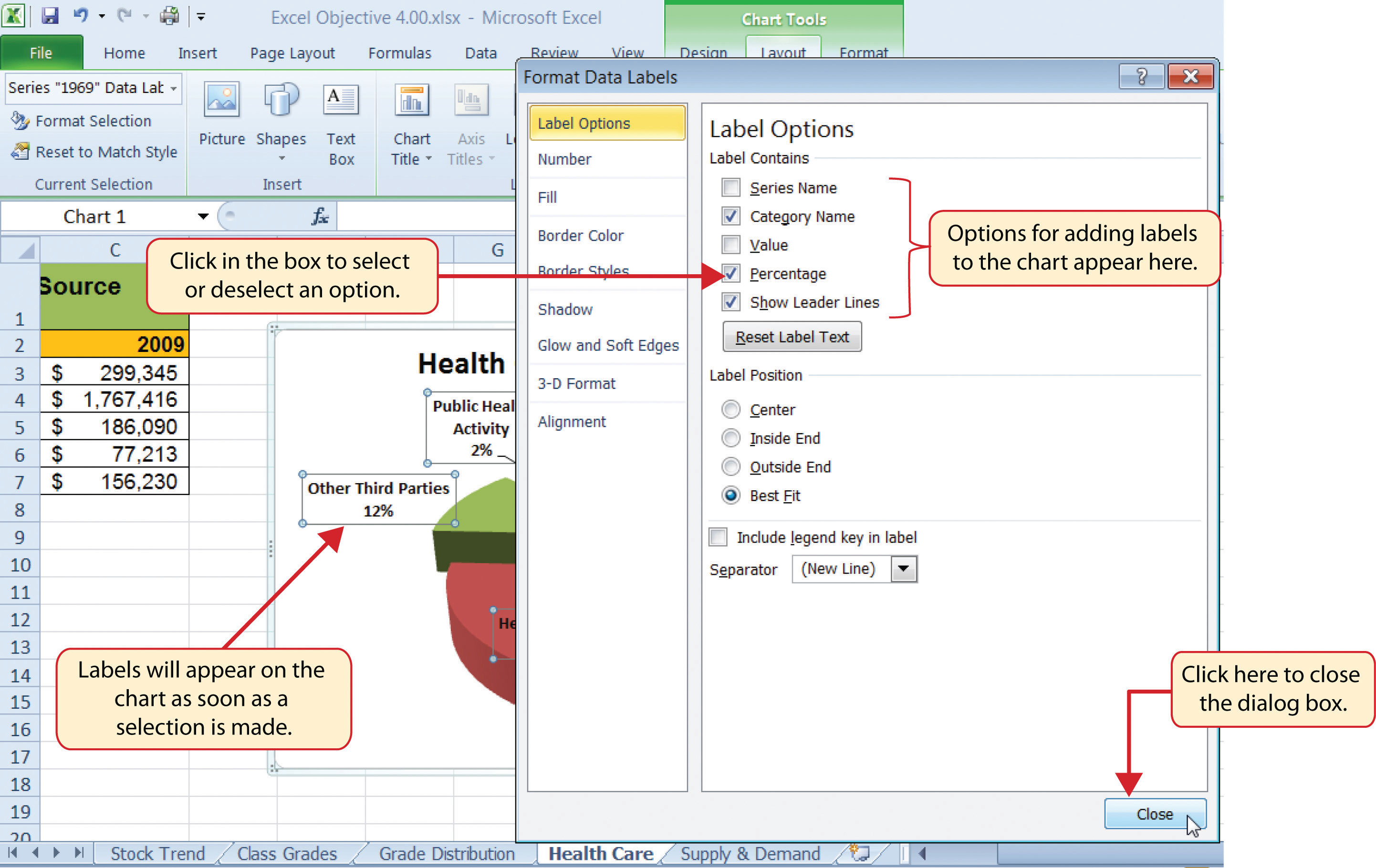
The foundation of good Excel organization is an intuitive naming system for your sheets. Here's how you can achieve this:
- Be descriptive but concise. Sheet names like "Sales_2019_Q4" tell a clear story about the content.
- Use underscores instead of spaces to avoid potential issues with formulas or when exporting data.
- Maintain a uniform structure. If you have sheets for different quarters, ensure you name them in a predictable format: "YYYY_QuarterX", where "X" is the quarter number.
🗒️ Note: Sheet names must not start with a number or contain any of these characters: \ / ? * : [ ]
2. Color Coding

Excel allows for visual cues through color coding. This can dramatically improve readability and navigation:
- Use different colors to represent different categories or data types. For instance, blue for financial data, green for inventory, etc.
- Consistently apply color coding to all workbooks for easy association.
To color code a tab:
- Right-click the sheet tab.
- Select "Tab Color".
- Choose your preferred color.
3. Utilize Hidden Sheets
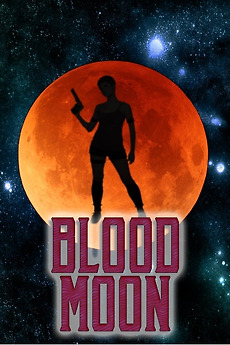
Not all sheets need to be visible at all times. For sheets that contain background data or should only be accessed occasionally:
- Right-click the sheet tab and select "Hide".
- To unhide, go to "Format" in the "Home" tab, select "Unhide Sheets".
Using hidden sheets keeps your workbook tidy and reduces confusion for users who don't need to access them.
4. Organize with Grouping
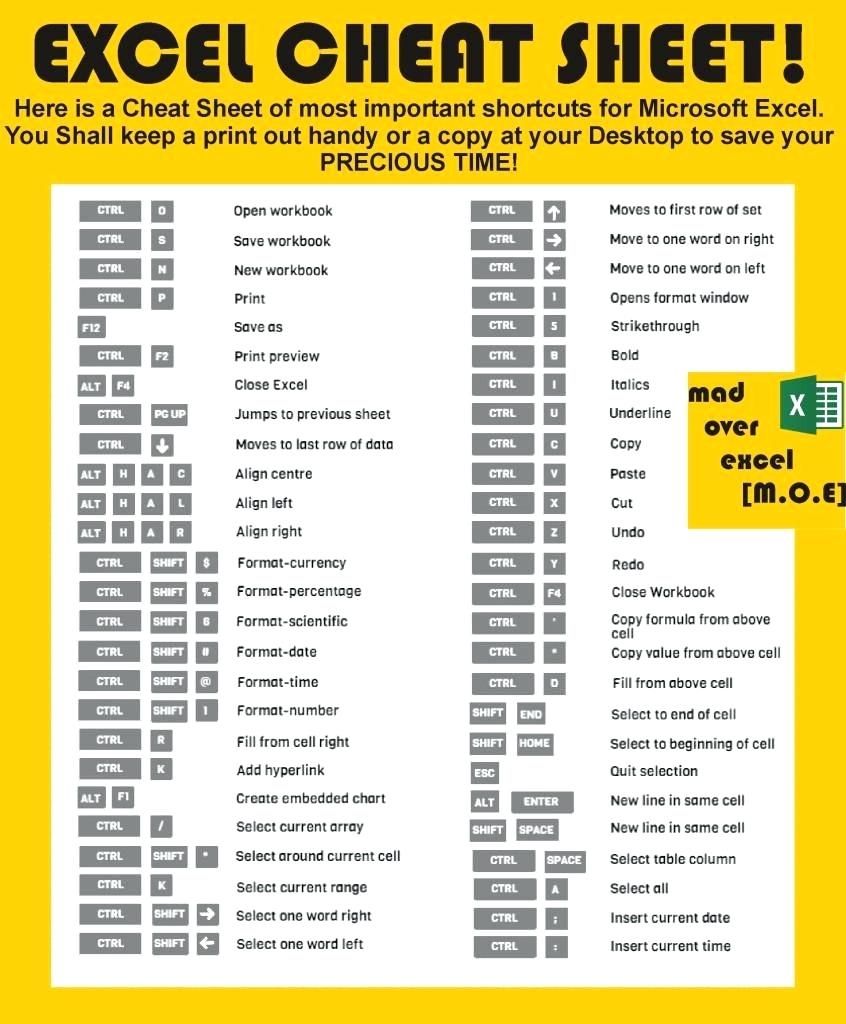
Group related sheets together by:
- Holding down the Ctrl key while clicking the sheet tabs to select multiple sheets.
- Moving the group by clicking and dragging one of the selected tabs to the desired location.
This technique helps to keep logically connected sheets adjacent, enhancing workflow efficiency.
📌 Note: When sheets are grouped, any changes you make will apply to all sheets in the group.
5. Linking Between Sheets
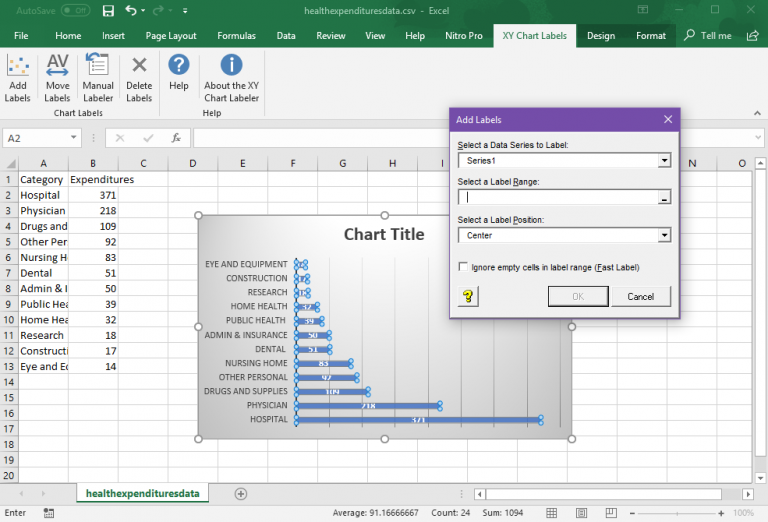
Maximize the power of Excel by linking data across sheets:
- Reference cell data from another sheet using the syntax
=SheetName!CellReference. For example, if you want to sum numbers from Sheet2 in Sheet1, you could use=SUM(Sheet2!B2:B10). - Create dynamic tables that pull data from multiple sheets, or use lookups to consolidate information.
Linking helps in summarizing data or providing a cohesive view of complex data sets.
By applying these five strategies, you can transform your Excel workbook into a well-structured, easily navigable data system. Not only will this make your work more efficient, but it will also improve your ability to present data clearly to others.
Why is it important to use underscores in sheet names?
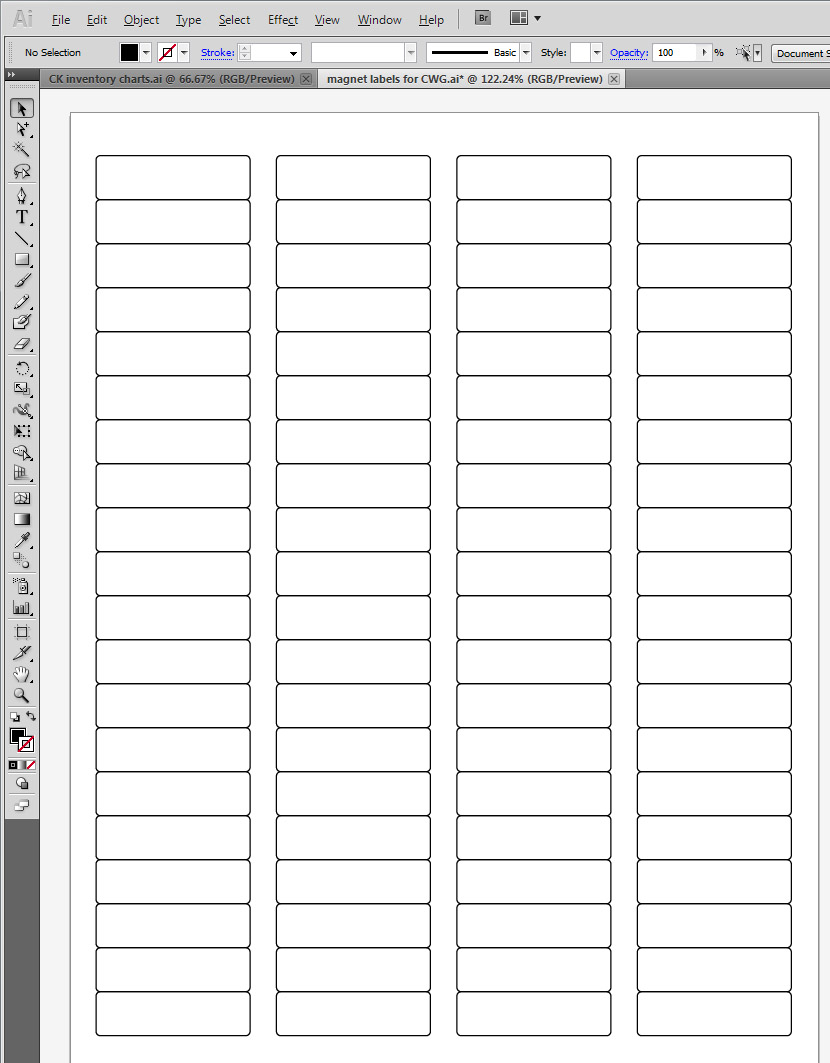
+
Using underscores instead of spaces ensures compatibility with formulas, VBA, and when referencing sheets in external applications or scripts. Spaces can cause syntax errors in these scenarios.
How do you select multiple sheets to group them?

+
Hold down the Ctrl key and click each sheet tab you want to group. For sequential sheets, click the first sheet, hold the Shift key, and then click the last sheet in the sequence.
Can I change the color of a sheet tab after it’s already been set?

+
Yes, simply right-click the tab again and choose “Tab Color”. You can then select a different color or remove the color entirely by selecting “No Color”.
What’s the benefit of linking sheets in Excel?

+
Linking sheets in Excel allows you to manage data in multiple locations while maintaining dynamic connections. This is useful for creating summary reports, dashboards, or when different parts of the workbook need to interact seamlessly.
Is it possible to automate the process of organizing sheets?

+
Yes, you can use Excel VBA (Visual Basic for Applications) to automate organizing tasks like renaming, reordering, and color coding sheets based on predefined rules or triggers within your workbook.