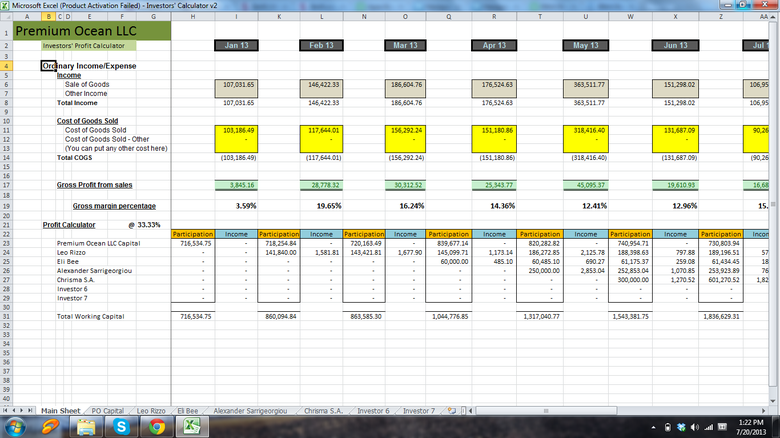Fax Paperwork Easily: A Step-by-Step Guide

If you're in an office environment or managing documents at home, you've likely needed to fax documents at some point. Despite the rise of digital alternatives, faxing still holds strong in certain industries and transactions. This guide will walk you through the simplest ways to fax documents, whether you have access to a traditional fax machine or prefer using online services for digital faxing.
Understanding Faxing


Faxing involves sending documents over a telephone line to another fax machine, which then prints a hardcopy at the receiving end. While this might sound outdated, understanding its importance in specific contexts like legal or medical fields where security and authenticity are paramount, can provide clarity on its continued use.
Choosing Your Fax Method

There are two main methods to fax:
- Traditional Fax Machine: Requires physical hardware, ink or toner, and phone line connection.
- Online Fax Services: Uses internet connection, often cloud-based, and offers more flexibility with storage and document management.
How to Fax Using a Traditional Fax Machine

Preparation

- Gather Documents: Ensure all documents are organized, sorted, and free of paperclips or staples.
- Check Supplies: Ensure the fax machine has enough ink or toner and paper.
- Know the Fax Number: Obtain the recipient’s fax number.
Loading the Document

- Open the document feeder tray or slot.
- Place the documents face down, ensuring they are not bent or creased.
- Adjust guides if your fax machine has them, to fit the document’s size.
Sending the Fax

- Enter the recipient’s fax number using the keypad.
- Press Start or Send. The machine will scan and send the document.
- Wait for the confirmation printout or display message indicating the fax was sent.
How to Fax Using Online Fax Services

Select an Online Fax Provider

- Reliability and Security: Look for services with good uptime and secure transmission.
- Features: Some offer cloud storage, digital signatures, or integration with other software.
- Pricing: Compare pay-per-fax vs. subscription models.
Faxing Your Document

- Sign Up: Create an account with the chosen service.
- Upload Your Document: Either scan documents and upload or use a digital file.
- Enter Fax Number: Input the recipient’s fax number in the service’s interface.
- Send the Fax: Follow the provider’s steps to send the fax, often just clicking a send button.
Receiving Faxes

With a Traditional Fax Machine

- Ensure the machine is powered on and has enough paper and ink.
- Listen for the distinctive fax ringing sound, or check for incoming faxes on the display.
With Online Fax Services

- Log into your account to view incoming faxes stored digitally.
- Documents are often accessible via email or through the service’s interface.
Key Considerations for Successful Faxing

| Factor | Traditional Fax Machine | Online Fax Service |
|---|---|---|
| Cost | Initial equipment purchase, maintenance, paper, and ink | Monthly or per-use fees, no physical maintenance costs |
| Convenience | Requires physical presence at the machine | Can fax from anywhere with an internet connection |
| Security | Transmission over telephone lines, less secure | Secure server storage, often with encryption |
| Storage | Physical paper copies | Digital storage, cloud-based |

🔍 Note: Always check for any special settings or options like resolution or speed for traditional fax machines to ensure optimal transmission.
With faxing becoming more digital, the landscape has transformed, offering both challenges and opportunities. Whether you're faxing traditional paperwork or using online services for modern document management, the key to success is understanding your method, preparing documents properly, and choosing the right tool for the job. Keeping track of your sent and received documents and knowing the nuances of your faxing method can save time and ensure successful communication.
Can I fax from my computer without a fax machine?

+
Yes, you can use online fax services that allow you to send faxes directly from your computer without needing a physical fax machine.
How do I know if my fax was sent successfully?

+
Traditional fax machines often print a confirmation page, while online services might send an email confirmation or show a status within their interface.
Are faxes secure?

+
Traditional faxes can be intercepted over telephone lines, but online fax services often provide secure transmission with encryption for better security.
What should I do if I get a busy signal when trying to fax?
+If you encounter a busy signal, wait a few minutes and try again. You can also check if the recipient’s fax number is correct or if their machine is in use or out of paper.