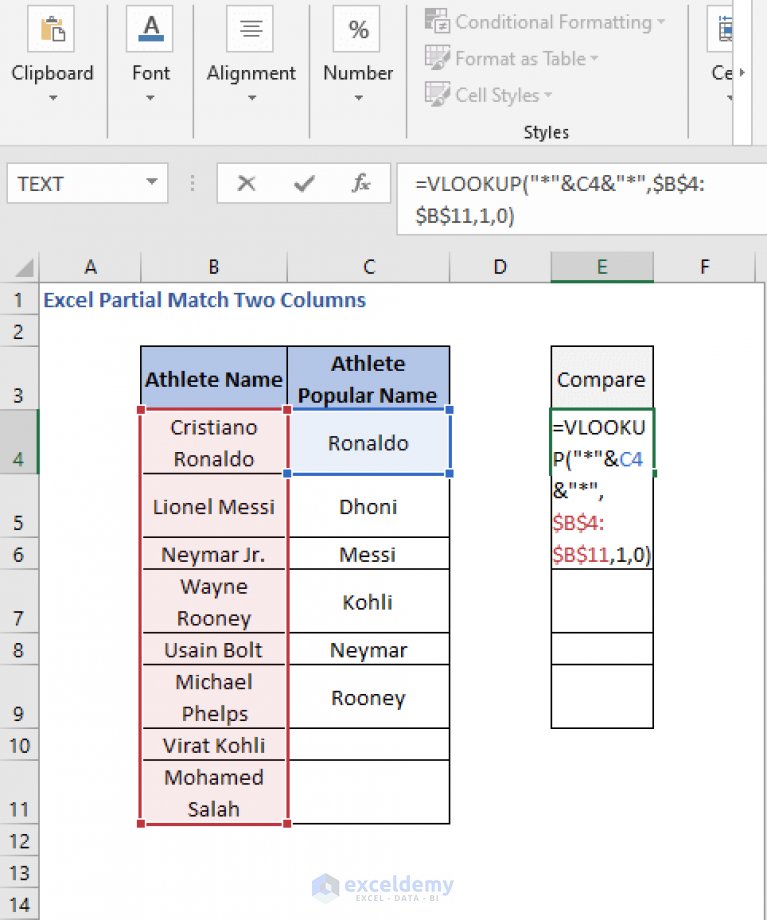5 Simple Steps to Export Apple Calendar to Excel

It can often be useful to export events from your Apple Calendar to Excel for analysis, record-keeping, or sharing purposes. Although Apple Calendar itself does not provide a direct export feature to Excel, you can manage this task with a few simple steps using intermediate tools or applications. Here's how you can turn your calendar data into a well-organized Excel spreadsheet:
Step 1: Choose Your Approach

Before you begin, decide on the method you will use:
- Direct Export: Use an application that allows direct export from Apple Calendar to CSV, which can then be imported into Excel.
- ICS to Excel Converter: Convert the .ics file to CSV manually or using an online tool.
- Screen Scraping/Automation: Use an automation tool like AppleScript or a script written in a language like Python to pull data from your calendar directly into Excel.
These methods will help you get the data from your Apple Calendar into a format that can be used in Excel.
Step 2: Export Your Apple Calendar

Here are the steps to export your Apple Calendar:
- Open the Calendar app on your Mac.
- In the menu bar, click on File and then Export.
- Select the calendar you want to export by clicking on it in the list provided.
- Choose your desired format, often .ics or .csv is preferable for further conversion. Click Export and save the file to a known location.
Please note that Apple Calendar exports directly to .ics (iCalendar) format, which isn’t immediately compatible with Excel.
Step 3: Convert the Calendar File to CSV

Once you have the exported .ics file, you need to convert it into a format compatible with Excel. Here’s how:
- Manual Conversion: Open the .ics file with a text editor, where each event is separated by the tag “BEGIN:VEVENT”. You can then manually copy and format this data into a spreadsheet format.
- Use an Online Converter: Use websites that convert .ics files to CSV. Enter the URL or upload your .ics file, download the CSV file, and proceed to the next step.
- Automation: Write or find a script that can automatically parse the .ics file and convert it into a structured CSV format.
⏳ Note: Make sure to choose a trusted converter or script to maintain the privacy and security of your calendar data.
Step 4: Import CSV into Excel

With your CSV file ready, follow these steps:
- Open Microsoft Excel.
- Click on File in the top-left corner, then Open.
- Select Browse and navigate to your CSV file.
- Excel will attempt to open the file; ensure that settings match your data:
- Text and Dates are correctly formatted
- Delimiter is correctly identified (usually a comma for CSV)
- If prompted, confirm the file format as CSV and choose the appropriate options for delimiters and text qualifiers. Click OK.
- Your calendar data should now be imported into an Excel spreadsheet.
Step 5: Format and Analyze Data

Now that your calendar events are in Excel, you can:
- Organize Columns: Ensure that event start times, end times, titles, descriptions, etc., are in separate columns for ease of use.
- Format Date and Time: Ensure dates and times are correctly formatted.
- Filter and Analyze: Use Excel’s tools to filter, sort, and analyze your data.
- Add Calculations: Create formulas to calculate event duration, recurrence patterns, or any other metrics you require.
- Save: Save your Excel file for future use or sharing.
With these steps, you’ve successfully exported, converted, and imported your Apple Calendar events into Excel, where you can manipulate and analyze them as needed.
Exporting your Apple Calendar to Excel can provide you with greater control over your scheduling data, allowing for in-depth analysis, easier sharing with others, or simply archiving your schedule for future reference. By following these simple steps, you can manage your time more effectively and gain insights into how your time is distributed over various projects and personal commitments.
Can I export multiple calendars at once?

+
Apple Calendar allows you to export only one calendar at a time. You will need to repeat the export process for each calendar you wish to convert to Excel.
Do I lose any data during the export process?

+
Not necessarily, but the level of detail preserved depends on the method used for export and conversion. Ensure to review the CSV file after conversion to confirm all necessary data is present.
What about recurring events? Do they export correctly?

+
Recurring events can often be exported, but some applications might only show the first occurrence. It’s important to check the CSV to ensure all instances of recurring events are captured as needed.
Can I automate this process?

+
Yes, with programming languages like Python or AppleScript, you can automate the export, conversion, and import process for regularly scheduled exports.