Embed Excel Sheet in PowerPoint 2010 Easily

When it comes to integrating Excel data into PowerPoint presentations, Microsoft PowerPoint 2010 offers several tools and methods to enhance the presentation's interactivity and informativeness. This blog post will guide you through embedding an Excel sheet into a PowerPoint slide, highlighting various techniques to achieve a seamless workflow. This process not only saves time but also ensures that the data you present is dynamic and up-to-date.
Why Embed Excel Sheets in PowerPoint?

- Dynamic Data: Changes made in the Excel file will automatically update in your presentation.
- Collaboration: Team members can easily update and collaborate on data without altering the PowerPoint.
- Accurate Charts and Graphs: Directly pulling data from Excel ensures accuracy, reducing the risk of manual errors.
- Time Saving: Linking to Excel saves time compared to copying data manually.
Methods to Embed Excel Sheet in PowerPoint 2010

Using Object Option
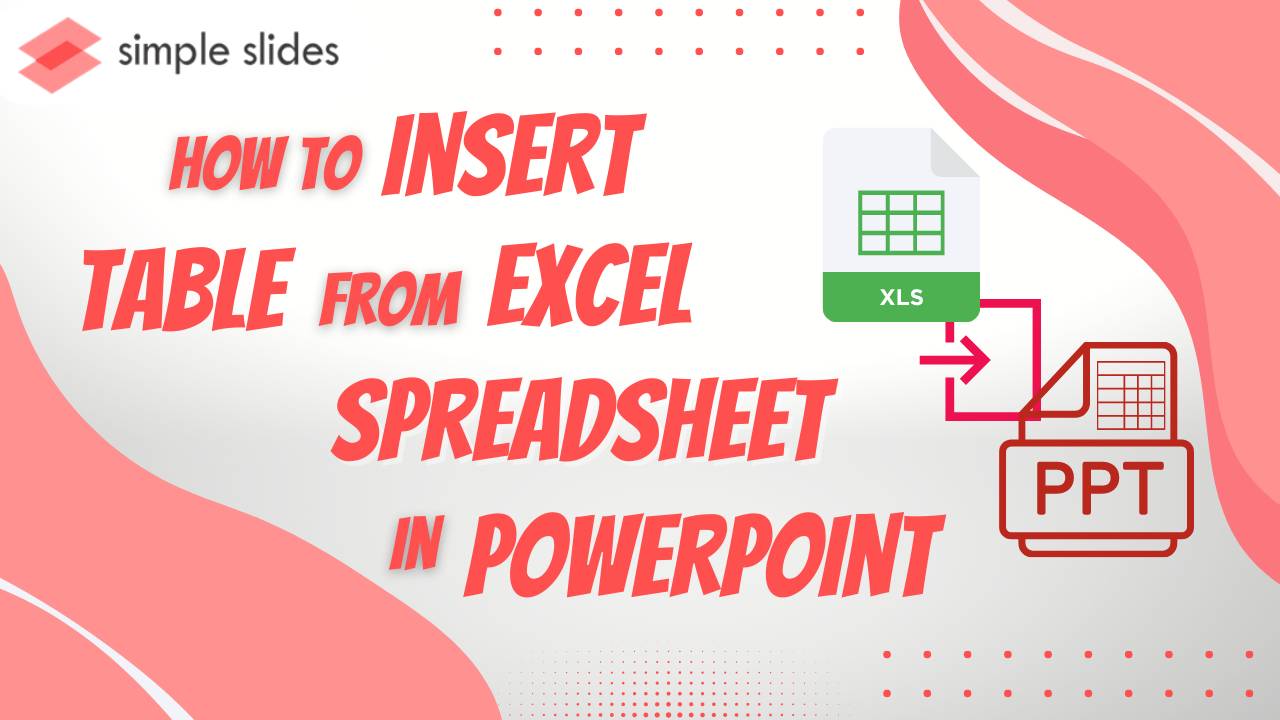
This method is straightforward, allowing you to link or embed the entire Excel file:
- Open your PowerPoint presentation.
- Select the slide where you want to insert the Excel sheet.
- Go to the Insert tab on the ribbon, then click Object.
- Choose Create from file and browse to select your Excel file.
- Decide if you want to:
- Link to keep the presentation updated with changes made in Excel.
- Embed to copy the content directly into PowerPoint.
Inserting a Specific Range or Cell

If you don’t need the entire worksheet:
- Navigate to the slide where the data should appear.
- On the Insert tab, click Table, then Excel Spreadsheet.
- In the mini-spreadsheet that opens, select the range or specific cells from your Excel file you wish to embed.
- Copy the selected data and paste it into the PowerPoint mini-spreadsheet.
Pasting as a Picture

For static data or when you want to control how the data looks:
- Open Excel, select the data range you need.
- Right-click, choose Copy.
- Switch to PowerPoint, right-click on the slide, select Paste Options > Picture.
⚠️ Note: This method preserves the appearance of your data but does not update automatically.
Importing Charts or Tables

Excel charts or tables can be directly linked to maintain dynamic updates:
- In Excel, select your chart or table.
- Copy it and go back to PowerPoint.
- Paste the chart or table and choose Paste Options > Link Data.
Managing Linked Data

To ensure your embedded Excel data stays current:
- Check if your links are updated by going to File > Info > Edit Links to Files.
- Regularly update your Excel data to reflect changes in the PowerPoint.
- Be cautious of formatting issues when updating links; sometimes, you might need to manually adjust the layout or format.
Best Practices for Embedding Excel in PowerPoint

- Save Both Files: Ensure you save both the PowerPoint and Excel files in the same directory to avoid link errors.
- Use Table Design: Customize your table or chart in PowerPoint for a uniform look across your presentation.
- Keep it Simple: Only embed necessary data to avoid clutter.
- Check Data Access: If sharing the presentation, ensure the audience has access to the linked Excel file.
In summary, embedding an Excel sheet into PowerPoint 2010 can greatly enhance the interactivity and professionalism of your presentations. By following the methods outlined above, you can ensure that your data remains current, your charts are accurate, and your workflow is streamlined. Whether you opt for embedding, linking, or pasting as a picture, these techniques provide flexibility in managing data for your presentations.
Can I edit the Excel data directly from PowerPoint?

+
If you embed an Excel spreadsheet in PowerPoint, you can directly edit the data within PowerPoint. However, linked data must be edited in Excel.
How do I ensure that updates in Excel automatically reflect in PowerPoint?
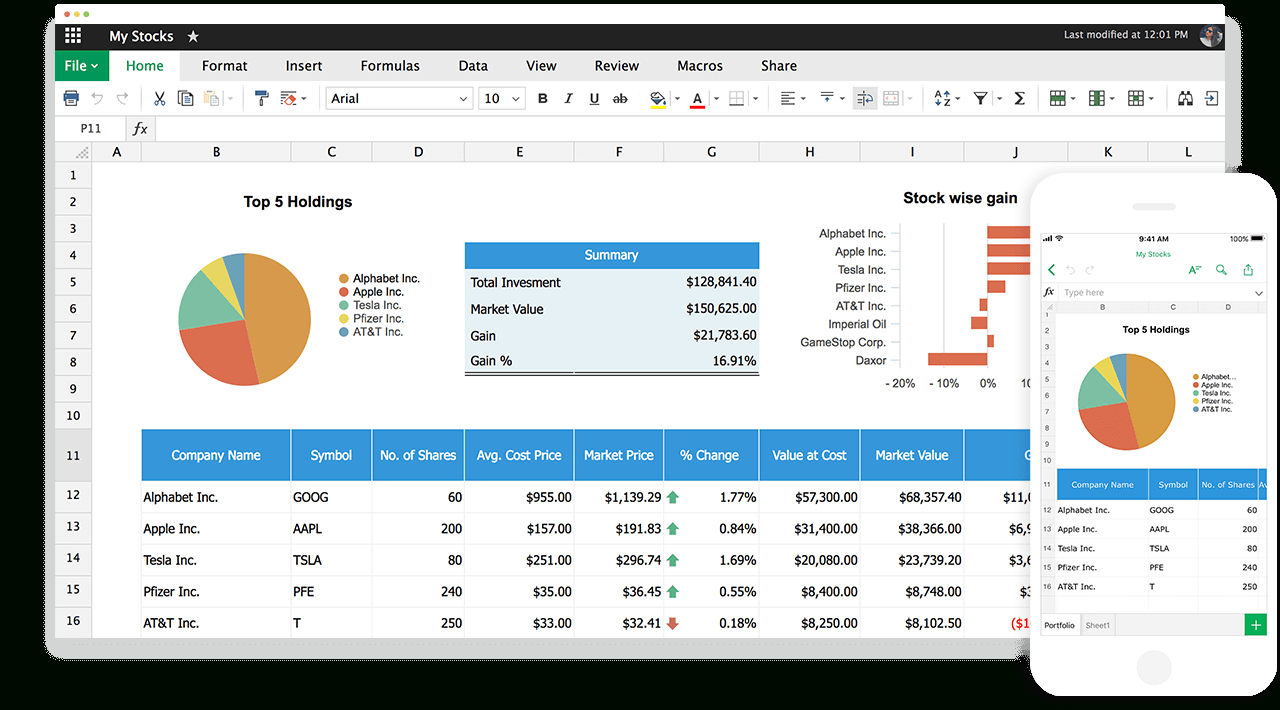
+
When you link an Excel file, any changes made to the source Excel document will automatically update in PowerPoint when you open the presentation or refresh the links.
What if I only want to display a portion of the Excel data?

+
You can insert an Excel table or chart within PowerPoint, allowing you to choose specific data ranges or cells to display in your presentation.



