Embed Excel in Word: Easy Step-by-Step Guide

Microsoft Word and Excel are powerful tools often used in tandem to boost productivity. By embedding an Excel spreadsheet into a Word document, you can add dynamic data presentation capabilities to your reports, projects, or any Word document. This integration allows for real-time updates to your data within Word, making it invaluable for maintaining accurate, current documents. Here's how you can seamlessly embed Excel in Word with our step-by-step guide.
Preparation Steps Before Embedding

Before you start embedding, ensure you have:
- Microsoft Word and Excel installed on your computer.
- The Excel file ready with the data or chart you wish to embed.
⚙️ Note: Ensure your software is updated for compatibility. Older versions might not support some features.
Embedding Excel Content into Word

Step 1: Open Word and Excel

Open your Excel file and the Word document where you want to embed the spreadsheet. Keep both applications handy for an easy switch between them.
Step 2: Select and Copy from Excel

In Excel, select the range of cells, chart, or data you want to embed. Right-click and choose Copy, or press Ctrl+C (Cmd+C on Mac).

Step 3: Decide How to Embed in Word

Now in Word, you have two main options to embed:
- Paste with Linking: Go to the location in Word, right-click, and select Paste Options then Paste Link or press Ctrl+Alt+V (Cmd+Option+V on Mac). Choose “Microsoft Excel Worksheet Object”.
- Insert as Object: From Word’s menu, select Insert, then Object, followed by Create from File. Browse to locate your Excel file, and check “Link to file” if you want changes in Excel to reflect in Word.
💡 Note: If you choose to paste with linking, ensure your Excel file remains accessible, as any updates will be reflected in the Word document.
Step 4: Manage and Edit the Embedded Object

After embedding, you can:
- Double-click the embedded object to open Excel within Word for editing.
- Use Table Tools Design in Word to format the appearance of the table.
- Change the linking option by right-clicking the object and selecting Worksheet Object then Convert.
Step 5: Finalize Your Document

Save your Word document, keeping in mind:
- Linked objects will update automatically if the source Excel file changes.
- If you move or rename your source Excel file, the link in Word might break.
- To refresh all links, go to File > Info > Edit Links to Files and choose Update Now.
Embedding Excel into Word transforms your documents into dynamic, data-rich presentations, making it easier to manage, update, and share information. Whether you're compiling a report, managing project data, or preparing a detailed analysis, this integration ensures your documents remain accurate and up-to-date with minimal effort.
Here are some scenarios where embedding Excel into Word can be particularly useful:
| Scenario | Benefit |
|---|---|
| Financial Reports | Real-time updates reflect changes in financial data. |
| Project Proposals | Showcase project costs and schedules in a visually appealing way. |
| Academic Papers | Easily manage and update data tables and charts. |

This integration not only enhances the visual appeal of your documents but also provides a seamless way to manage your data, ensuring that your presentation reflects the most current and accurate information.
Can I edit the Excel data after embedding it in Word?

+
Yes, you can edit the embedded Excel data directly in Word by double-clicking the object, which opens Excel within Word for editing.
What if I move the source Excel file?

+
If you move the source Excel file, you’ll need to update the link in Word. Go to File > Info > Edit Links to Files, and then click Update Now or Change Source to locate the new file path.
Can I embed multiple Excel files into one Word document?
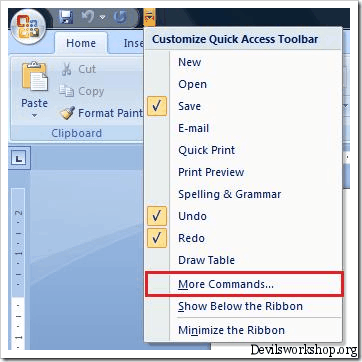
+
Absolutely, you can embed multiple Excel spreadsheets or charts into a single Word document using the same method for each file or range of data.



