Electronically Sign Excel Sheets: Easy Steps to Secure Agreements

The modern business landscape requires quick, efficient, and secure ways to sign documents. With the advent of electronic signatures, physical paperwork has been significantly reduced, allowing agreements to be executed more swiftly and with less hassle. This comprehensive guide will take you through the steps to electronically sign Excel sheets, ensuring that your agreements are secure, valid, and legally binding.
The Importance of Electronic Signatures

Before diving into the how-to, let's understand why electronic signatures are crucial in today's digital age:
- Speed: Deals and contracts can be signed and returned instantly, reducing turnaround time.
- Accessibility: Electronic signatures can be collected from anywhere in the world, promoting a seamless workflow across different time zones.
- Security: Digital signatures use encryption to ensure that documents are not tampered with after signing.
- Environmental Impact: Reducing the need for paper helps in minimizing environmental footprint.
Prerequisites for Electronically Signing Excel Sheets

Here are the steps you need to take before you start the process:
- Ensure you have Microsoft Excel installed, or use a web-based alternative like Google Sheets.
- Have an electronic signature tool at hand. Options include Adobe Sign, DocuSign, or even a simple signature capture program.
- Prepare the Excel sheet you wish to sign. Make sure all parties have finalized their inputs.
How to Electronically Sign an Excel Sheet

Follow these detailed steps to successfully add an electronic signature to your Excel sheet:
Step 1: Prepare Your Excel Document

Start by reviewing your Excel document:
- Ensure all necessary data and formulas are accurate and in place.
- Add or allocate space for the electronic signature(s).
- Consider password-protecting the document if necessary to prevent unintended alterations.
💡 Note: Be sure to save a version of the document before signing to preserve the original content.
Step 2: Choose Your Signature Tool

Select an electronic signature provider that meets your needs:
- Adobe Sign allows for signatures within Microsoft Office, including Excel.
- DocuSign offers integration with Office 365.
- Alternative solutions might include free tools or built-in options like Microsoft’s own digital signature tool in Office Pro Plus.
💡 Note: Verify the legal bindingness of your chosen provider in your jurisdiction.
Step 3: Sign the Document

Here’s how to sign your Excel sheet:
- Open the Excel document and navigate to where you want the signature to appear.
- Click on ‘Review’ from the Excel Ribbon, then select ‘Sign Workbook’ or use your chosen tool’s options to sign.
- Follow the prompts to draw, type, or upload your signature.
- Save or finalize the document after signing.
Step 4: Send and Secure

After signing:
- Export or share the signed document through email or your e-signature service’s platform.
- Use encryption or password protection for added security if needed.
Benefits of Signing Excel Sheets Electronically
Electronic signatures bring several advantages when applied to Excel sheets:
- Trackability: E-signatures often come with audit trails that record when and by whom the document was signed.
- Convenience: Parties involved can sign documents at their convenience, without the need for physical presence.
- Reduction in Errors: Digital documents reduce the chances of manual errors in signing or transferring information.
Summing up, electronic signatures on Excel sheets offer a modern, efficient, and secure approach to document signing. By understanding the importance of e-signatures, preparing your Excel document correctly, selecting the right tool, and following the steps, you can ensure that your agreements are executed with ease and precision. This method not only streamlines the process but also enhances the security and legal standing of your contracts, minimizing risks and improving business operations.
Are electronic signatures on Excel sheets legally binding?
+
Yes, electronic signatures are legally binding in many countries when certain criteria are met, like consent to electronic signature, intent to sign, and authenticity of the signature.
What is the best tool for signing Excel sheets electronically?

+
There is no single best tool; it depends on your needs. Adobe Sign, DocuSign, and Microsoft’s built-in tools are all reliable options.
Can I revoke my electronic signature on an Excel sheet?
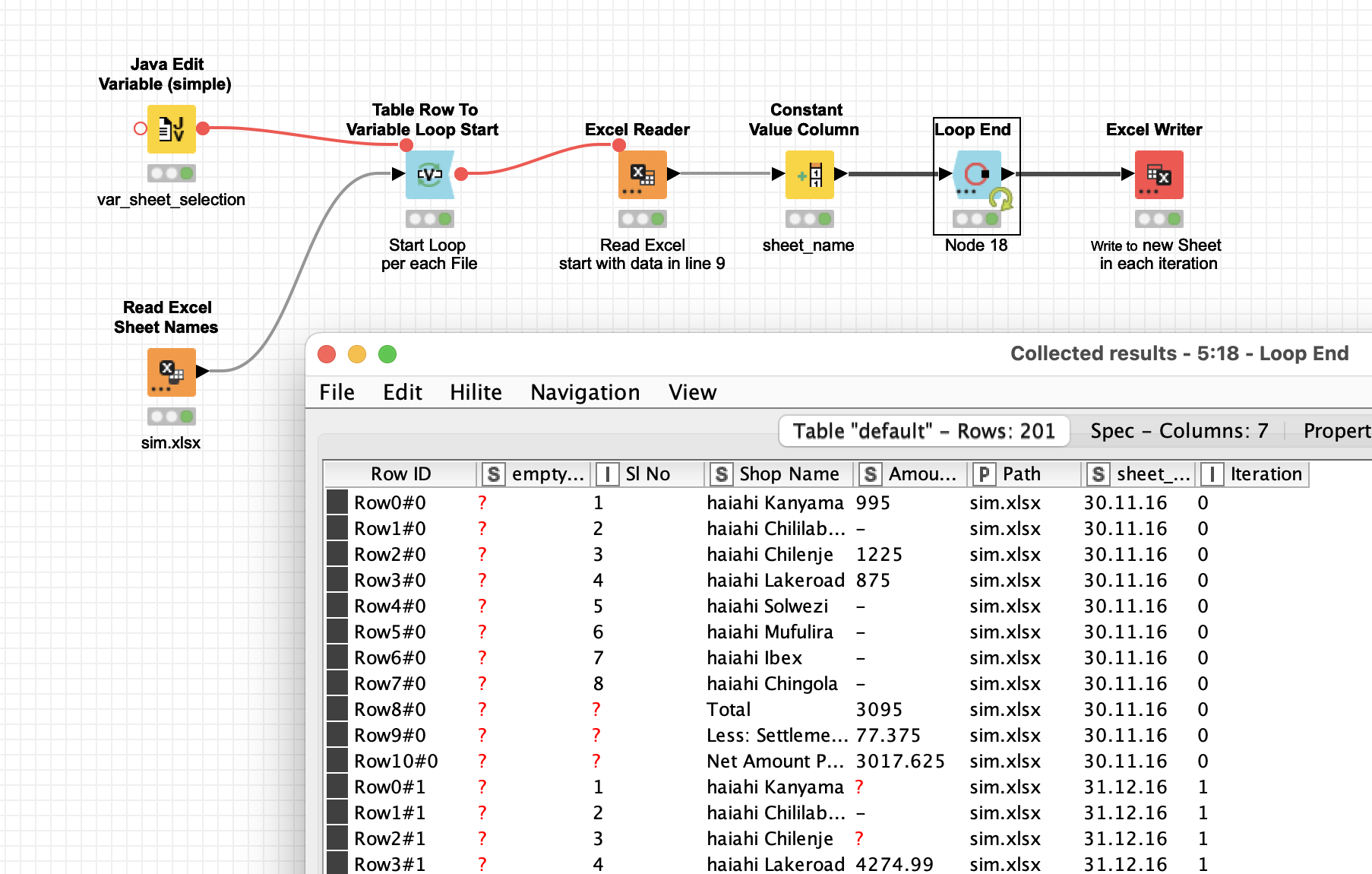
+
If the signature tool allows, you might be able to revoke or remove your signature. However, once distributed, revocation might not undo legal effects already taken.



