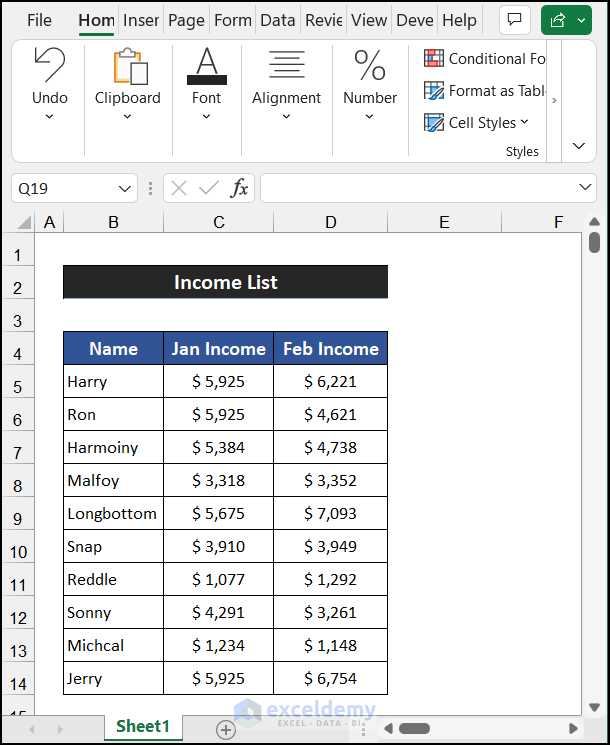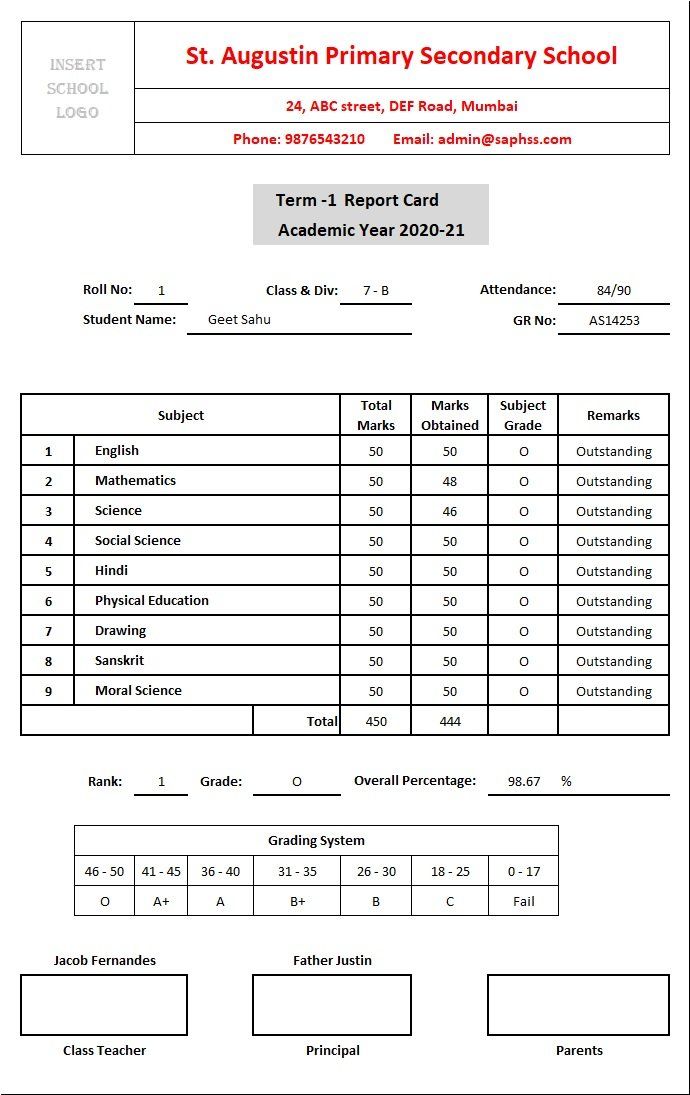Can ChatGPT Create Excel Sheets? Discover How Now

The question on many tech enthusiasts' minds these days is whether AI, specifically tools like ChatGPT, can perform the mundane yet often necessary task of creating Excel spreadsheets. As AI continues to evolve, we see its capabilities expand into various realms, and data management through spreadsheets is certainly part of this evolution.
What is ChatGPT?


ChatGPT, developed by OpenAI, is an AI model that understands and generates text based on the prompts it receives. While its core function is conversational AI, its potential goes far beyond that, including data manipulation and analysis.
Excel Basics

Excel, Microsoft’s legendary spreadsheet tool, is renowned for its capability to perform complex data analysis, create charts, and manage vast datasets. Before we delve into how ChatGPT can interact with Excel, let’s cover the basics:
- Cells: The basic unit where data is entered
- Formulas: To perform calculations on the data
- Tables: To organize and structure data effectively
- Functions: Predefined operations like SUM, AVERAGE, etc.
Understanding AI’s Role in Data Management

Before diving into the specifics, it’s vital to understand the broader role AI plays in data management:
- Data Entry and Automation
- Data Cleaning
- Advanced Analytics
Can ChatGPT Create Excel Sheets?

The short answer is: Yes, but with some caveats. Here’s how:
Using ChatGPT for Basic Excel Commands

ChatGPT can generate the text-based commands that are needed to create and manipulate Excel sheets. However, the actual creation of the spreadsheet depends on additional software or manual intervention:
- Generating commands or code snippets
- Translating natural language to Excel functions
Integration with External Tools

To make ChatGPT truly “create” an Excel sheet, one would need to:
- Use APIs to connect with Excel
- Deploy tools like VBA or Python’s libraries such as openpyxl or xlwings
| Method | Description | Complexity |
|---|---|---|
| ChatGPT Command Translation | Generates Excel commands but does not directly create the sheet | Low |
| API Integration | Allows ChatGPT to communicate with Excel, creating or editing sheets | Moderate to High |
| Python Scripts | Using libraries like openpyxl, where ChatGPT provides the script | High |

Practical Examples

Here are some real-world scenarios where ChatGPT can assist in Excel tasks:
Generating Basic Spreadsheets
ChatGPT can provide step-by-step instructions on how to:
- Create a simple budget spreadsheet
- Set up a basic inventory list
- Automate common Excel tasks
Data Cleaning with ChatGPT
ChatGPT can suggest commands or code for:
- Identifying and removing duplicates
- Filling missing values with appropriate data
- Data type conversions
🚨 Note: Remember that ChatGPT's Excel commands need manual execution or external tools for actual implementation.
Efficiency Gains with ChatGPT

Integrating AI like ChatGPT into your Excel workflow can:
- Streamline data entry tasks
- Provide quick access to complex Excel functions
- Offer insights into data analysis patterns
Limitations and Challenges

However, there are several limitations to keep in mind:
- Lack of Direct Control Over Excel
- Potential for Misinterpretation
- Complexity of Advanced Operations
Conclusion

While ChatGPT can’t directly open Excel and start crafting sheets, its role in enhancing productivity by generating commands, suggesting data manipulation methods, and automating repetitive tasks is undeniable. The future of AI in data management looks promising, with ChatGPT being at the forefront of this transformative journey. By integrating ChatGPT with existing tools or programming languages, you can harness the power of AI to revolutionize how we work with spreadsheets.
Can ChatGPT create Excel formulas?

+
Yes, ChatGPT can generate the text for Excel formulas based on your requirements, but you’ll need to input these formulas into Excel yourself.
How does ChatGPT interact with Excel?

+
ChatGPT does not interact directly with Excel; instead, it provides text-based instructions or commands that you or external tools can use to manipulate Excel spreadsheets.
What are the benefits of using ChatGPT for Excel tasks?

+
Benefits include quicker formula creation, suggested data manipulation techniques, and automation ideas, which can reduce human error and increase productivity.