Mastering Excel Shortcuts: Duplicate Sheets Easily

In the vast world of spreadsheets, Microsoft Excel stands as a titan, with its extensive features that cater to analysts, business professionals, and anyone who needs to crunch numbers or organize data efficiently. One of the features that can streamline your workflow significantly is the ability to duplicate sheets. Whether you're creating multiple versions of a report for different scenarios or simply backing up your work, knowing how to duplicate sheets quickly using keyboard shortcuts can save you precious time. In this comprehensive guide, we will delve deep into how to master this essential Excel skill.
Why Duplicate Sheets in Excel?


Before we jump into the techniques, let's first explore why duplicating sheets can be a game changer:
- Scenario Analysis: Create alternative scenarios to analyze the impact of various changes.
- Template Usage: Duplicate a base sheet to act as templates for consistent formatting and data entry.
- Backups: Quickly create backups of your data, ensuring you have a copy in case of unexpected changes or errors.
- Data Comparison: Duplicate and manipulate a sheet for side-by-side data comparison.
Mastering Excel Shortcuts for Duplication
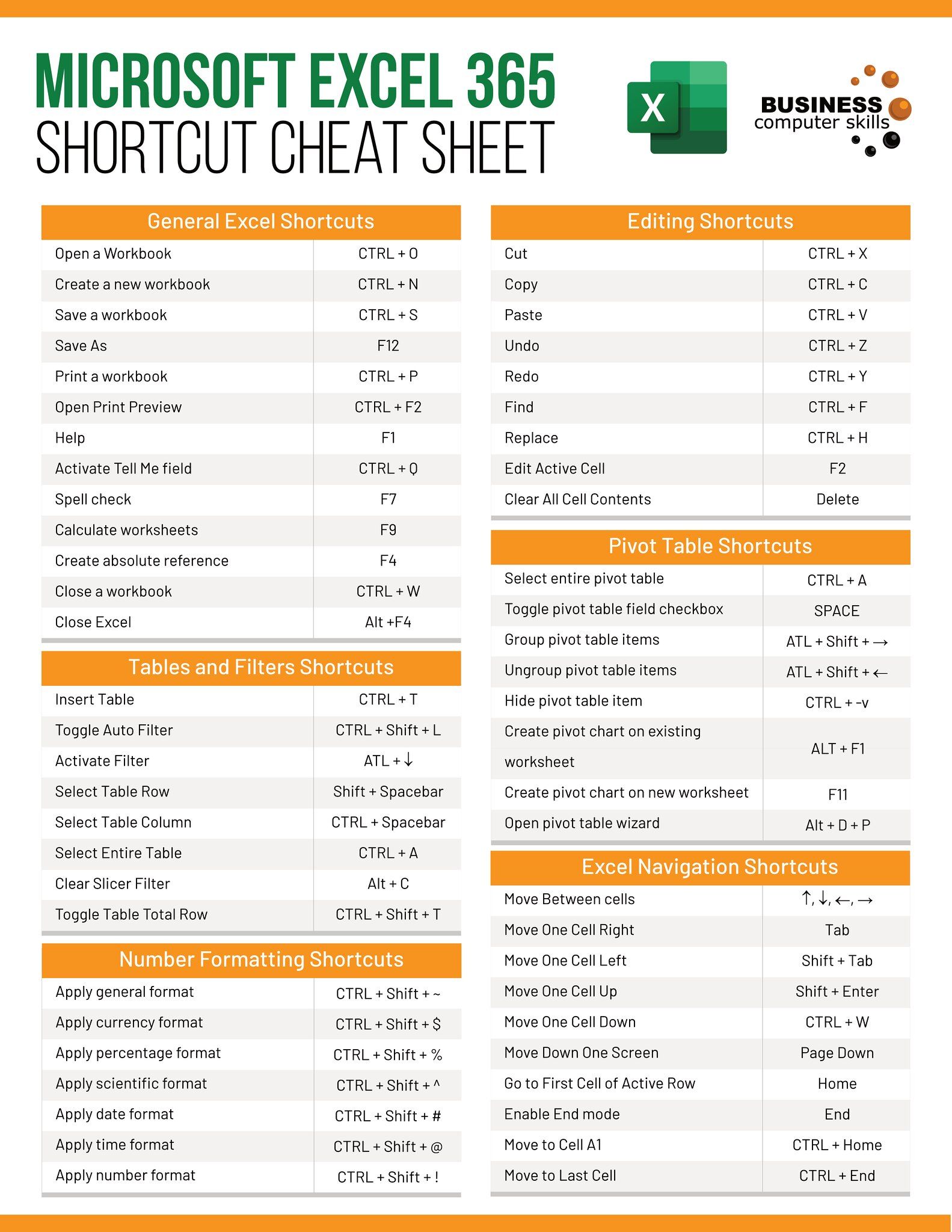
Using the Keyboard Shortcut

Excel offers a straightforward keyboard shortcut to duplicate a sheet:
Windows: Ctrl + Drag
Mac: Command (⌘) + Drag
Here’s how to do it:
- Click on the sheet tab you want to duplicate.
- Hold the Ctrl key (Windows) or Command key (Mac) while you drag the tab away from its position.
- Release the mouse button where you want the duplicate sheet to appear.
🖥️ Note: This method creates an exact copy of the selected sheet, including all formulas, values, and formatting.
Using the Right-Click Menu

If you prefer a slightly different approach, you can also use the context menu:
- Right-click on the sheet tab you wish to duplicate.
- Select Move or Copy from the dropdown menu.
- In the dialog box, check the Create a copy box.
- Select where you want the copy to be placed in the Before sheet list.
- Click OK.
Using Ribbon Shortcuts

For those who prefer using the interface:
- Go to the Home tab on the Ribbon.
- Select the Format button in the Cells group.
- Choose Move or Copy Sheet from the dropdown.
- In the dialog box, check Create a copy.
- Select the destination and click OK.
Advanced Techniques for Power Users
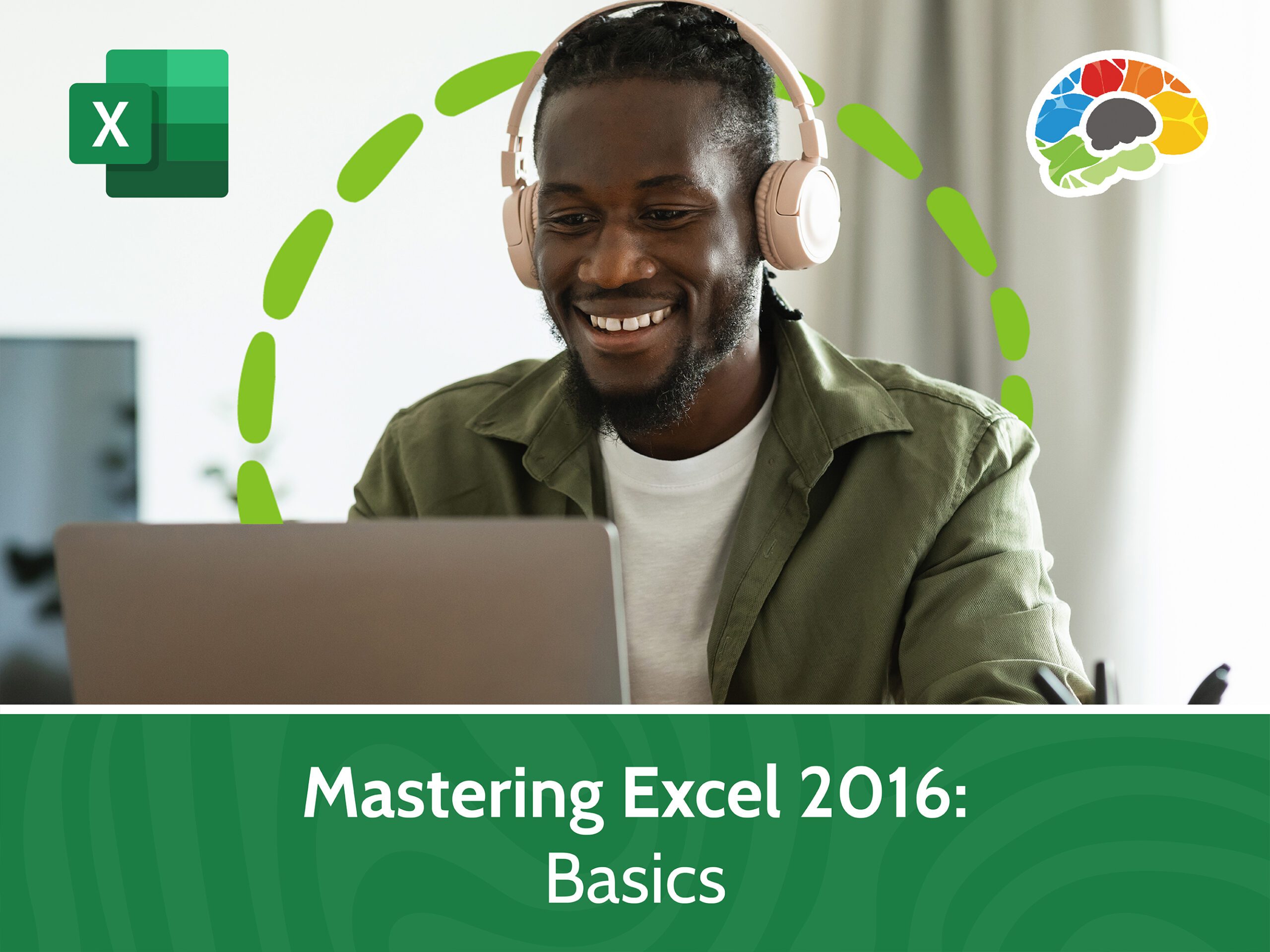
Excel isn’t just about shortcuts; it also allows for more advanced operations:
Automating Sheet Duplication with Macros

For repetitive tasks or complex projects, automating sheet duplication with VBA macros can be immensely beneficial:
- Open the Visual Basic Editor (Alt + F11 on Windows, Option + F11 on Mac).
- Insert a new module (Insert > Module).
- Copy and paste the following VBA code:
- Close the editor and run the macro from the Excel interface (Developer tab > Macros > Select DuplicateSheet > Run).
Sub DuplicateSheet()
Dim ws As Worksheet
Set ws = ActiveSheet
ws.Copy After:=ThisWorkbook.Sheets(ThisWorkbook.Sheets.Count)
End Sub
Conditional Duplication

If you want to duplicate sheets based on certain conditions, you might use:
Sub DuplicateConditional()
If Range(“A1”).Value > 10 Then
Sheets(ActiveSheet.Name).Copy After:=Sheets(Sheets.Count)
End If
End Sub
🧩 Note: This example checks cell A1 and duplicates the sheet only if the value exceeds 10.
Keeping Duplicates Organized

As you create copies, maintaining organization can become challenging. Here are some tips:
- Naming Conventions: Use a systematic naming convention for your duplicates, like adding version numbers or dates (e.g., “Sheet_V1,” “Sheet_20231018”).
- Color Coding: Assign different tab colors for quick visual recognition.
- Grouping Sheets: Use the “Group” feature (Shift + Click) to manage multiple sheets at once.
📚 Note: Remember to save your work frequently, especially when working with complex duplicates that might alter your workbook's structure.
Mastering Excel's shortcut for duplicating sheets opens up numerous possibilities for data management, analysis, and workflow optimization. By incorporating these shortcuts and advanced techniques into your daily routine, you'll become more efficient and capable of tackling complex data tasks with ease. Not only does this save time, but it also allows for more focus on strategic tasks rather than mundane, repetitive actions.
Can I duplicate multiple sheets at once?

+
Yes, by holding down Shift or Ctrl to select multiple sheets, then using the duplication method of your choice, you can copy several sheets simultaneously.
What happens to links and references when duplicating sheets?

+
When you duplicate a sheet, Excel will update internal links automatically. However, external links will remain unchanged and might need manual adjustment if necessary.
Can I use these shortcuts in older versions of Excel?

+
The keyboard shortcuts and menu options have been consistent since Excel 2007, but older versions might require some adjustments or different methods.



