5 Ways to Download Google Sheets to Excel Without Issues

Looking for a way to download your Google Sheets files into Microsoft Excel format? Here's how to do it seamlessly, ensuring all data transfers correctly and no formatting gets lost along the way. Whether for compatibility, collaboration, or simply to work offline, moving spreadsheets from Google to Excel is a common need, but not always straightforward.
1. Use the File Download Option in Google Sheets

The simplest method to convert your Google Sheet to Excel is using the built-in Download as Excel feature. Here's how:
- Open your Google Sheets document.
- Go to File > Download > Microsoft Excel (.xlsx).
- The file will be automatically downloaded to your default download location in Excel format.
💡 Note: Ensure all your formulas are functioning as expected, since some Google Sheets functions might not translate perfectly to Excel.
2. Utilize Google Drive's Web Interface

If you're working directly from Google Drive, you can download your Google Sheets files in Excel format through these steps:
- Navigate to Google Drive and find your Google Sheets file.
- Right-click on the file, select Download.
- From the popup, choose Microsoft Excel, and the download will commence.
3. Export with Google Apps Script

Power users might prefer Google Apps Script for bulk exports or to automate the process. Here’s a brief guide:
- Open Google Sheets and go to Tools > Script editor.
- Create a new script and input the following code:
function exportToExcel() { var ss = SpreadsheetApp.getActiveSpreadsheet(); var sheets = ss.getSheets(); sheets.forEach(function(sheet) { var blob = sheet.getDownloadUrl().replace("download", "export?exportFormat=xlsx"); DriveApp.createFile(blob, sheet.getName(), 'application/vnd.openxmlformats-officedocument.spreadsheetml.sheet'); }); } - Run the script, which will save each sheet in your Google Sheets as a separate Excel file in Google Drive.
4. Use Third-Party Services

Several online services offer to convert Google Sheets to Excel, often providing additional features like batch processing:
- Visit websites like Zamzar or Smallpdf.
- Follow their respective upload and conversion processes.
- Download the Excel file after the conversion is complete.
💡 Note: Some third-party services require subscription for additional features or to remove watermarks.
5. Manual Export via CSV
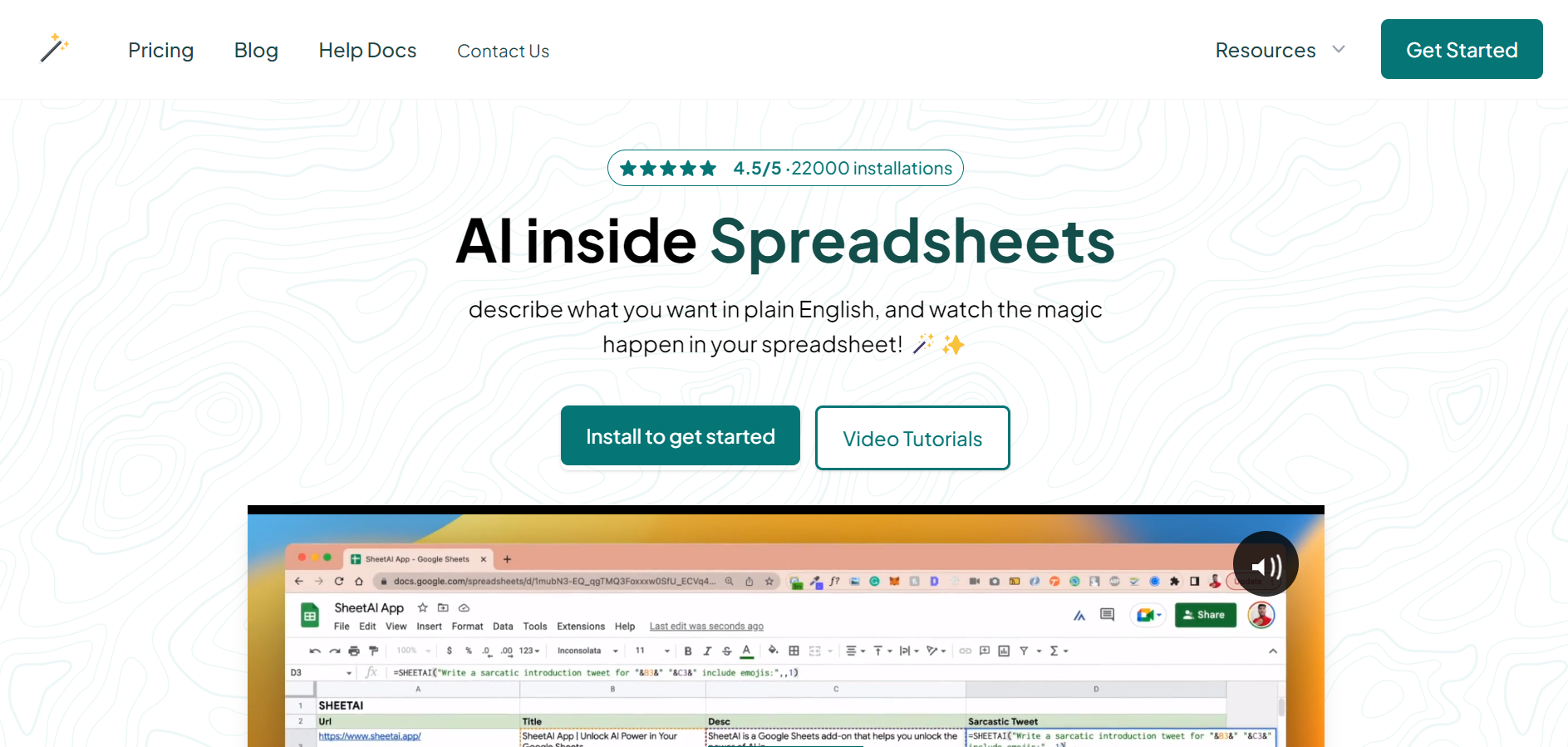
Although not directly to Excel format, exporting as CSV can be an intermediary step:
- From Google Sheets, go to File > Download > Comma-separated values (.csv).
- Import this CSV into Excel for further manipulation or conversion.
While not as streamlined, this method ensures your spreadsheet's data structure and formulas are preserved.
Each method has its benefits, with some offering more control over the download process, while others prioritize ease of use. When selecting your approach, consider factors like bulk processing needs, data integrity, and the ultimate goal for the Excel file. Automation through Google Apps Script might be necessary for large-scale operations, whereas simple downloads work well for one-off or occasional needs.
Remember, when transferring data between platforms, small variations in functionality can impact how your data looks or behaves. Always review your Excel files after conversion for any changes in formatting or formula behavior. With these methods at your disposal, you should be able to transfer data from Google Sheets to Excel seamlessly, with minimal issues.
How to handle formulas that don’t work in Excel after conversion?

+
Check for Google Sheets-specific functions. Replace them with Excel equivalents or find an alternative way to achieve the same result within Excel.
What’s the best method for bulk conversion of multiple sheets?

+
Google Apps Script is your best bet, as it can automate the process of exporting multiple Google Sheets files to Excel format.
Can I download in formats other than Excel?

+
Yes, Google Sheets can export to various formats like PDF, ODS, CSV, and more directly from the Download menu.
What if my file is too large to download?
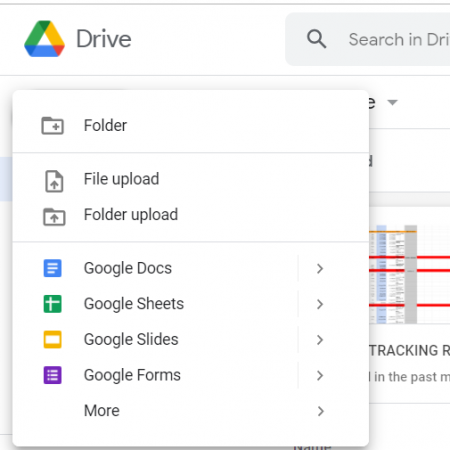
+
For large files, consider breaking the sheet into smaller ones or using Google Apps Script to download parts at a time.
How to ensure the data integrity during conversion?

+
Always double-check your formulas, formatting, and data after conversion. If possible, use a comparison tool to review changes between the original and converted sheets.



