VLOOKUP Excel Guide: Mastering Two Sheets

Harnessing the power of Excel's VLOOKUP function can significantly enhance your data management and analysis capabilities, particularly when working with datasets spread across multiple sheets. This guide will delve into how you can master the use of VLOOKUP across two sheets in Excel, providing you with practical examples, tips, and tricks to streamline your work.
What is VLOOKUP?
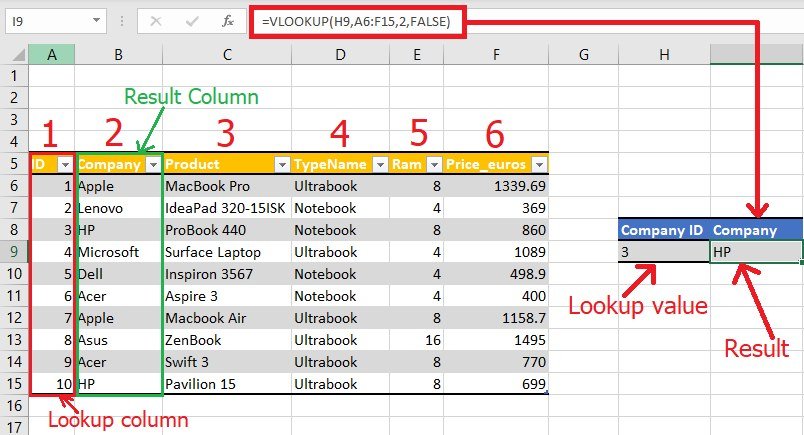
VLOOKUP, or Vertical Lookup, is one of Excel’s most widely used functions for searching and retrieving data from a table or range by row. Its basic syntax is:
VLOOKUP(lookup_value, table_array, col_index_num, [range_lookup])
Here’s what each part means:
- lookup_value: The value you want to look up in the first column of your table.
- table_array: The range containing the data to search.
- col_index_num: The column number from which to retrieve the value.
- range_lookup: (Optional) TRUE for an approximate match or FALSE for an exact match.

Using VLOOKUP with Two Sheets

When you need to lookup data from another sheet, the process involves creating a formula that references cells in the other sheet. Here’s a step-by-step guide:
- Open Both Sheets: Ensure both sheets you want to work with are open.
- Name the Sheets: For clarity, rename your sheets to something intuitive, like “Data” and “Lookup”.
- Set Up Your VLOOKUP Formula:
- In the cell where you want the lookup result to appear, type
=VLOOKUP(. - For lookup_value, select or reference the cell containing the value you need to look up in the current sheet.
- For table_array, start by typing the name of the second sheet, an exclamation mark (!), and then the range where your lookup table exists. Example:
‘Lookup’!A1:D100. - Enter the col_index_num as the number of the column from which you want to retrieve data.
- Decide if you want an exact match (FALSE) or an approximate match (TRUE or omitted).
- In the cell where you want the lookup result to appear, type
Example

Let’s say you have two sheets named “Sales” and “Products”. In “Sales”, you have an item number in column B that you want to match against “Products” to find the product name:
| Sales (Column B) | Lookup Formula |
|---|---|
| 1001 | =VLOOKUP(B2,'Products'!A:B,2,FALSE) |

🔍 Note: Always ensure your table_array in the formula includes the column where the lookup values are located and extends to cover the columns you need data from.
Common VLOOKUP Errors

When using VLOOKUP, you might encounter errors like #N/A, #VALUE!, or #REF!. Here’s how to troubleshoot:
- #N/A Error: This usually means Excel cannot find the lookup value. Check if:
- The value exists in the first column of your table_array.
- There are leading or trailing spaces in the lookup value or the table data.
- #VALUE! Error: This occurs when col_index_num is less than 1 or greater than the number of columns in table_array.
- #REF! Error: If your col_index_num exceeds the number of columns in the table_array.
Tips for Using VLOOKUP Efficiently
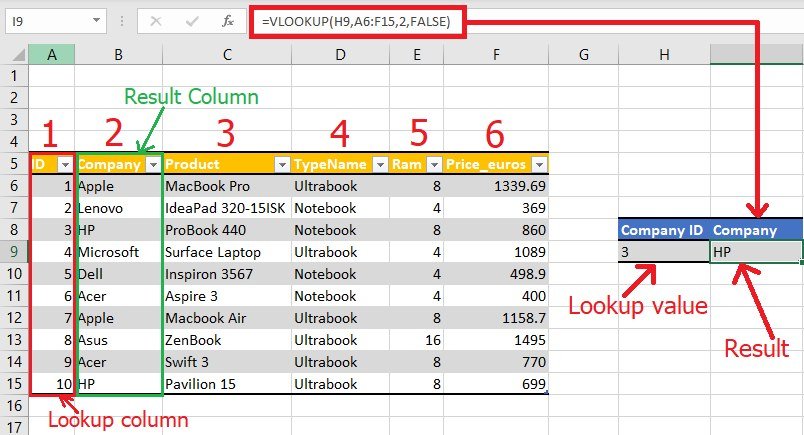
- Use Defined Names: Naming your ranges can make your formulas cleaner and easier to manage.
- Sort Your Table Array: If using TRUE for range_lookup, sort the first column in ascending order to enable approximate matches.
- Avoid Large Ranges: To improve performance, limit your table_array to the necessary data range rather than whole columns.
- Double-check Cell Formats: Make sure the lookup_value and the data in the first column of the table_array are formatted the same (text, number, etc.).
This guide provides a comprehensive overview of how to leverage VLOOKUP across two sheets in Excel. Whether you're integrating data from different sources or performing complex lookups, mastering VLOOKUP will elevate your Excel skills and significantly boost your productivity. Remember, practice makes perfect, so spend time experimenting with VLOOKUP in different scenarios to truly understand its potential.
Can VLOOKUP search values from left to right?
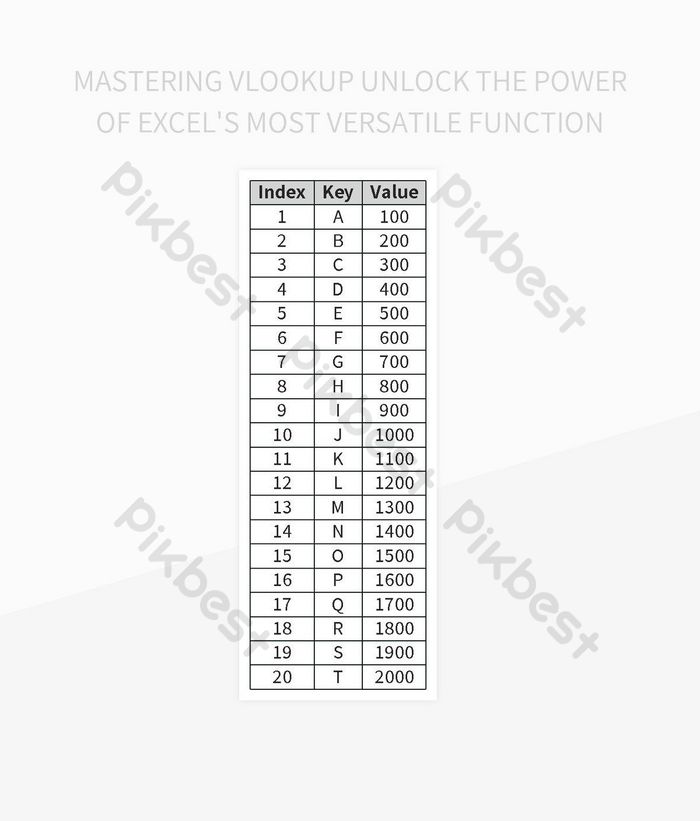
+
No, VLOOKUP only looks to the right to find a match. If you need to search from right to left, consider using the INDEX and MATCH functions instead.
How do I handle case-sensitive VLOOKUP?

+
VLOOKUP is not case-sensitive by default. For case-sensitive lookups, you might need to use EXACT function within ARRAYFORMULA or use helper columns to convert all text to a common case.
What if I need to VLOOKUP with multiple criteria?

+
Basic VLOOKUP doesn’t support multiple criteria. Use the combination of INDEX, MATCH, and IF or FILTER functions to achieve this functionality.



