Business Paperwork Simplified: Step-by-Step Guide

Managing business paperwork can often feel like navigating a labyrinth, especially for entrepreneurs and small business owners who find the administrative aspect daunting. However, with a structured approach, this task can become much more manageable. In this guide, we'll walk you through the essential steps for simplifying your business paperwork, ensuring you're always on top of your documentation needs.
Understanding the Importance of Business Paperwork

Before diving into the steps, it's crucial to understand why maintaining accurate and organized business paperwork is non-negotiable:
- Compliance: Staying compliant with legal requirements saves time and potential fines.
- Financial Tracking: Accurate records help in tracking finances, making tax time less of a nightmare.
- Operational Efficiency: Organized documentation streamlines business processes, reducing errors and time wasted on finding documents.
Step 1: Inventory Your Documents

Start by gathering all the paperwork related to your business. This includes:
- Legal Documents: Contracts, agreements, licenses, permits, and registration certificates.
- Financial Records: Invoices, receipts, bank statements, and tax returns.
- Employee Files: Employment contracts, payroll records, employee performance reviews, and health and safety records.
- Marketing and Sales: Customer data, sales records, marketing materials, and promotional campaigns.
- Operational: Inventory logs, supply chain documents, warranties, and maintenance logs.
📝 Note: Ensure you include digital documents as well since many businesses have transitioned to a paperless environment.
Step 2: Categorize and Digitize

Sorting your documents into categories simplifies retrieval:
Physical Documents

- File them in physical cabinets or folders with clear labels.
Digital Documents

- Utilize cloud storage solutions like Google Drive, Dropbox, or OneDrive.
- Invest in Document Management Systems (DMS) like DocuWare or Adobe Document Cloud.
- Implement naming conventions that make document retrieval quick and intuitive.
Consider scanning physical documents to keep a digital backup, enhancing access and security.
Step 3: Implement Document Management Software

Choosing the right document management software can transform how you handle paperwork:
| Feature | Description |
|---|---|
| Cloud Storage | Access documents from anywhere, ensuring flexibility and reducing the risk of physical damage. |
| Version Control | Track changes and maintain the integrity of document versions. |
| Search and OCR | Quickly find documents using keywords and recognize text in scanned images. |
| Workflow Automation | Automate repetitive tasks like approval processes or document routing. |
| Backup and Recovery | Protect your documents from data loss with automated backups. |

Step 4: Establish Document Lifecycle Management

Every document has a lifecycle, and managing it properly involves:
- Creation: Use standardized templates to ensure consistency.
- Approval: Set up approval chains or workflows for document review.
- Storage: Utilize categorization systems for easy retrieval.
- Retention: Adhere to legal requirements for how long to keep documents.
- Archival: Move documents to long-term storage if required.
- Disposal: Safely dispose of documents when they are no longer needed.
⚠️ Note: Ensure compliance with local data protection and privacy laws when archiving or disposing of documents.
Step 5: Train Your Team

It's not enough just to set up systems; your team must know how to use them:
- Hold regular training sessions on document management practices.
- Ensure everyone understands the importance of accurate documentation.
- Assign responsibilities for different aspects of document management.
- Encourage a culture of cleanliness and organization regarding paperwork.
Step 6: Regular Audits and Updates

To keep your system efficient:
- Perform regular document audits to check for outdated information.
- Update document management policies to reflect changes in business practices or legislation.
- Check that all documents are in their correct categories and that access rights are appropriate.
Summing up, streamlining your business paperwork requires an organized approach, involving categorization, digitization, software implementation, lifecycle management, team training, and regular audits. By following these steps, you can turn what often seems like an overwhelming task into an efficient, manageable part of your business operations.
What are the most important documents to keep for a business?

+
Key documents include legal agreements, financial records, tax documents, employee contracts, and safety records, as well as any documents necessary for compliance with industry-specific regulations.
How long should I keep business documents?
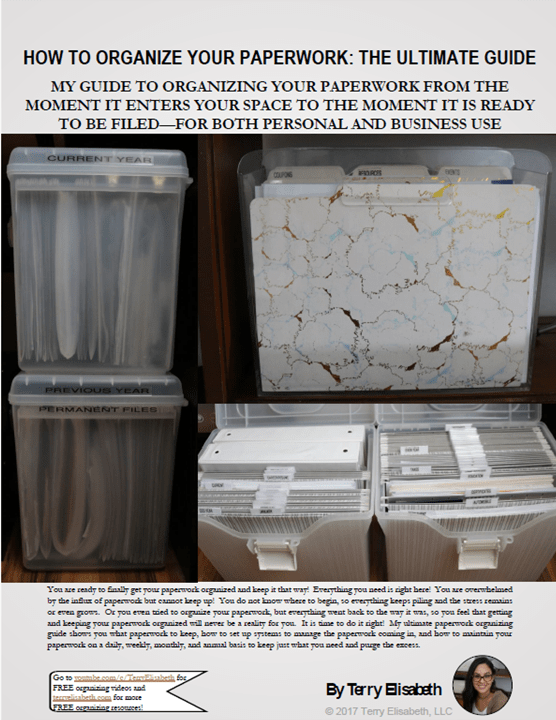
+
The duration varies by document type and jurisdiction. Generally, keep legal documents indefinitely, financial records for 7 years, employee records for 3-7 years, and adhere to specific laws for other documents.
Is cloud storage secure enough for sensitive business documents?

+
Cloud storage from reputable providers is highly secure with encryption, two-factor authentication, and comprehensive backup solutions. However, adhering to best security practices like strong passwords and access controls is essential.



