Excel Sheet Comparison Made Easy: Step-by-Step Guide

Comparing two Excel sheets might seem like a daunting task, especially when dealing with large datasets or complex spreadsheets. However, with a methodical approach and the right tools, you can streamline this process significantly. In this guide, we'll walk through how to effectively compare Excel sheets for discrepancies, changes, or data consistency using both Microsoft Excel's built-in features and third-party tools.
Why Compare Excel Sheets?

Before diving into the methods of comparison, let's first understand the importance of comparing Excel sheets:
- Error Detection: Spotting human errors, formula mistakes, or data entry issues.
- Data Consistency: Ensuring that data across different sources or sheets remains uniform.
- Version Control: Tracking changes made by different users over time.
- Audit and Compliance: Required for audits where a trace of changes or approval is necessary.
Manual Comparison

This method involves side-by-side comparison using Excel's inbuilt features:
1. Open Both Excel Sheets

Ensure both spreadsheets are open in separate windows or tabs for easier comparison.
2. Use Excel's 'View Side by Side' Feature

Navigate to the 'View' tab, click on 'View Side by Side'. If you have more than two spreadsheets open, Excel will ask which one you want to compare with:
- Excel will synchronize scrolling, allowing you to visually compare data.
3. Highlight Changes

To spot changes or discrepancies:
- Go to the 'Review' tab, then 'Changes' and click on 'Highlight Changes'.
- Specify the tracking parameters like the time range or users to focus on.
- Excel will highlight any changes made to the spreadsheet.
📝 Note: This method might not catch all discrepancies if they were not made through Excel's change tracking.
Using Excel's Conditional Formatting

If your comparison is focused on spotting differences or anomalies in large datasets, conditional formatting can be incredibly useful:
1. Setup Conditional Formatting

Navigate to 'Home' > 'Conditional Formatting'. Here's what you can do:
- Select 'New Rule'.
- Choose 'Use a formula to determine which cells to format'.
- Enter a formula to compare two cells from different sheets (e.g., =A1<>Sheet2!A1).
- Choose a format like bold font or cell shading to highlight discrepancies.
2. Comparing Entire Columns or Rows

You can extend the above formula to compare entire ranges:
- Use absolute references ($A$1 instead of A1) to lock cells.
- Highlight the entire range with the discrepancies.
Using Third-Party Tools

For more advanced or automated comparisons, third-party tools can provide additional features and ease:
1. XL Comparator

This tool allows you to:
- Compare spreadsheets by selecting the sheets from different workbooks.
- Identify differences, color code them, and even generate a report.
2. Spreadsheet Compare
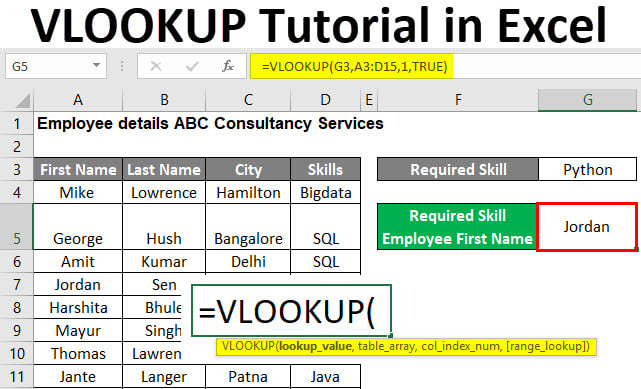
A Microsoft tool designed specifically for Excel comparison, it offers:
- A side-by-side view to spot and highlight changes.
- An option to merge changes back into the source document.
3. DiffEngineX

Primarily for reconciling financial statements, this tool can:
- Compare workbooks or individual sheets with real-time updates.
- Generate comprehensive reports detailing discrepancies.
🔍 Note: These tools often provide free trials, so you can test which fits your needs before committing to a purchase.
Advanced Techniques

1. VLOOKUP for Data Verification

When verifying data across sheets:
- Use VLOOKUP to pull data from one sheet into another for comparison.
- If the VLOOKUP function returns an error (#N/A), it indicates a discrepancy.
2. Power Query

Excel's Power Query is powerful for data manipulation:
- Merge queries from different sources to find common or uncommon data points.
- Apply conditional logic to highlight or filter data.
Wrapping Up

We've explored several methods to compare Excel sheets from simple manual techniques to more advanced approaches using third-party tools and Excel's inbuilt features. By adopting these methods, you can efficiently identify differences, ensure data integrity, and maintain control over your spreadsheets. Whether it's for error correction, version control, or compliance, mastering the art of comparing Excel sheets will streamline your data management tasks.
Can I compare Excel sheets from different versions?
+Yes, most third-party tools like XL Comparator and Spreadsheet Compare support comparison across different Excel versions, although you might face compatibility issues if the features or formulas used are version-specific.
How do I compare multiple sheets within the same workbook?
+Using Excel’s ‘View Side by Side’ and ‘Conditional Formatting’ methods, you can manually compare sheets. For automated or more complex comparisons, third-party tools can be used to compare any number of sheets within the same workbook.
What if my sheets have different structures?
+When comparing sheets with different structures, use tools like Power Query to align the data first by transforming, merging, or appending queries. Then, proceed with the comparison as usual.
Is there a way to automate the comparison process?
+Yes, third-party tools offer automated comparison features, and you can also set up macros or Power Query routines in Excel to automate comparisons for known datasets.



