Delete Multiple Excel Pages Quickly and Easily

Managing large Excel workbooks can often be overwhelming, especially when you need to declutter your spreadsheets by removing unnecessary sheets. Whether you're dealing with a corporate report, a personal project, or any data-heavy task, knowing how to delete multiple Excel pages effectively can save you a significant amount of time. In this guide, we will walk you through various methods to streamline your workbook, focusing on techniques for deleting multiple Excel sheets at once.
Why Remove Unwanted Sheets?

Before diving into the methods, let’s consider why you might need to delete multiple pages in Excel:
- Efficiency: Fewer sheets mean a more manageable workbook, reducing the time spent navigating.
- Clutter Reduction: Sheets no longer in use can clutter your workspace, making it hard to find what’s relevant.
- File Size: Deleting unused sheets helps reduce the size of your Excel file, making it easier to share or store.
Manual Deletion - One Sheet at a Time

Let’s start with the basics:
To delete a single sheet:
- Right-click on the tab of the sheet you wish to delete.
- Select “Delete” from the context menu.
This approach is straightforward for deleting a few sheets, but when dealing with a large number, it becomes tedious and time-consuming.
Using VBA to Automate Deletion
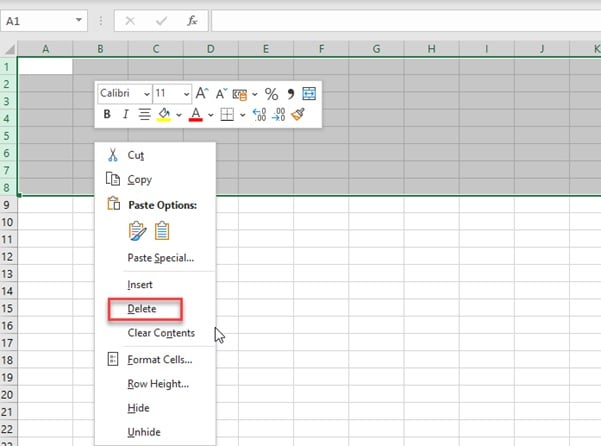
If you’re comfortable with coding or are looking to automate the process, VBA (Visual Basic for Applications) can be an excellent ally:
Here’s how you can use VBA to delete multiple sheets:
Sub DeleteSpecificSheets()
Dim ws As Worksheet
Dim i As Integer
Application.DisplayAlerts = False
For i = Worksheets.Count To 1 Step -1
If Not Worksheets(i).Name = “KeepSheetName” Then
Worksheets(i).Delete
End If
Next i
Application.DisplayAlerts = True
End Sub
💡 Note: Replace “KeepSheetName” with the name of the sheet you wish to retain.
Group Deletion
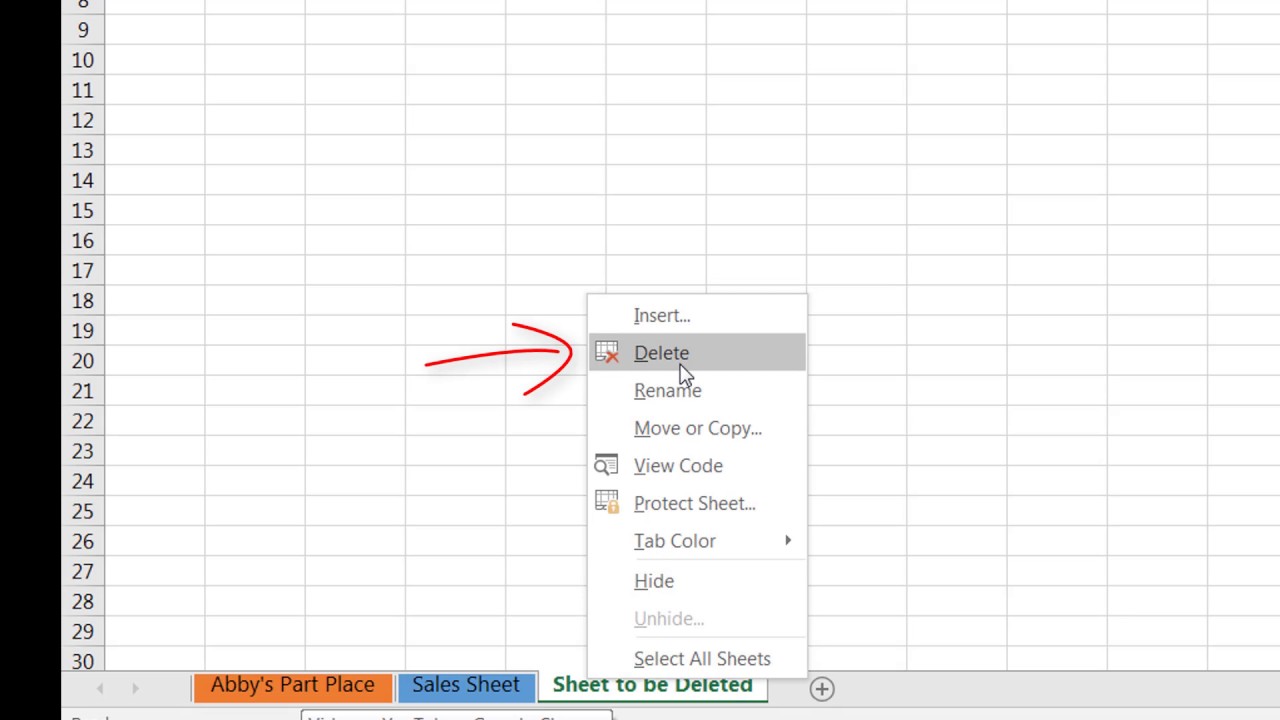
A less technical yet effective method is grouping sheets for deletion:
- Hold down the Ctrl key and click on each sheet tab you wish to delete.
- Once selected, right-click on any of the highlighted tabs.
- Choose “Delete” from the dropdown.
This method is much quicker than deleting one sheet at a time, especially if you can easily spot the sheets you no longer need.
Using Excel’s Custom Views Feature

While not a direct method for deletion, Excel’s Custom Views can be a workaround:
- Create a Custom View that only shows the sheets you want to keep.
- Then, remove all but the sheets listed in the view by manually deleting the unnecessary ones or using VBA to delete all sheets not in the view.
🌟 Note: This method requires prior setup and is only useful if you frequently work with the same set of sheets.
Third-Party Add-ins for Bulk Deletion
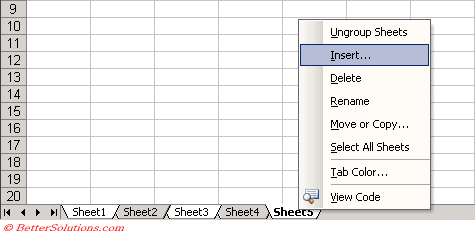
There are several third-party add-ins available that can simplify the task of deleting multiple Excel pages:
| Add-in Name | Description |
|---|---|
| ASAP Utilities | Allows for batch operations on sheets, including deletion. |
| Excel Tools | Provides utilities to manage and delete multiple sheets at once. |
| XL-Optimizer | Can delete sheets based on various criteria like empty sheets or those containing specific data. |

Key points to remember:
- Ensure your data is backed up before using third-party tools or VBA scripts.
- Always check for compatibility with your Excel version.
- These tools can save time but come with potential risks, so use them with caution.
In summary, Excel offers multiple ways to efficiently delete multiple Excel pages, from manual deletion to more advanced VBA coding or using third-party software. The method you choose should depend on your familiarity with Excel, the number of sheets you need to delete, and the specific context of your work. Whether you prefer the simplicity of manual operations, the automation of VBA, or the convenience of third-party add-ins, there's a solution out there to streamline your Excel workflow. Remember to always safeguard your data with regular backups before undertaking any mass deletion activities.
Can I undo deleting multiple sheets in Excel?

+
No, Excel doesn’t provide an automatic way to undo the deletion of multiple sheets at once. You’ll need to restore from a backup or use VBA to recreate deleted sheets.
Is it safe to use VBA scripts for deleting sheets?

+
VBA scripts are generally safe when used correctly, but always backup your workbook before running any macro. Errors can occur, and VBA doesn’t offer an undo feature for this operation.
How do I prevent accidentally deleting the wrong sheets?

+
To prevent mistakes, name your sheets clearly, color-code them if necessary, and always double-check before deleting. Regular backups can also mitigate risks.



