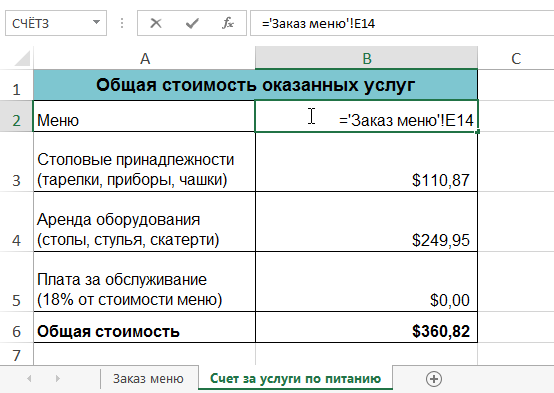5 Easy Steps to Delete an Excel Sheet

Deleting an Excel worksheet can be necessary for various reasons: perhaps to clean up your workbook by removing outdated or redundant sheets, or to reduce file size. Excel provides straightforward options to delete worksheets, ensuring that you can manage your workbooks efficiently. Here's how you can do it in just five easy steps.
Step 1: Open Your Excel Workbook

First, you need to open the Excel workbook containing the sheet you want to delete. Make sure you have the correct file selected. If your workbook is stored on a cloud platform like OneDrive or Google Drive, access it through the respective service or sync it locally for offline work.
Step 2: Identify the Sheet to Delete

Look at the bottom of your Excel window where all the sheets of the workbook are tabbed. Find the sheet that you wish to delete. Keep in mind:
- Right-click on the sheet tab for a menu of options.
- If you have grouped sheets together (by holding the control key and selecting multiple tabs), ungroup them first before attempting to delete.
- Double-check to ensure you are not accidentally deleting a necessary sheet.
Step 3: Delete the Sheet

With your target sheet identified, follow these instructions:
- Right-click on the sheet tab, or hover over it with your mouse.
- From the context menu, select ‘Delete’. Alternatively, you can:
- Use the keyboard shortcut Ctrl + - to bring up the Delete Sheet dialog.
- Or, go to the ‘Home’ tab, click on the arrow under the ‘Delete’ button, and choose ‘Delete Sheet’.
Step 4: Confirm Deletion

After initiating the deletion, Excel will show a confirmation dialog to ensure you want to delete the sheet. This step is crucial:
- Click ‘OK’ to proceed with deletion.
- Check if the sheet you’ve selected for deletion still has data or links to other sheets.
⚠️ Note: Remember, once a sheet is deleted, the data and any formulas linked to it cannot be recovered without backups or an undo. Always double-check!
Step 5: Review and Save

After the sheet is deleted:
- Verify that the sheet tab is no longer present at the bottom of your workbook.
- Check any remaining sheets for broken links or references to the now-deleted sheet.
- Save your workbook. Use the ‘Save As’ option if you want to keep the original file with the deleted sheet intact.
The process of deleting an Excel worksheet is indeed simple, but with great power comes great responsibility. Be vigilant in confirming the deletion to avoid unintended data loss. Excel workbooks can become large and unwieldy over time, making it essential to manage them well by regularly deleting unnecessary or redundant sheets. This practice not only keeps your files organized but also prevents performance issues due to file size. Remember to back up your files and understand that sometimes deleting a sheet might impact other parts of your workbook or external references. Keep your workbooks efficient and your data safe by following these steps and taking note of the precautions involved.
What happens to the data when a sheet is deleted?

+
Once a sheet is deleted, all data on that sheet, including any formulas, formatting, and links to other sheets or workbooks, is removed. However, Excel does allow you to undo this action immediately after deletion, provided you haven’t saved or closed the file.
Can I recover a sheet I’ve deleted accidentally?

+
If you delete a sheet by accident, you can recover it by using the undo command (Ctrl + Z) before you save or close the workbook. If the file has already been saved or closed, recovering the sheet would depend on having a backup or if Excel has auto-recovered the file.
Is there any way to selectively delete parts of a sheet instead of the whole?

+
Excel does not offer the option to delete specific data within a sheet without affecting the sheet itself. However, you can clear contents or delete individual cells or ranges of cells within a sheet while keeping the sheet intact.
What should I do if I need to remove sheets with data but keep the sheet structure?

+
If you wish to remove data from a sheet while keeping its structure or layout, you should clear the contents of the cells instead of deleting the entire sheet. Use the ‘Clear Contents’ option in the editing section of the Home tab to remove the data while keeping the format.