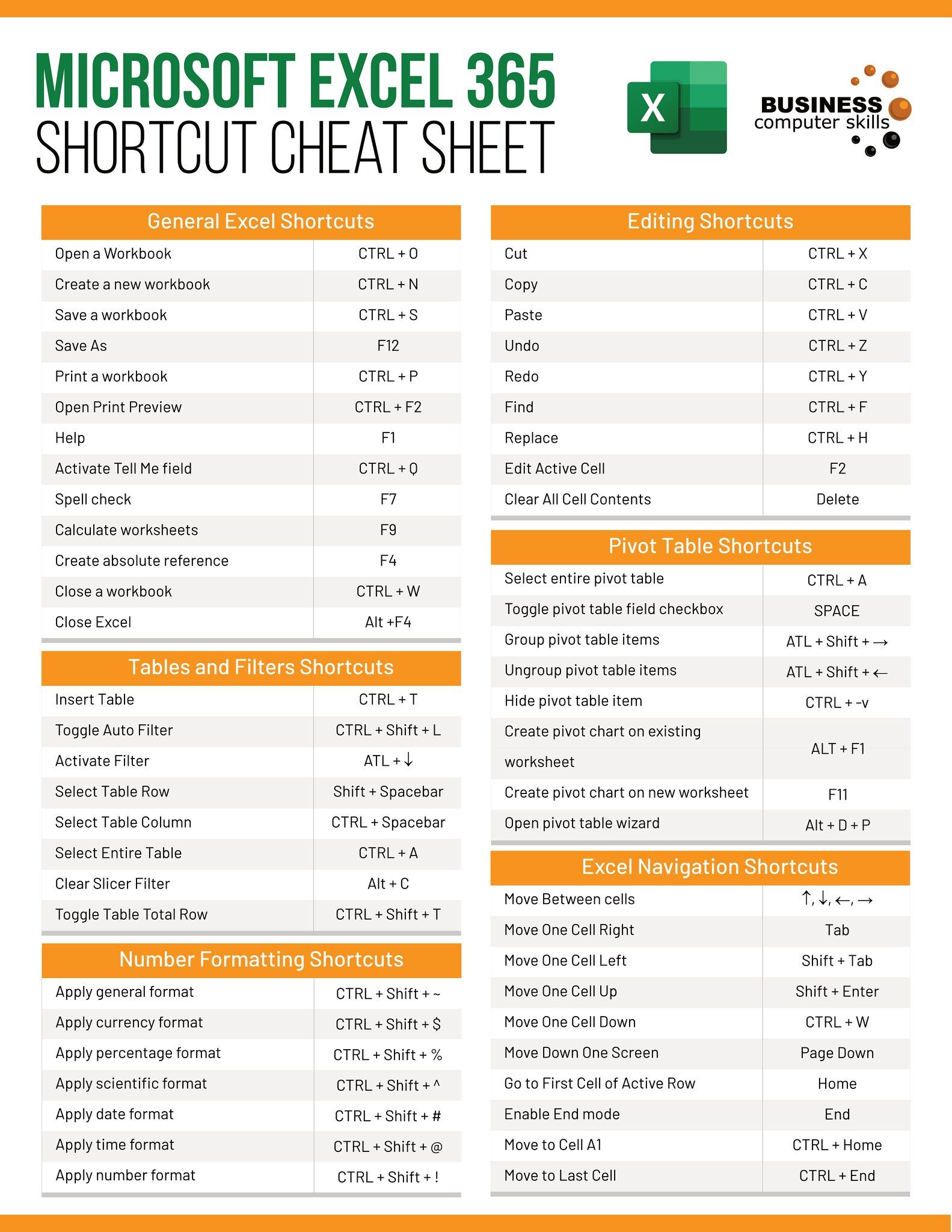Excel VBA: Delete All Sheets Instantly

Working with Microsoft Excel often involves dealing with multiple sheets within a single workbook. While this structure can be very useful, there are times when you might need to start fresh or manage large datasets by quickly deleting all existing sheets. This is where Excel VBA (Visual Basic for Applications) can be a powerful tool. In this blog post, we'll explore how to delete all sheets instantly using VBA, ensuring you manage your spreadsheets more efficiently.
Why Delete All Sheets?

Before we dive into the code, let's consider why you might want to delete all sheets:
- To clean up your workbook for a new project.
- To remove confidential information from shared files.
- To reset the workbook for data entry or testing.
- To automate routine tasks and enhance productivity.
Understanding the Basics of VBA

Visual Basic for Applications is an event-driven programming language from Microsoft that is now primarily used with Microsoft Office applications like Excel. Here are some foundational concepts:
- Modules: Code can be placed in module sheets in the VBA editor.
- Sub Procedures: These are subroutines, blocks of code that perform tasks but do not return a value.
- Worksheets and Workbook Objects: Excel sheets and workbooks are objects in VBA that can be manipulated programmatically.
Step-by-Step Guide to Delete All Sheets

Setting Up the VBA Environment

To get started:
- Open Excel and press Alt + F11 to open the VBA editor.
- In the VBA editor, insert a new module by clicking Insert > Module.

Writing the VBA Code

Here's the VBA script to delete all sheets:
Sub DeleteAllSheets()
Dim ws As Worksheet
' Disable alerts to prevent prompts for each sheet deletion
Application.DisplayAlerts = False
' Loop through all sheets and delete each one
For Each ws In ThisWorkbook.Sheets
ws.Delete
Next ws
' Enable alerts back
Application.DisplayAlerts = True
' Optionally add a new sheet since deleting all sheets leaves you with no active sheet
ThisWorkbook.Sheets.Add
End Sub
💡 Note: This script will remove all sheets in the active workbook without any warning, so use it with caution!
Executing the VBA Script

- Select the module where you've entered the script.
- Place your cursor within the
DeleteAllSheets()subroutine. - Press F5 or click Run to execute the script.
Be aware that running this script will permanently delete all sheets in your workbook.
Advanced Tips and Considerations

- Protect Sheets: Before running this script, ensure you don't have any protected sheets since deleting them requires bypassing protection which can lead to errors.
- Backup: Always backup your workbook before executing such an operation. Use a copy to test the script first.
- Recovering Deleted Sheets: Excel does not provide an automatic way to recover deleted sheets, but you can use VBA to undo operations if the code is designed for it.
VBA Syntax for Undo:
Sub UndoDeleteSheets()
Application.Undo
End Sub
Wrapping Up

In summary, using VBA to delete all sheets in an Excel workbook can significantly enhance your efficiency when working with large datasets or when needing to reset your workbook's structure. The method provided is straightforward yet requires caution:
- Setup your VBA environment.
- Write and execute the VBA script to delete all sheets.
- Keep in mind protective measures like backing up your data or managing sheet protection.
This process not only helps in cleaning your workbook but also automates a task that would be time-consuming if done manually. As you integrate this technique into your workflow, remember to approach such powerful functionalities with care due to their permanent effects on your data.
Can I recover sheets after deleting them with VBA?

+
Deleting sheets using VBA does not provide an automatic recovery option within Excel. However, if you’ve saved the workbook before the deletion, you can recover from the saved version. For undo functionality, you would need to implement a custom undo within your VBA script.
Is it possible to delete sheets selectively with VBA?

+
Yes, you can write VBA code to selectively delete sheets based on various criteria like sheet name, index, or even content within the sheet.
What should I do if my script encounters an error?
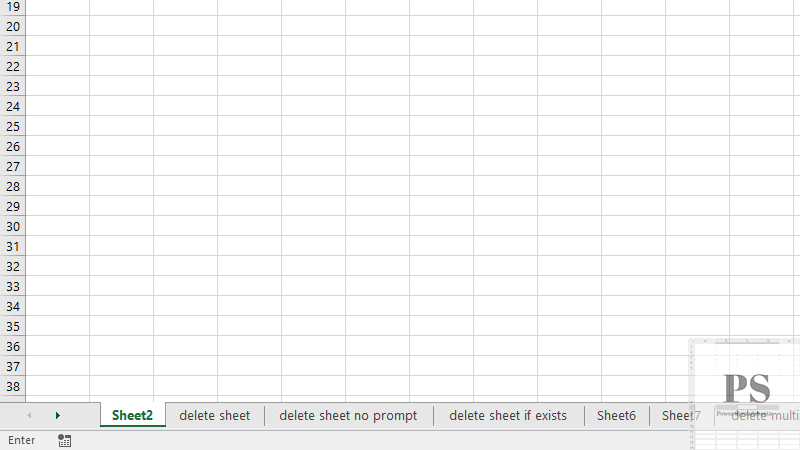
+
If you encounter an error while running your VBA script, Excel will usually stop the execution and give an error message. Check your code for syntax errors, make sure you’re referencing the correct workbook and sheets, and handle any sheet protection or permissions issues that might cause the script to fail.