Simplify Your Life: Manage Paperwork Efficiently

If you feel overwhelmed by the mountains of paper on your desk or the digital files scattered across different folders, it might be time to streamline your approach to managing paperwork. In our modern world, both physical and digital documents are an inevitable part of daily life. This guide will walk you through practical strategies to not only organize but also efficiently manage your paperwork, reducing clutter and saving you time and frustration.
Understanding the Importance of Paperwork Management
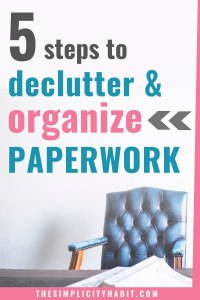
Managing paperwork effectively is more than just keeping your desk tidy. It’s about:
- Increased Productivity: By organizing documents, you minimize the time wasted looking for a specific piece of paper or file.
- Stress Reduction: A clutter-free environment can lead to a clutter-free mind, reducing stress and enhancing focus.
- Improved Accessibility: Knowing exactly where everything is makes retrieving information quick and easy.
- Compliance and Security: Proper organization ensures that sensitive documents are securely stored and can be accessed when needed for legal or compliance purposes.
⚠️ Note: Keeping digital documents organized helps in avoiding data loss, breaches, and compliance issues with data protection laws.
Strategies for Organizing Physical Paperwork

Here are several strategies for managing physical paperwork:
Sort and Categorize

Begin by sorting your papers into categories:
- Documents that need immediate action
- Financial records
- Important personal documents
- Reference material
- Items for shredding or disposal
After sorting, create designated folders or trays for each category.
Use of Filing Systems
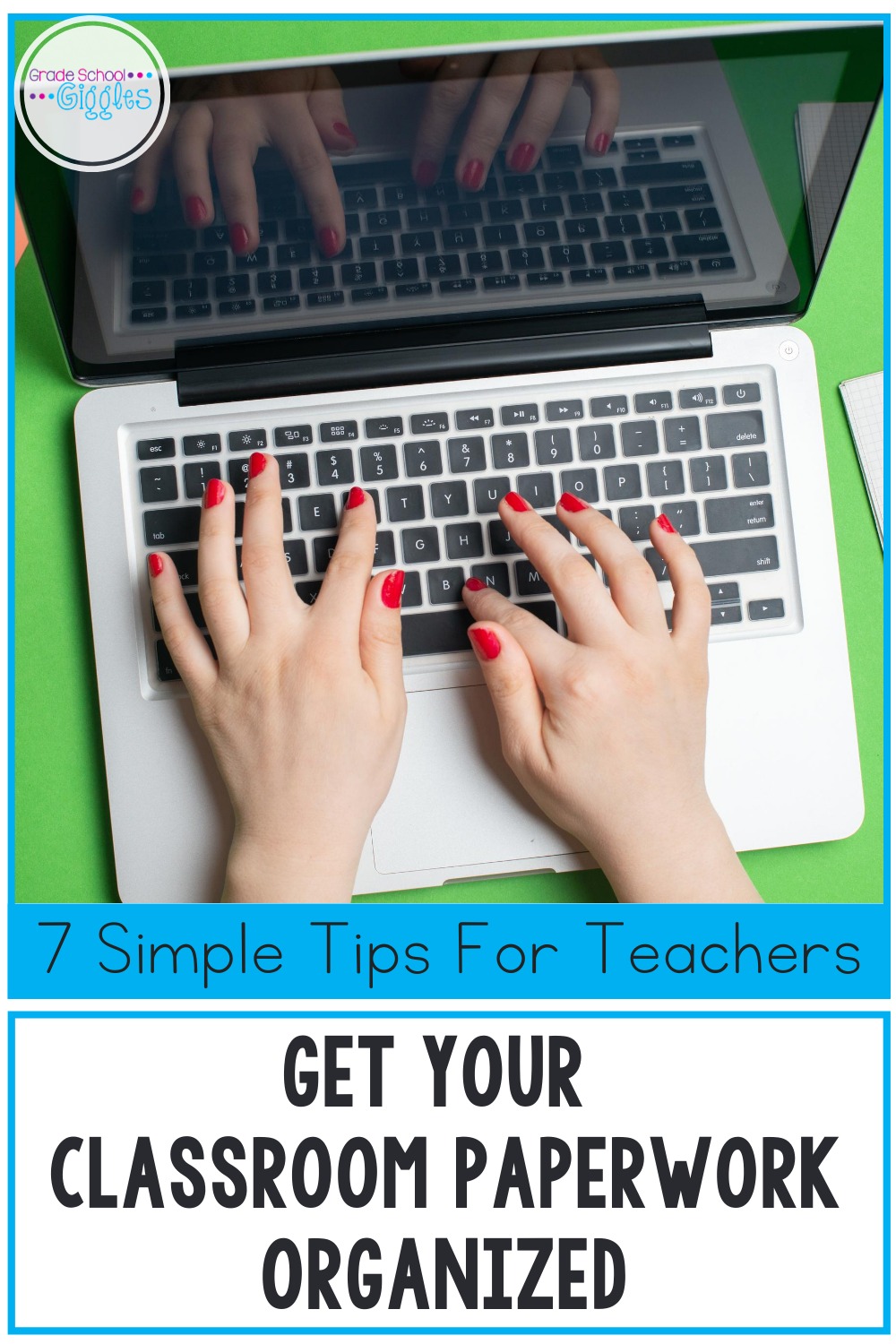
A filing cabinet or a set of labeled trays can be invaluable:
- Filing Cabinet: Ideal for long-term storage of documents you might not need frequently but must keep.
- In/Out Trays: Useful for managing daily inflow and outflow of documents.
📂 Note: Labeling is key. Use color-coded labels or tabs for quick identification.
Implement the 4 D’s

The four D’s of paperwork management:
- Do: Address the document immediately if it requires action.
- Delegate: Pass it on to the appropriate person if you’re not the one to handle it.
- Defer: Set a reminder to deal with it later if it’s not urgent.
- Delete: Discard or shred any unnecessary documents.
Managing Digital Paperwork

Just like physical documents, digital paperwork requires organization. Here's how:
File Naming Conventions

Develop a standard naming system for digital files. Include:
- The type of document (e.g., Invoice, Contract)
- Date
- Version or project number
This makes retrieval straightforward and saves time.
Utilize Digital Tools

Here are some tools and strategies to manage your digital files:
| Tool | Description | Usage |
|---|---|---|
| Document Management Software | Like Dropbox or Google Drive | For storing, sharing, and accessing documents from any device. |
| Password Managers | 1Password or LastPass | To keep all your document access credentials secure and organized. |
| Task Management Apps | Todoist or Microsoft To Do | To assign tasks related to paperwork management and track progress. |
| Cloud Backups | Backblaze or Carbonite | Ensures your digital documents are safe from hardware failure or loss. |

Regular Maintenance

Schedule time for regular document management:
- Delete redundant or outdated documents.
- Use an automatic archiving tool to manage older files.
- Set reminders to review your digital folders and clean up.
In summary, effective management of both physical and digital paperwork involves understanding its importance, sorting, using appropriate storage solutions, implementing simple but effective strategies like the 4 D's, and maintaining a regular review schedule. By doing so, you not only simplify your life but also ensure that you're always prepared, compliant, and secure in your document handling practices.
How often should I organize my documents?

+
It’s ideal to organize documents weekly for daily business activities and annually for personal or financial documents to ensure compliance and ease of access.
Can digital tools replace physical filing systems?
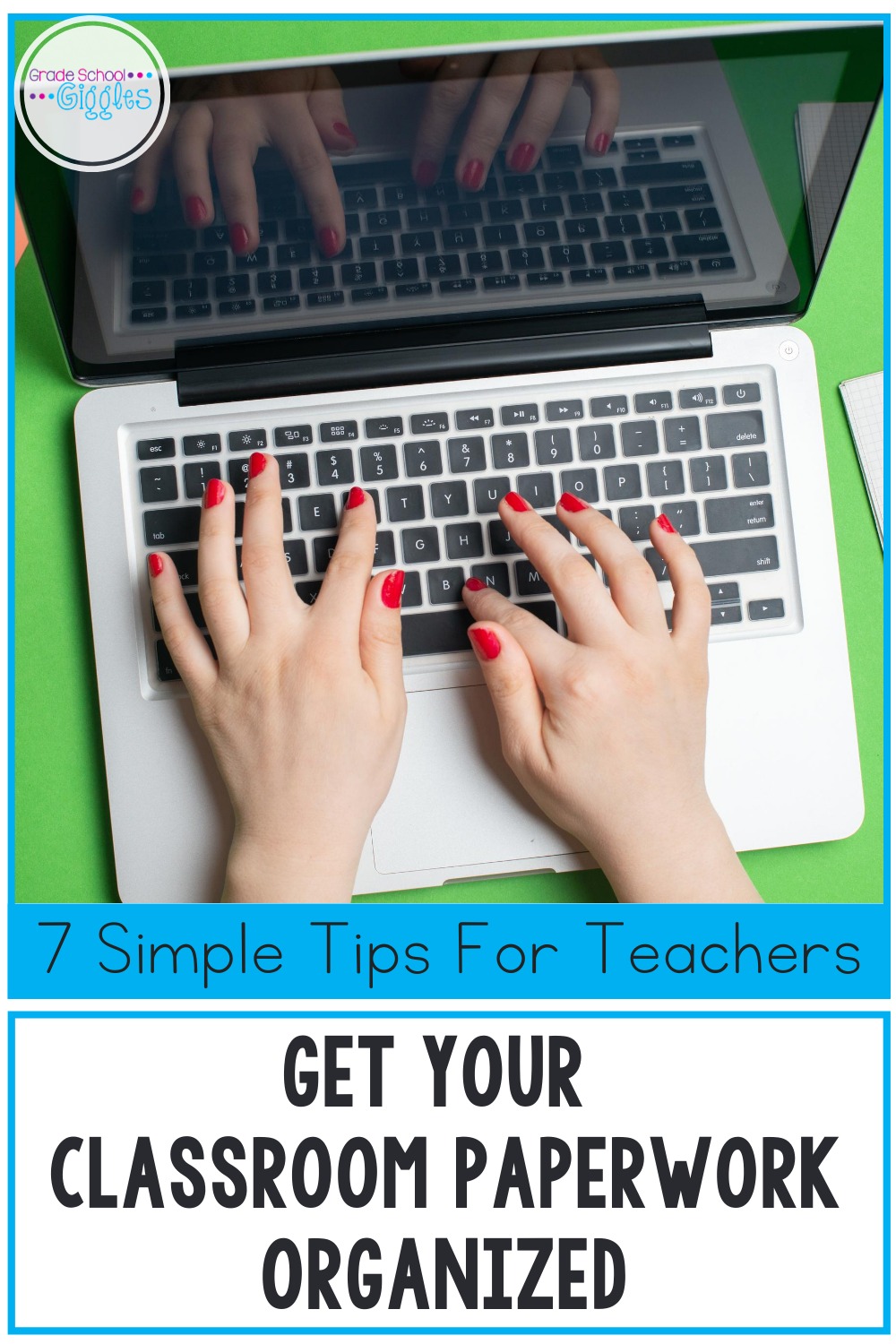
+
While digital tools can significantly reduce reliance on physical documents, some records may need to be kept in both forms for legal or archival reasons. Digital tools can complement rather than completely replace physical systems.
What’s the best way to keep sensitive documents secure?

+
Secure physical documents in a locked cabinet and protect digital files with strong encryption, password protection, and regular backups. Limit access to authorized personnel only.
What do I do with old documents?

+
Shred or securely dispose of documents that are no longer needed, keeping only those required for legal, tax, or historical records. Regular reviews can help manage this process.



