Create Excel Sub Sheets: A Simple Guide

In the dynamic world of data management, Microsoft Excel remains a staple tool for organizing, analyzing, and sharing information. While many are familiar with the basics of Excel, not everyone knows how to effectively use sub sheets to enhance their productivity and data organization. This guide will walk you through the process of creating and utilizing Excel sub sheets, ensuring your spreadsheets are more organized, accessible, and efficient.
Understanding Excel Sheets and Sub Sheets

Before diving into creating sub sheets, let’s clarify some basic concepts:
- Sheet: An individual tab within an Excel workbook where you can input, manipulate, and analyze data.
- Workbook: A collection of one or more sheets, saved in an .xlsx file.
- Sub Sheet: A term often used to describe a sheet within a workbook that relates to a parent or primary sheet through data or links. Essentially, sub sheets are additional sheets that serve to support or detail the information on the primary sheet.
How to Create a Sub Sheet
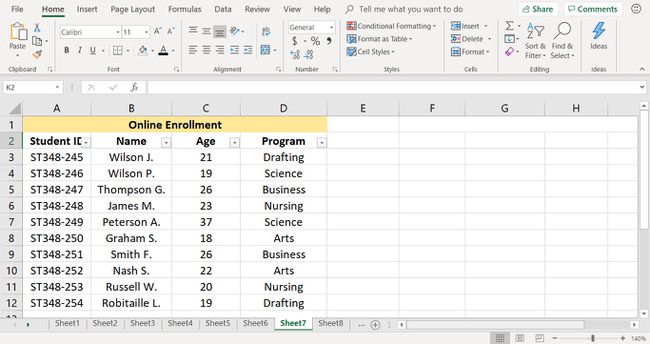
Here are the steps to create and link sub sheets in Excel:
Step 1: Add a New Sheet

- Right-click on any existing sheet tab at the bottom of your workbook.
- From the context menu, select Insert to add a new sheet.
- Optionally, rename the new sheet to reflect its purpose or relationship to the primary sheet by right-clicking it and selecting Rename.
Step 2: Link Data Between Sheets

To create a meaningful relationship between your primary and sub sheets:
- Copy and Paste: Simply copy data from your primary sheet and paste it into your sub sheet if the data doesn’t require regular updating.
- Use Formulas: For dynamic data, link cells in the sub sheet to the primary sheet using formulas:
- To reference a cell in another sheet, use
=SheetName!CellReference. For example,=MainSheet!A1will link to cell A1 of the MainSheet.
- To reference a cell in another sheet, use
📝 Note: When linking cells, ensure you use the exact sheet names; Excel is case-sensitive!
Step 3: Organize Your Sheets

Good organization practices can make your workbook easier to navigate:
- Rearrange sheets by dragging the sheet tabs to the desired order. Typically, keep the primary or summary sheet at the front.
- Group related sheets together.
- Use color coding for sheet tabs by right-clicking a tab, selecting Tab Color, and choosing a color. This visual cue can help users quickly identify related sheets.
Step 4: Applying VLOOKUP or INDEX/MATCH

For more complex data relationships, consider:
- VLOOKUP: To pull data from the primary sheet to the sub sheet based on a key. Example:
=VLOOKUP(LookupValue, TableArray, Col_Index_Num, [Range_Lookup]) - INDEX/MATCH: For more flexible lookups, especially useful when column numbers might change. Use:
=INDEX(Array, MATCH(Lookup_Value, Lookup_Array, Match_Type))
Step 5: Security and Sharing

- Protect sheets or specific ranges within your sub sheets to prevent accidental changes. Use the Review tab and click on Protect Sheet.
- Share your workbook, setting permissions if using OneDrive or SharePoint, allowing collaborators to view or edit specific sheets without affecting others.
In your journey with Excel, understanding and implementing sub sheets can significantly boost your efficiency in managing complex data sets. By structuring data into organized, linked sheets, you not only improve the readability but also make it easier to analyze trends, perform calculations, or generate reports from your spreadsheets.
The essence of using sub sheets effectively lies in their strategic creation and linking. Start with a clear understanding of your data flow and organizational needs. Use the techniques outlined here—from basic copying and pasting to using advanced formulas like VLOOKUP or INDEX/MATCH—to establish connections and manage your workbook in a way that turns complex data into manageable insights.
Can I use sub sheets in Google Sheets?

+
Yes, you can use similar concepts in Google Sheets, though the term ‘sub sheets’ isn’t formally recognized. You can link cells across sheets and organize them for better management.
What is the maximum number of sheets in an Excel workbook?

+
The theoretical limit is 255 sheets, but this can vary with your Excel version and system capabilities.
Is there a way to automatically create sub sheets based on data?

+
Yes, using VBA (Visual Basic for Applications) scripts in Excel, you can automate the creation of sub sheets based on specific criteria or data conditions.



