5 Ways to Lock Excel Sheets Effectively

Excel sheets are integral tools for data management in various professional and personal settings. Whether you're managing finances, inventory, or sensitive information, securing your Excel documents becomes crucial. Here, we delve into five effective methods to lock your Excel sheets, ensuring your data remains secure from unauthorized access or unintended changes.
Password Protecting the Entire Workbook

The simplest yet effective way to secure your Excel workbook is by setting a password at the file level. Here’s how you can do it:
- Open your Excel file.
- Go to File > Info > Protect Workbook.
- Select Encrypt with Password.
- Enter a password and confirm it.
🔐 Note: Remember your password as there's no way to recover it if forgotten.
Lock Specific Cells or Worksheets

If you only need to secure certain parts of your workbook:
- Select the cells or sheet you want to protect.
- Right-click and choose Format Cells > Protection.
- Enable the Locked checkbox for cells.
- Protect the sheet by navigating to Review > Protect Sheet, setting a password if needed.
Locking sheets restricts not only editing but also the ability to format cells, insert/delete rows or columns, and even sort data unless you specify otherwise.
Using a Password to Open Workbooks

Here’s how to ensure that only those with the password can open your workbook:
- Go to File > Save As.
- Under Tools, click General Options.
- Type in a password to open the workbook and another to modify it if necessary.
Protecting Workbook Structure

This method prevents users from adding, moving, or deleting sheets within the workbook:
- Navigate to Review > Protect Workbook.
- Check Structure and set a password.
- Now, the workbook’s structure is safeguarded against modifications.
Using Excel’s Advanced Security Options

For advanced users or when dealing with particularly sensitive data, Excel offers more robust security options:
- From the File > Info menu, go to Protect Workbook > Mark as Final to make the document read-only.
- Or, choose Add a Digital Signature to verify the authenticity and integrity of the file.
- You can also restrict permission with Restrict Access to control who can edit or view your Excel files based on server policies.
🔐 Note: Digital signatures require a certificate from a trusted Certificate Authority, which can be a separate process involving some administrative steps.
Here is a simple comparison of the protection methods:
| Method | Description | Use Case |
|---|---|---|
| Password at File Level | Prevents unauthorized opening or editing of the entire workbook. | When sharing sensitive documents with specific recipients. |
| Lock Specific Cells/Sheets | Restricts modification to selected parts of the workbook. | Collaborative work where some data needs to remain unchanged. |
| Workbook Structure Protection | Prevents modification of the workbook structure. | When the layout and organization of sheets must be preserved. |
| Advanced Security Options | Provides additional security layers like read-only files or access permissions. | For highly confidential or regulated data where comprehensive security is required. |

In conclusion, locking your Excel sheets effectively is paramount to maintaining data integrity and security. From setting simple passwords to leveraging advanced protection options, Excel provides various layers of security tailored to different needs. By understanding and implementing these methods, you can ensure that your Excel files remain secure, reliable, and suitable for sharing with confidence.
Can I remove a password from an Excel file if I have forgotten it?

+
No, if you forget the password, there is no built-in way to recover it. It’s essential to keep your passwords secure or use password management tools.
What if I need to share an Excel file but only want certain parts to be edited?

+
You can protect specific cells or sheets to prevent edits, allowing others to modify only the parts you’ve left unlocked.
Is it possible to digitally sign an Excel workbook without a certificate?
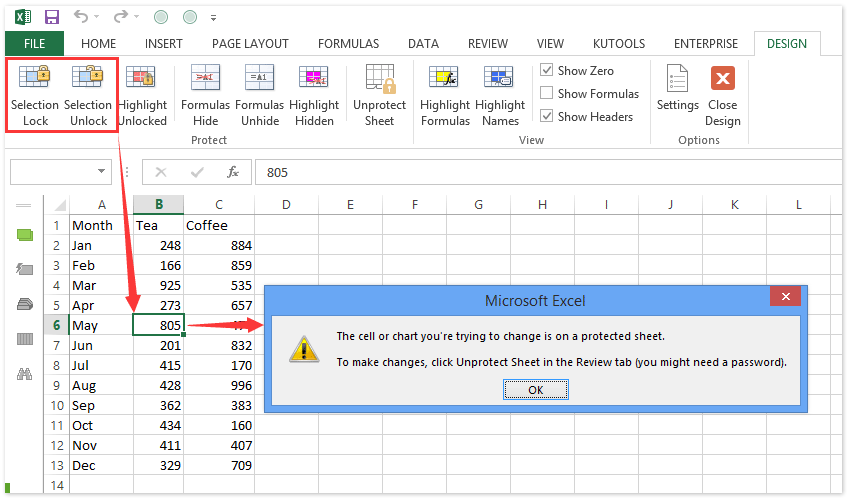
+
No, adding a digital signature requires a digital certificate. You can either buy one from a Certificate Authority or use an internal, self-signed certificate for less formal purposes.
How does setting a workbook as ‘Final’ differ from locking cells?

+
Marking a workbook as ‘Final’ makes it read-only, signaling that the document is complete. Locking cells or sheets prevents changes to specific parts, but you can still edit other unlocked sections.



