Effortlessly Copy Sheets Between Excel Files: Quick Guide

When working with large datasets or when you need to organize your data better, it becomes essential to manage your work across multiple Excel files. Transferring entire sheets from one Excel workbook to another isn't just about convenience; it's a critical skill for any data analyst or office worker. This guide will explore various methods to copy sheets between Excel files efficiently, ensuring you can keep your data organized and your workflow smooth.
Understanding the Basics of Excel Workbook Navigation

Before diving into the methods, let’s ensure you’re comfortable with navigating Excel workbooks:
- Selecting a Sheet: Click on the sheet tab at the bottom of your workbook window.
- Multiple Sheets Selection: Hold Ctrl while clicking different tabs or click the first, hold Shift, and click the last tab to select a range of sheets.
- Navigating: Use the arrow keys or click on the tabs directly.
These basic skills are foundational for mastering sheet manipulation.
Manual Copy and Paste Technique

Let’s start with the simplest method:
- Open both source and target Excel files.
- Select the sheet you want to copy by clicking its tab.
- Press Ctrl + A to select all content on the sheet.
- Press Ctrl + C to copy the selection.
- Navigate to the target Excel file.
- Select the cell where you want to paste the data.
- Press Ctrl + V to paste the copied data.
🔍 Note: This method is straightforward but can be time-consuming for large datasets or if you need to repeat the process often.
Using Excel’s Move or Copy Sheet Feature
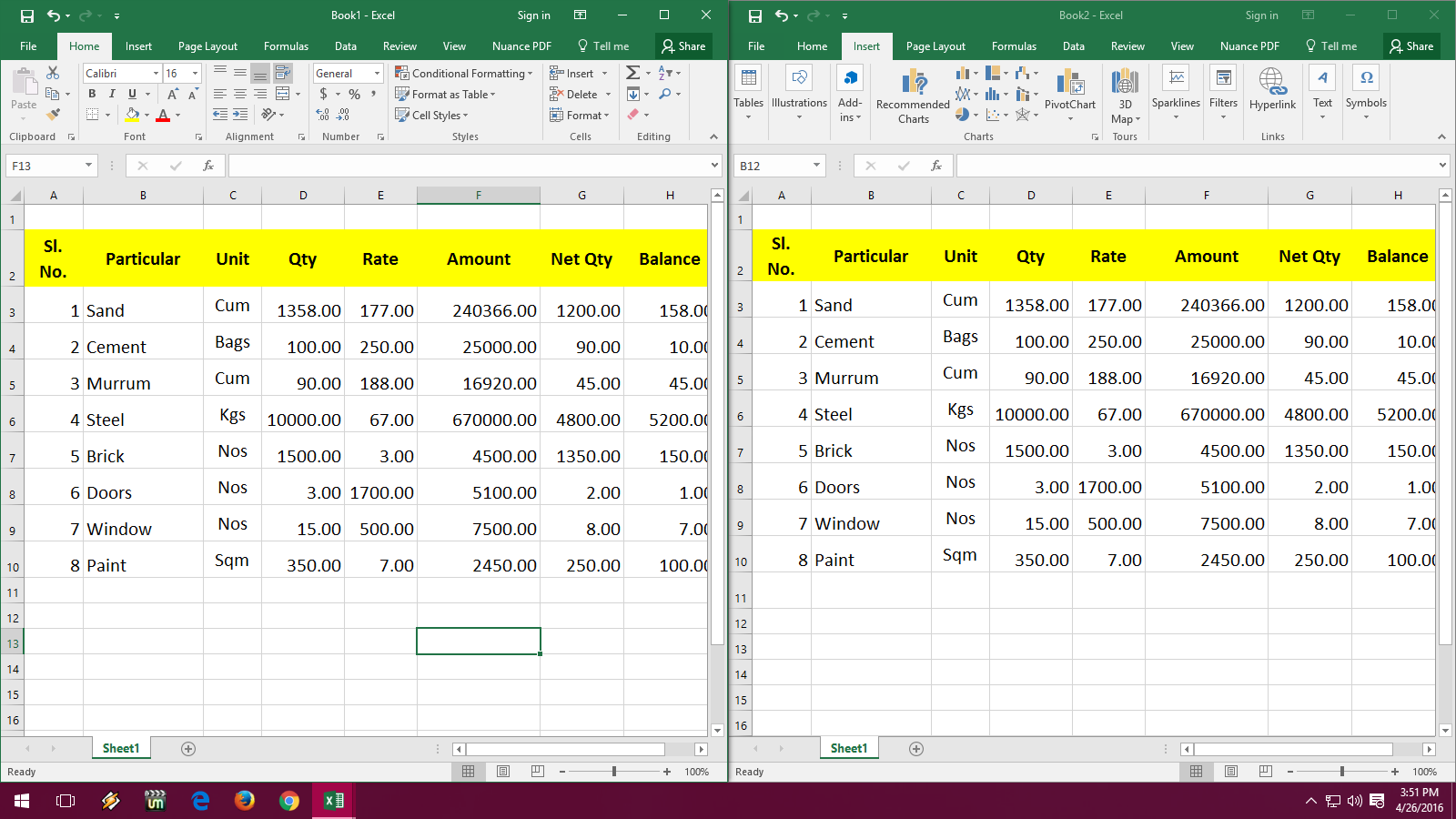
Excel provides a dedicated feature for this task:
- Right-click on the sheet tab you wish to copy.
- Choose ‘Move or Copy’ from the context menu.
- In the dialog box, select the destination workbook from the ‘To book’ dropdown.
- Check the ‘Create a copy’ box if you don’t want to move the original sheet.
- Click ‘OK’ to execute the copy.
| Action | Shortcut |
|---|---|
| Open Move or Copy | Right-click tab |
| Check ‘Create a copy’ | N/A |
| Execute Copy | Click ‘OK’ |

Using VBA Macros for Bulk Sheet Copy

If you’re dealing with multiple sheets or need to automate this process, VBA macros can be a game-changer:
Sub CopySheets() Dim SourceBook As Workbook Dim DestinationBook As Workbook Dim ws As WorksheetSet SourceBook = ThisWorkbook Set DestinationBook = Workbooks.Open("path to destination workbook") For Each ws In SourceBook.Worksheets ws.Copy After:=DestinationBook.Sheets(DestinationBook.Sheets.Count) Next ws DestinationBook.Save DestinationBook.Close
End Sub
💡 Note: Remember to adjust the file path in the macro to your target Excel file’s location.
External Tools for Cross-Excel File Management

Sometimes Excel itself might not provide the tools you need for complex operations:
- Excel Compare: An external tool that can help compare and copy sheets across different workbooks.
- Power Query: Integrated into recent versions of Excel, it allows for powerful data manipulation and integration.
In this comprehensive guide, we’ve explored various methods to copy sheets between Excel files, from manual techniques to automated solutions using VBA. Each approach has its advantages, allowing you to choose the method that best suits your workflow needs. Whether you’re dealing with occasional sheet transfers or need to automate the process for regular updates, Excel offers flexible solutions to keep your data management efficient. Embrace these techniques to enhance your productivity and maintain the integrity of your data across multiple files.
How do I copy an entire sheet without formatting?

+
To copy just the values and formulas without formatting, use the Paste Special feature. Copy the data, then in the target sheet, right-click where you want to paste, choose ‘Paste Special,’ and select ‘Values’ or ‘Formulas.’
Can I copy sheets from closed workbooks?

+
With VBA, yes. Using a macro that opens the closed workbook, copies the sheet, then closes it allows you to transfer data without having to manually open each file.
What are the limitations when copying sheets with macros?

+
Macros can have trouble copying very large datasets or sheets with complex formulas or links to external files. Also, if the macro exceeds Excel’s calculation limits, it might fail.
What if the sheet names in my source and target workbooks are the same?

+
Excel will ask you to confirm whether you want to replace the existing sheet or rename the new one. You can choose to rename the copy to avoid conflicts.



