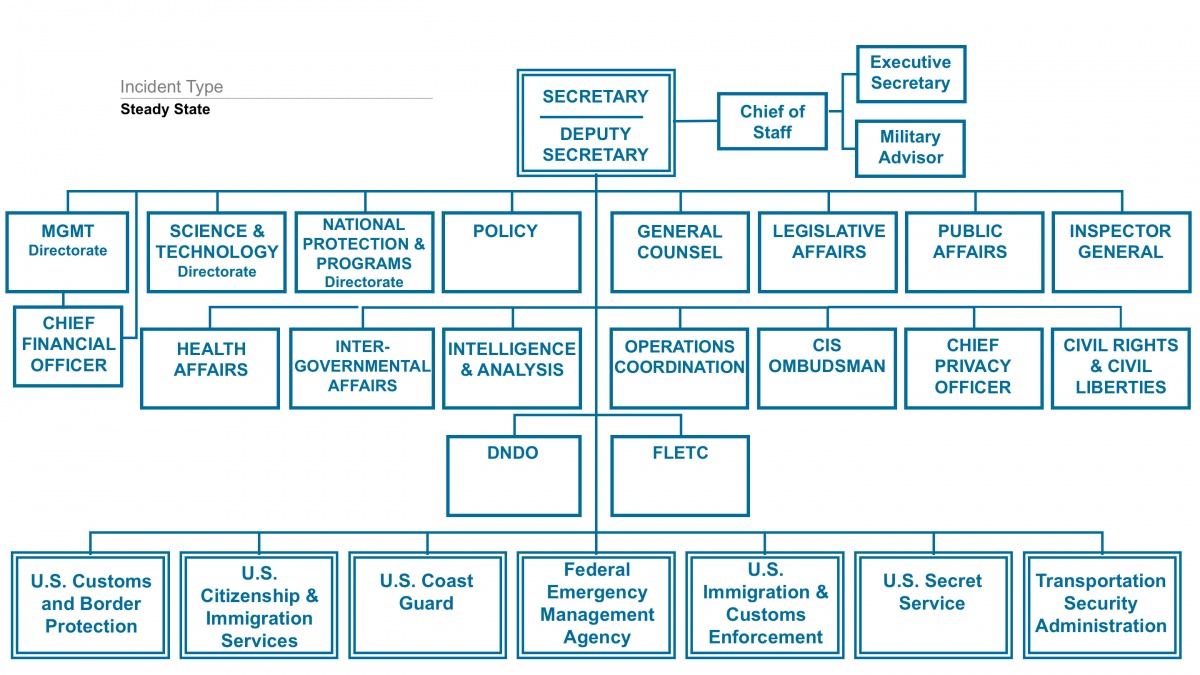5 Ways to Copy Excel Formulas to New Sheets Instantly

Hey there! Ever found yourself juggling between spreadsheets, copying and pasting Excel formulas manually like a juggling act gone wrong? Fear not, for we've got a handful of methods that will make you the master of formulas in the wild world of Excel sheets. Today, we're diving deep into five ingenious ways to copy Excel formulas to new sheets with efficiency, speed, and a touch of wizardry. Let's get those formulas flying!
Method 1: Using Named Ranges

Imagine you’ve created a formula that’s the very crux of your data analysis. To avoid reinventing the wheel, Excel lets you use named ranges to paste formulas across sheets effortlessly.
- Define the Named Range - Select the cells that contain the formula you want to replicate, then go to Formulas > Define Name and assign a memorable name.
- Use the Named Range - Switch to your new sheet. Type your formula, but instead of cell references, use the name you’ve defined.
✨ Note: Named ranges make formulas more readable and less prone to errors. If you ever change your source data location, updating the named range will update all formulas automatically!
Method 2: Drag and Fill

Excel’s drag and fill feature is a classic for a reason. It’s straightforward yet incredibly effective for copying formulas.
- Select the formula - Click on the cell with your formula.
- Drag the fill handle - Hover over the bottom-right corner of the cell until the cursor turns into a plus sign, then drag across the new cells.
Method 3: Paste Special

Sometimes you need precision and control over what you’re copying. Paste Special is your magic wand for this task.
- Copy your formula cell (Ctrl + C or right-click > Copy).
- Select the destination cell or range in the new sheet.
- Right-click and choose ‘Paste Special’ or press Alt + E + S, then:
- Select ‘Formulas’ to copy only the formula
- Or ‘Formulas and number formats’ for a complete clone
Method 4: Copy Entire Workbook

For times when you need to replicate an entire sheet with all its formatting and formulas:
- Right-click the sheet tab of your source sheet.
- Select ‘Move or Copy.’
- Choose where to move or copy the sheet, and make sure to check ‘Create a copy.’
- Press ‘OK’ to clone the sheet with all formulas intact.
Method 5: Excel VBA - The Automagical Way

If you’re a fan of automation or dealing with large datasets, VBA is your ally:
Sub CopyFormulasToNewSheet()
Dim wsSource As Worksheet
Dim wsNew As Worksheet
Set wsSource = ThisWorkbook.Sheets(“Sheet1”)
Set wsNew = ThisWorkbook.Sheets.Add(After:=ThisWorkbook.Sheets(ThisWorkbook.Sheets.Count))
With wsSource.UsedRange
.Copy Destination:=wsNew.Range(“A1”)
wsNew.Range(“A1”).CurrentRegion.Replace What:=“=”, Replacement:=“=”, LookAt:=xlPart, SearchOrder:=xlByRows, MatchCase:=False, SearchFormat:=False, ReplaceFormat:=False
End With
End Sub
🎓 Note: To run this macro, you'll need to have VBA enabled in Excel. Remember to back up your workbook before using macros as they can potentially alter data unexpectedly.
To wrap up, mastering the art of copying formulas across Excel sheets not only saves time but also ensures data consistency. From simple named ranges and drag and fill to the complexities of VBA, these methods are your stepping stones to becoming an Excel wizard. Enjoy the journey from manual to magical copying and embrace the time these tips will save you.
Can I copy formulas with formatting?

+
Yes, using the ‘Paste Special’ method with the ‘Formulas and number formats’ option, you can copy both the formula and its formatting.
Will named ranges work across different Excel workbooks?

+
Yes, you can use named ranges across different workbooks by defining them as absolute references or by using the workbook name explicitly in your formula.
How can I update formulas automatically when I change the source data?

+
Using named ranges or relative references in your formulas will update them automatically when the source data changes or moves.
Can I copy formulas without their links to other cells?

+
If you want to copy a formula without maintaining its links, use ‘Paste Special’ and select ‘Values’ to copy only the value, not the formula itself.