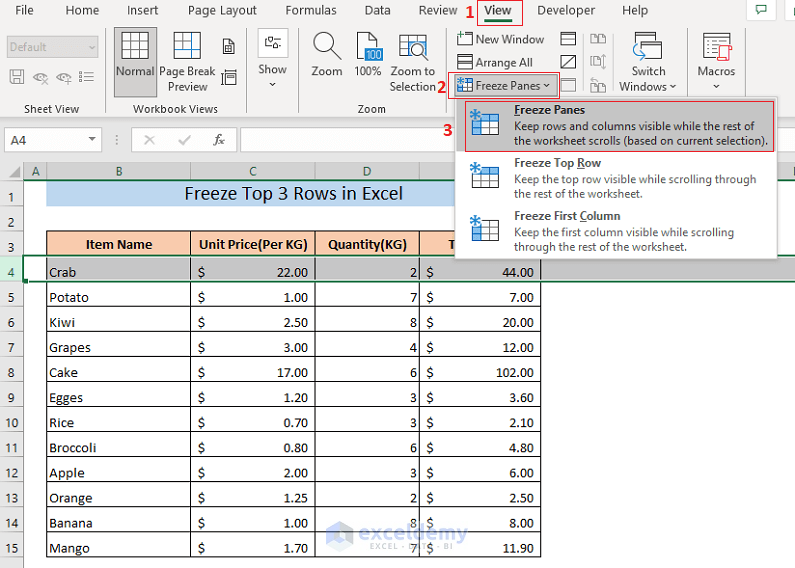Effortlessly Copy Excel Tabs to New Sheets: Quick Guide

Discovering the ease of copying Excel sheets can significantly boost your productivity, whether you're consolidating data, creating backups, or simplifying complex spreadsheets. This guide walks you through various methods to effortlessly copy Excel tabs to new sheets, ensuring you can perform these tasks quickly and efficiently.
Why Copy Excel Tabs?
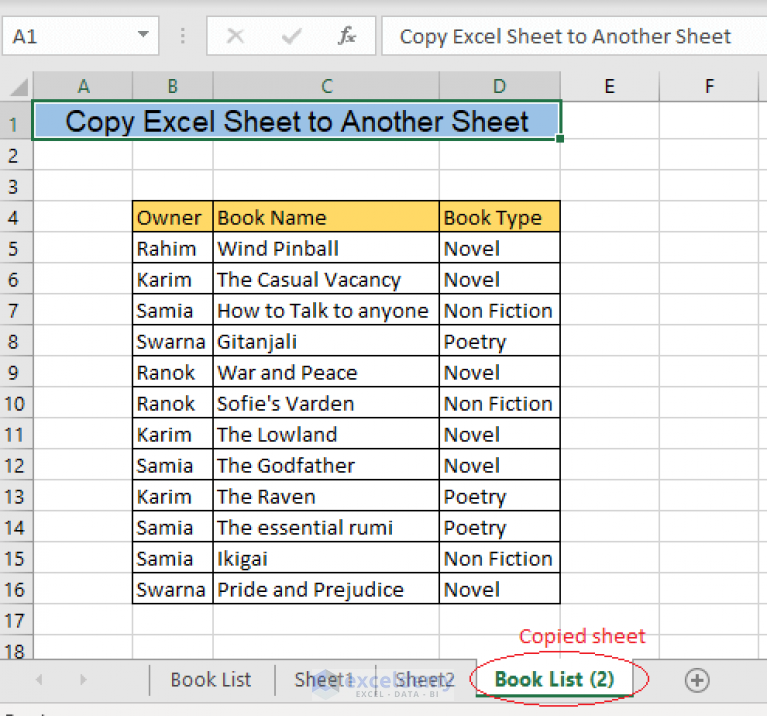
Copying Excel tabs, or worksheets, is useful for several reasons:
- Backup: Maintaining an unchanged version of your work before making modifications.
- Consolidation: Merging data from multiple sheets into one for reporting or analysis.
- Sharing: Distributing work to others without the need for file transfers.
- Historical Tracking: Keeping historical data or stages of your work.
Methods to Copy Excel Tabs

1. Using the Drag-and-Drop Feature

This is one of the simplest methods:
- Select the tab you want to copy by clicking on it.
- Hold down the Ctrl key (for Windows) or Option key (for Mac).
- Drag the tab where you want the copy to appear and release.
🔍 Note: When dragging, make sure the cursor has a plus sign to ensure you're creating a copy, not moving the tab.
2. Via the Right-Click Menu

The context menu offers another way to copy sheets:
- Right-click on the tab you wish to copy.
- Select Move or Copy….
- In the dialog box, choose where you want to place the copy.
- Check Create a copy and press OK.
3. With Keyboard Shortcuts

For a keyboard-focused approach:
- Press Alt + E, then M to open the Move or Copy Sheet dialog.
- Use arrow keys to navigate, Tab to the Create a copy checkbox, and hit Space to check it.
- Press Enter to confirm.
4. VBA Scripting

If you need to copy sheets programmatically:
- Press Alt + F11 to open the VBA editor.
- Insert a new module and paste this code:
Sub CopySheet() Sheets(“SheetName”).Copy After:=Sheets(Sheets.Count) End Sub - Modify
“SheetName”with your sheet’s name, and run the macro.
🔥 Note: VBA macros can be very powerful but require caution when working with shared spreadsheets.
Copy Multiple Sheets
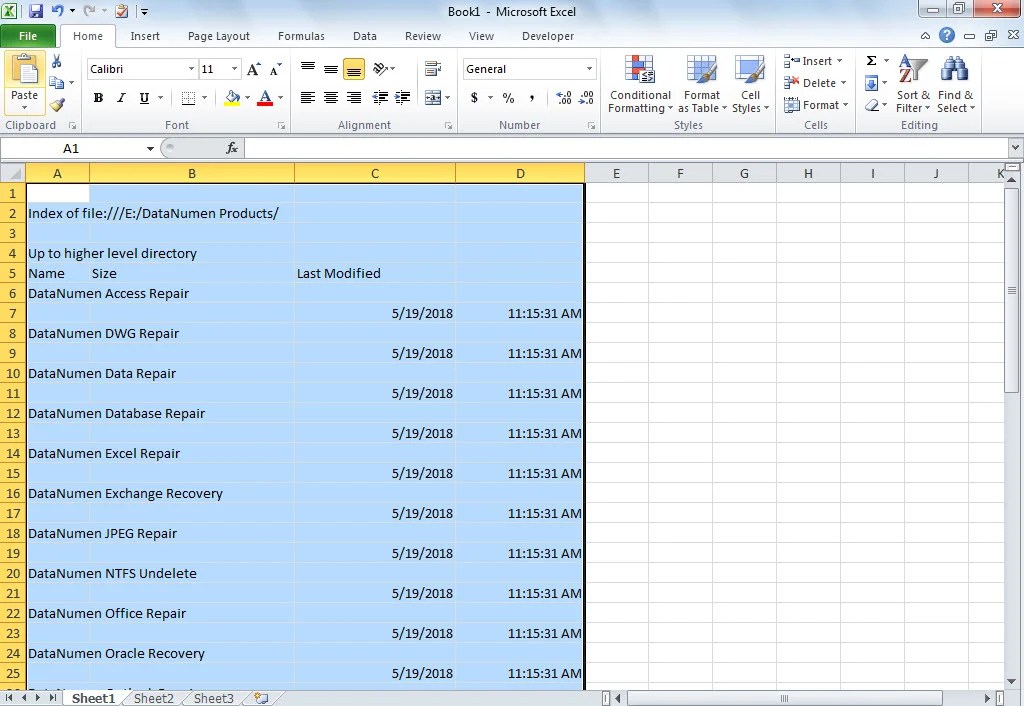
To copy more than one sheet:
- Hold down the Ctrl key and select multiple tabs.
- Right-click on any of the selected tabs and choose Move or Copy….
- Follow the same steps as when copying a single sheet.
| Method | Pros | Cons |
|---|---|---|
| Drag-and-Drop | Simple, no need for menus | Can be fiddly with many sheets |
| Right-Click Menu | Provides options for destination | Requires extra clicks |
| Keyboard Shortcuts | Fast for keyboard users | Less intuitive for new users |
| VBA Scripting | Automate complex tasks | Security concerns in shared workbooks |
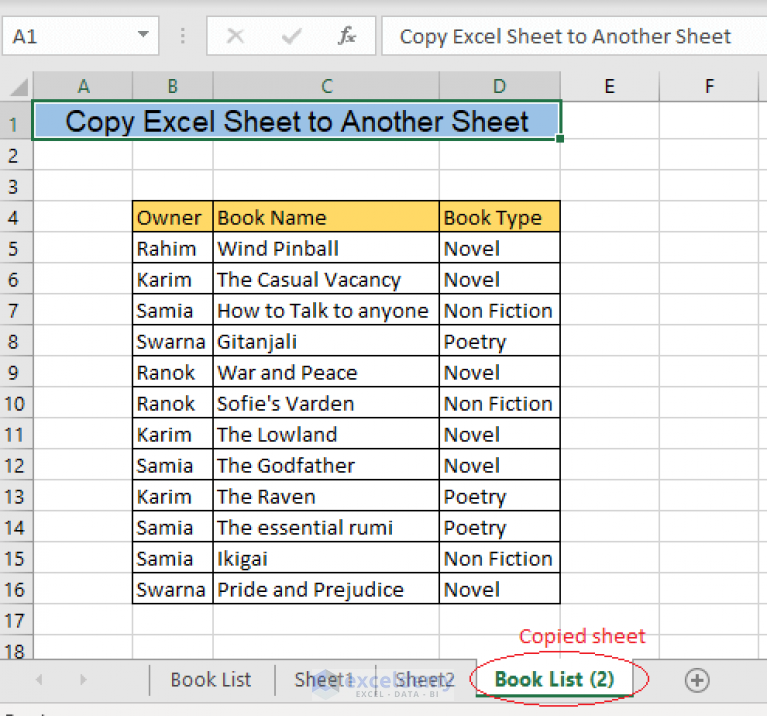
⚠️ Note: When using any method, ensure the new sheet's name is unique to avoid accidental overwrites.
In conclusion, mastering the art of copying Excel tabs can greatly enhance your efficiency when working with spreadsheets. Each method offers unique benefits, from the simplicity of drag-and-drop to the automation capabilities of VBA scripts. By incorporating these techniques into your Excel workflow, you can manage your data more effectively, streamline your work process, and reduce the risk of data loss or errors.
Can I copy an Excel sheet to another workbook?

+
Yes, by using the Move or Copy option, you can select a different workbook from the drop-down menu.
What if I want to keep formulas intact when copying?

+
All the methods above will copy formulas, but relative cell references will adjust to their new location.
Is there a way to undo a copy if I change my mind?

+
Excel doesn’t automatically undo tab copies; you’ll need to manually delete the new sheet or revert to a saved version.