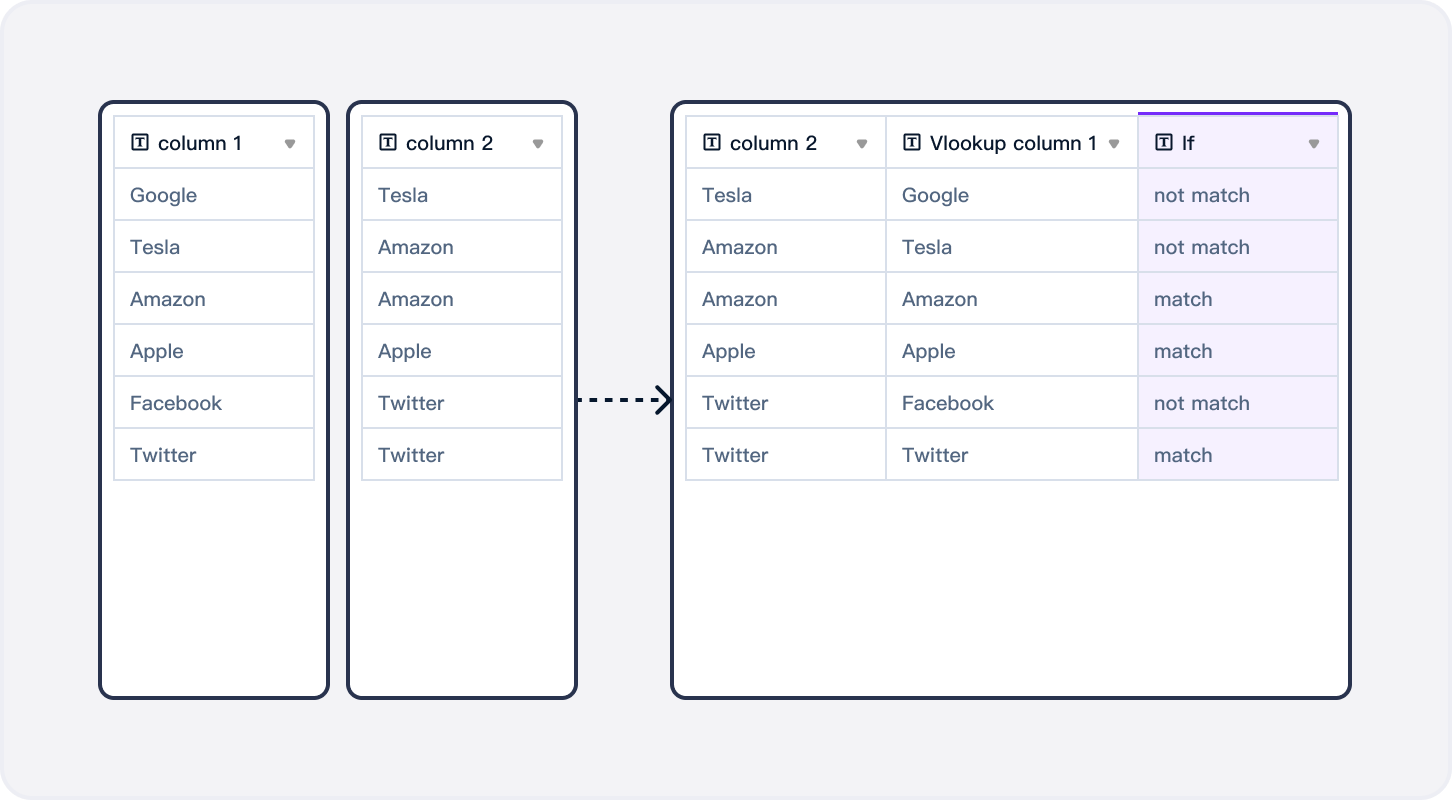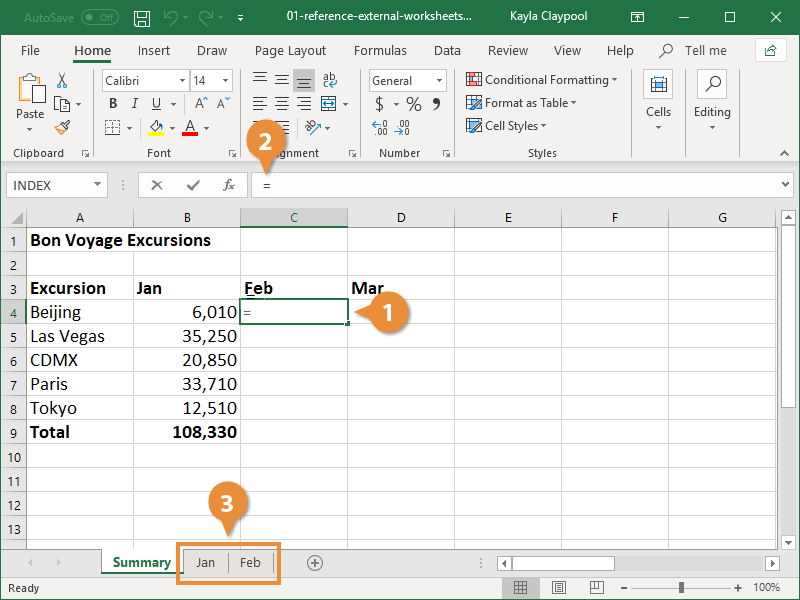Unlock Protected Excel Sheets: Copy Data Easily

Understanding the Challenge


Have you ever faced the challenge of needing to copy data from a protected Excel sheet? Maybe you've received an Excel file from a colleague, a client, or from the internet, where certain sheets or the entire workbook is locked, preventing you from making changes or copying data out. While Excel's protection feature is an essential tool for maintaining data integrity, it can sometimes stand in the way of productivity, especially when you're given legitimate access to the data but not the means to utilize it fully.
Here's how you can overcome this obstacle:
- Identify the Protection Status: First, understand whether the Excel sheet or workbook is protected and what type of protection is in place.
- Find Solutions: Explore various methods to either bypass the protection or work around it to copy the data you need.
- Use Tools and Techniques: Utilize software or built-in Excel features to unlock or duplicate protected sheets.
- Ethical Considerations: Consider the implications of circumventing protection mechanisms, ensuring you have the right to manipulate the data.
Methods to Bypass Protection

When you encounter a protected Excel sheet, here are several methods you can employ to either unlock the sheet or copy the data:
1. Using Built-in Excel Functions

Excel has some built-in features that can help in certain scenarios:
- Unprotect Sheet: If you have the password, use the Data tab > Unprotect Sheet command. However, this doesn't help when you don't have the password.
- Copy as Values: Even if cells are locked, you can copy the values or formulas using a VBA script to paste them into an unprotected workbook.
Sub CopyProtectedSheet()
Dim ws As Worksheet
Set ws = ActiveSheet
ws.Range("A1").Copy
Sheets.Add
Range("A1").Select
ActiveSheet.Paste
Application.CutCopyMode = False
End Sub
💡 Note: Copying values or formulas does not replicate cell formatting, data validation, or cell protection from the original sheet.
2. Third-Party Tools

If you don't have access to the password, there are third-party tools designed specifically to unlock Excel sheets:
| Tool | Description | Limitations |
|---|---|---|
| Excel Password Recovery | A variety of tools can attempt to recover or remove the password for Excel sheets. | Not always 100% effective; some tools might require payment for full functionality. |
| Spreadsheet Unlockers | These tools can unlock Excel files, allowing you to edit or copy data without restrictions. | Risks of using third-party tools include potential data corruption or security vulnerabilities. |

⚠️ Note: Always verify the legitimacy of third-party software before use to prevent malware infection.
3. Workaround Solutions

There are several workarounds for copying data from protected sheets:
- Screenshot and OCR: If the data is visible, take screenshots and use Optical Character Recognition (OCR) software to convert images to editable text.
- Export to CSV: If the entire workbook isn't protected, you might be able to export the data to CSV, which bypasses protection on cell level.
- Use VBA Macros: A more technical approach is to write or find VBA scripts to unlock or duplicate sheets.
Steps to Follow

Here are detailed steps for a few common scenarios:
Scenario 1: You Have the Password

- Open the Excel File: Launch Excel and open the workbook containing the protected sheet.
- Unprotect the Sheet: Go to the Data tab, click Unprotect Sheet, and enter the password.
- Copy Data: Select the data you want to copy, right-click, and choose Copy or press Ctrl+C. Then paste it into a new sheet or another workbook.
✅ Note: This method is straightforward and ethical, as long as you have legitimate access to the password.
Scenario 2: No Password but Sheet is Not Very Protected

- Open the Excel File: Load the file in Excel.
- Enter Developer Mode: Navigate to File > Options > Customize Ribbon and check Developer under Main Tabs.
- Use VBA: Click on the Developer tab, select Visual Basic, and insert a module. Use the provided VBA code above to copy the sheet's contents.
Scenario 3: Using Third-Party Software

- Choose the Right Tool: Select an unlocker or recovery tool that suits your needs.
- Follow the Tool's Instructions: Typically, you'll need to select the Excel file, choose the type of protection to remove, and proceed with the tool's steps.
- Check the Output: Ensure the tool unlocks the sheet or workbook without corruption. Copy the data as needed.
⚠️ Note: Be cautious of potential legal and security implications when using third-party tools, especially if you don't have explicit permission to unlock the sheet.
Ethical Considerations

Before attempting to bypass protection or copy data:
- Permissions: Ensure you have explicit permission to modify, copy, or unlock the data from the owner or creator.
- Data Integrity: Consider the original intent of the protection. Is it there to prevent accidental edits, unauthorized changes, or data theft?
- Security: Unauthorized access can lead to legal consequences. Always follow company policies regarding data protection.
🔐 Note: Ethical data handling is as important as the technical aspects of unlocking sheets. Respect for data rights and privacy should always be considered.
In wrapping up our exploration into unlocking protected Excel sheets, let’s reflect on what we’ve covered:
- Methods to Bypass Protection: From using built-in Excel features to employing third-party tools and workarounds, there are multiple ways to tackle protected sheets.
- Steps for Common Scenarios: We outlined straightforward steps for those with passwords and others needing to work around the protection.
- Ethical Considerations: Balancing the need for data access with ethical responsibilities is crucial, ensuring permissions and considering data security.
Understanding how to unlock or duplicate data from protected Excel sheets not only enhances productivity but also underscores the importance of data management and security. While the technical skills to bypass protection are valuable, the ethical use of these skills is equally essential in our data-driven world.
What are the risks of using third-party tools to unlock Excel sheets?

+
Third-party tools can introduce security vulnerabilities or malware, corrupt your files, or violate legal protections. Always use reputable software and ensure you have permission to unlock the data.
Is it illegal to unlock a protected Excel sheet?

+
It depends on the context. Unlocking data without permission or for malicious intent can be illegal. Always ensure you have the right to access and modify the data before proceeding.
How can I protect my Excel sheets effectively?

+
To protect your Excel sheets, use strong passwords, set permissions appropriately, and consider using encryption. Also, limit who can access the file both physically and digitally.