Effortlessly Copy All Excel Sheets in Minutes!

Managing multiple sheets in Microsoft Excel can be quite an ordeal when you're working on complex projects, budget plans, or any data-driven tasks. Fortunately, there's a straightforward solution to streamline your workflow: copying multiple Excel sheets at once. In this post, we'll dive into various methods to help you effortlessly copy all Excel sheets in minutes, ensuring your productivity remains high and your data remains intact.
Why Copy Excel Sheets?

Before we get into the “how-to,” let’s briefly discuss why you might need to duplicate your Excel sheets:
- Data Backup: Creating a backup of your workbook sheets is essential for risk management.
- Scenario Analysis: When comparing different scenarios or outcomes, duplicating sheets can save time.
- Data Migration: Moving data between workbooks can be simplified by copying sheets.
- Team Collaboration: Distributing various data sets to team members by copying individual sheets.
Manual Method: The Copy-Paste Approach

The most basic method involves manually copying each sheet one by one. Here’s how:
- Right-click on the sheet tab you wish to copy.
- Select “Move or Copy…” from the context menu.
- In the dialog box, choose where you want to place the copy (e.g., a new workbook or within the current one).
- Check the box labeled “Create a copy.”
- Click “OK.”
This approach works well for a few sheets but can become tedious with more than a handful of sheets.
Advanced Method: Using VBA (Visual Basic for Applications)

To leverage VBA for an automated solution, follow these steps:
- Open the workbook where you want to copy all Excel sheets.
- Press ALT + F11 to open the VBA editor.
- From the “Insert” menu, select “Module” to add a new module.
- Copy and paste the following VBA code into the module:
Sub CopyAllSheets()
Dim ws As Worksheet
Dim wbTarget As Workbook
Dim wbSource As Workbook
Set wbSource = ThisWorkbook
' Prompt user to select the destination workbook
Set wbTarget = Workbooks.Add
' Copy each sheet from source to target workbook
For Each ws In wbSource.Worksheets
ws.Copy After:=wbTarget.Worksheets(wbTarget.Worksheets.Count)
Next ws
' Optional: Close the source workbook if not needed open
' wbSource.Close False
End Sub
Execute this script by pressing F5 or by setting it to run from a button in your workbook.
📝 Note: Running VBA scripts requires Excel's macros to be enabled.
Using Excel Add-ins or Tools
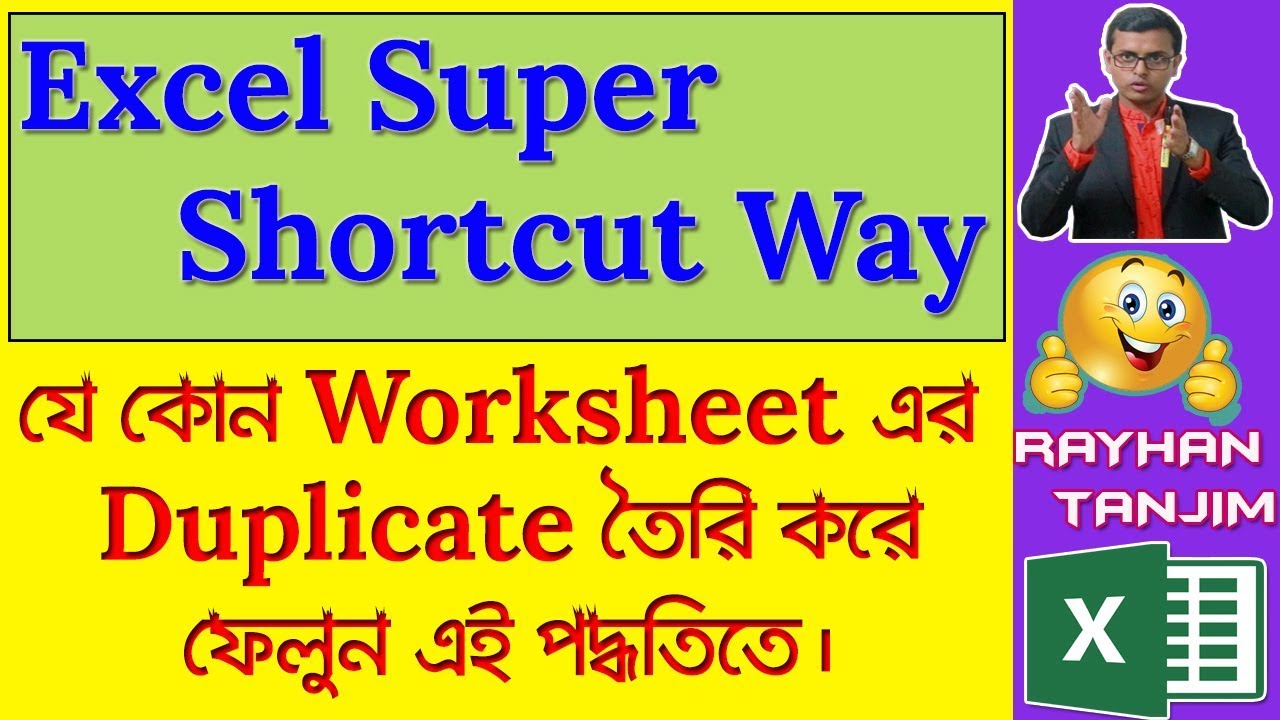
Various Excel add-ins and tools are designed to improve productivity, such as:
- ASAP Utilities: A free add-in with a “Copy sheets” function.
- Office Tab: Allows tabbed browsing within Excel, simplifying sheet copying.
These tools can automate the process, making it even easier to copy all Excel sheets.
Power Query - An Alternative Approach

Power Query, part of Excel’s Power Tools, can also help:
- Navigate to “Data” tab, then “Get Data” > “From Workbook.”
- Select the workbook containing the sheets you wish to copy.
- Power Query will load each sheet into the query editor.
- After loading, you can “Close & Load” to bring the sheets into your current workbook.
Using Excel’s Built-in Features

While not as known, Excel has a few built-in features that can assist:
- Go to “View” > “New Window” to see multiple workbooks at once.
- Drag sheets from one workbook to another in different windows.
Here's a summary in a table of the different methods:
| Method | Complexity | Best For |
|---|---|---|
| Manual Copy-Paste | Low | 1-3 sheets |
| VBA Automation | Medium | Bulk sheet copying |
| Add-ins & Tools | Variable | Regular users |
| Power Query | Medium-High | Data transformation tasks |
| Built-in Features | Low | Ad-hoc tasks |

Each method has its strengths, allowing you to choose based on your familiarity with Excel, the complexity of your task, and your preference for automation.
Final Thoughts

In summary, whether you’re a novice or a power user of Excel, there are several effective ways to duplicate sheets within minutes, enhancing your efficiency and productivity. From manual copy-pasting for small jobs to leveraging VBA scripts or third-party tools for large-scale operations, Excel provides the tools necessary for seamless data management. The key is to choose the method that best suits your project’s needs, ensuring data integrity while saving time.
Can I copy Excel sheets to a new workbook?

+
Yes, you can copy sheets to either a new or existing workbook using all the methods described above.
What if I only want to copy specific sheets?

+
For VBA or Power Query, you can modify the code or queries to target only specific sheets.
Will all formulas and formats be preserved when copying sheets?

+
Generally, yes. But always check for any external references or dependencies which might need adjusting.
Can VBA automate copying sheets for all workbooks in a folder?

+
Yes, VBA can be modified to open all workbooks in a folder and copy sheets from each, streamlining the process even further.



