5 Simple Tips to Copy Excel Sheets into Word

In today's fast-paced digital world, transferring data from Excel to Word is a common task for many professionals who need to present and document their findings effectively. While Excel is perfect for organizing and analyzing data, Word is often the preferred tool for creating reports, manuals, and other detailed documents. To streamline this process and make your work more efficient, here are five practical tips to help you copy Excel sheets into Word with ease.
1. Use Paste Special for Formatting Control

When you’re looking to preserve the formatting of your Excel data, the Paste Special feature in Word is your best friend:
- Copy the selected cells from Excel.
- Right-click on your Word document and choose Paste Special from the context menu.
- Select Picture to paste the Excel data as an image. This maintains visual integrity but makes the data non-editable within Word.
- Choose Microsoft Excel Worksheet Object to keep the data linked and editable. Any changes in Excel will reflect in Word.
Important: Using Microsoft Excel Worksheet Object ensures that your data remains live, but this option can make your document larger.
2. Leverage Word Tables for Clarity and Structure

If your document needs to contain editable data tables, consider converting your Excel cells into Word tables:
- Select your Excel data and copy it.
- In Word, click Paste Options and select the Match Destination Table Style or Keep Source Formatting.
- Format the table in Word to blend seamlessly with your document’s style.
📌 Note: Remember that tables pasted as regular text lose Excel functionalities such as formulas and sorting options.
3. Link Your Excel Sheet Directly for Dynamic Updates
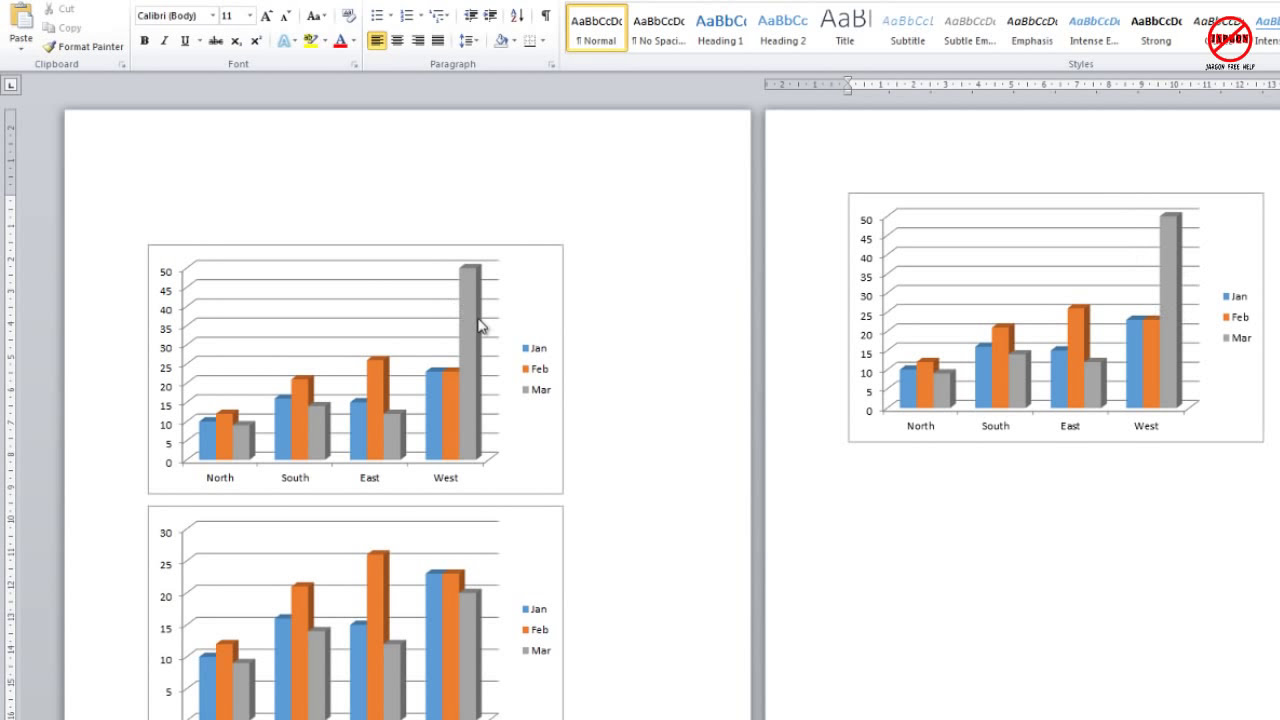
To ensure that changes made in Excel are automatically reflected in Word, you can link the entire worksheet or a specific range:
- Open Excel and select the data range or entire sheet.
- Copy the selection.
- In Word, go to Home > Paste > Paste Special, and choose Microsoft Excel Worksheet Object with the Link option enabled.
- Any subsequent changes in Excel will update the data in Word.
This method is especially beneficial for documents that need to reflect the latest data without manual updates.
4. Customize the Display of Your Copied Excel Data

When you want to control how much or what part of your Excel data appears in Word:
- Copy the Excel data.
- Right-click in Word and select Paste Options.
- Choose Link & Merge Formatting or Use Destination Styles to adjust how your data looks.
- Adjust table styles, borders, and other formatting within Word to match your document’s design.
📌 Note: Altering the formatting in Word does not affect the source Excel file.
5. Use an Add-in or Macro for Repetitive Tasks

For those who frequently transfer data between Excel and Word, consider automating the process:
- Install an add-in like Excel2Word to simplify the transfer process.
- Or, write a VBA macro in Excel to copy data into a Word document with predefined formatting.
| Add-in/Macro | Pros | Cons |
|---|---|---|
| Add-in (Excel2Word) |
|
|
| VBA Macro |
|
|

In summary, these methods for copying Excel sheets into Word documents give you flexibility in how you manage and present your data. Whether you need static images, linked data, or fully editable tables, these tips will help you achieve your goals efficiently. By mastering these techniques, you can enhance the visual appeal and functionality of your documents, making them more informative and professional-looking. Now, whether you are preparing a report, a presentation, or any other document, these steps will ensure that your work is presented in the best possible manner, reflecting the precision of your data analysis.
How do I prevent formatting changes when I copy from Excel to Word?

+
Use the Paste Special feature and select Picture to paste as an image or Microsoft Excel Worksheet Object to keep source formatting. This preserves the Excel formatting in Word.
Can I update the data in Word if I modify my Excel file?

+
Yes, by pasting with the Link option checked, any changes in Excel will automatically update in your Word document.
Is there a way to automate the process of copying Excel data into Word?

+
Yes, you can use an add-in like Excel2Word or create a VBA macro in Excel to streamline and automate the process of transferring data to Word.



