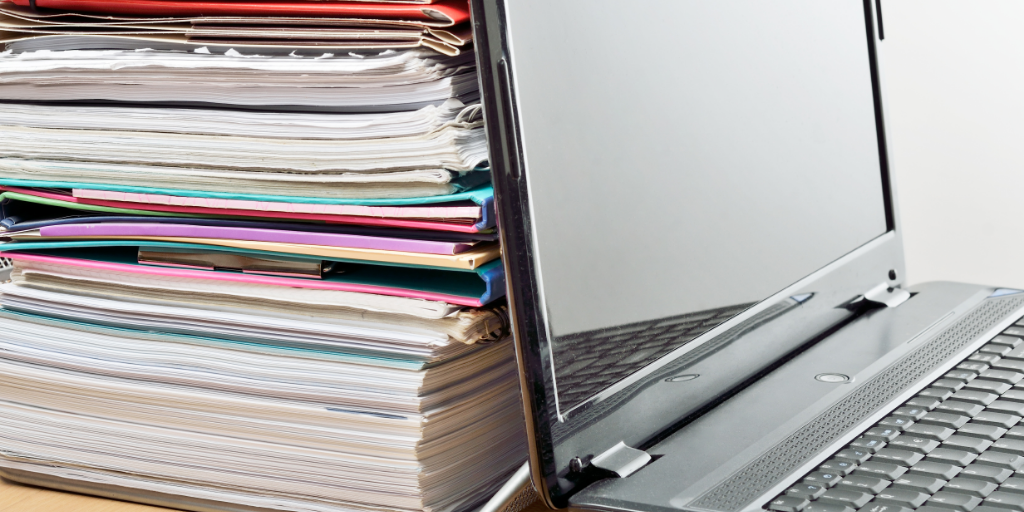Copy Excel Sheet: Simple Steps to Duplicate Sheets

Welcome to our step-by-step guide on how to copy an Excel sheet! This task is commonly required when you want to create duplicates or need a template of a particular worksheet for repetitive data entry. Whether you are using Microsoft Excel on Windows, macOS, or even Excel Online, this guide will cover various techniques to efficiently replicate your sheets. Let’s dive in!
Method 1: Using the Right-Click Context Menu

The right-click context menu offers a quick and intuitive way to copy a sheet within the same Excel workbook.
- Right-click on the sheet tab you want to copy.
- From the menu that appears, select 'Move or Copy.'
- In the dialog box, choose where you want to place the copied sheet. You can select it from the list of worksheets.
- Check the 'Create a copy' box at the bottom.
- Click OK to duplicate the sheet.
💡 Note: If you forget to check the "Create a copy" box, the sheet will be moved instead of copied.
Method 2: Keyboard Shortcuts

For those who prefer using keyboard commands, here are the steps to copy a sheet:
- Click on the sheet tab to select it.
- Press and hold the Ctrl key.
- While holding Ctrl, drag the sheet to a new location within the workbook.
- Release the mouse, and Excel will create a duplicate of the sheet.
Method 3: VBA Macro for Advanced Users
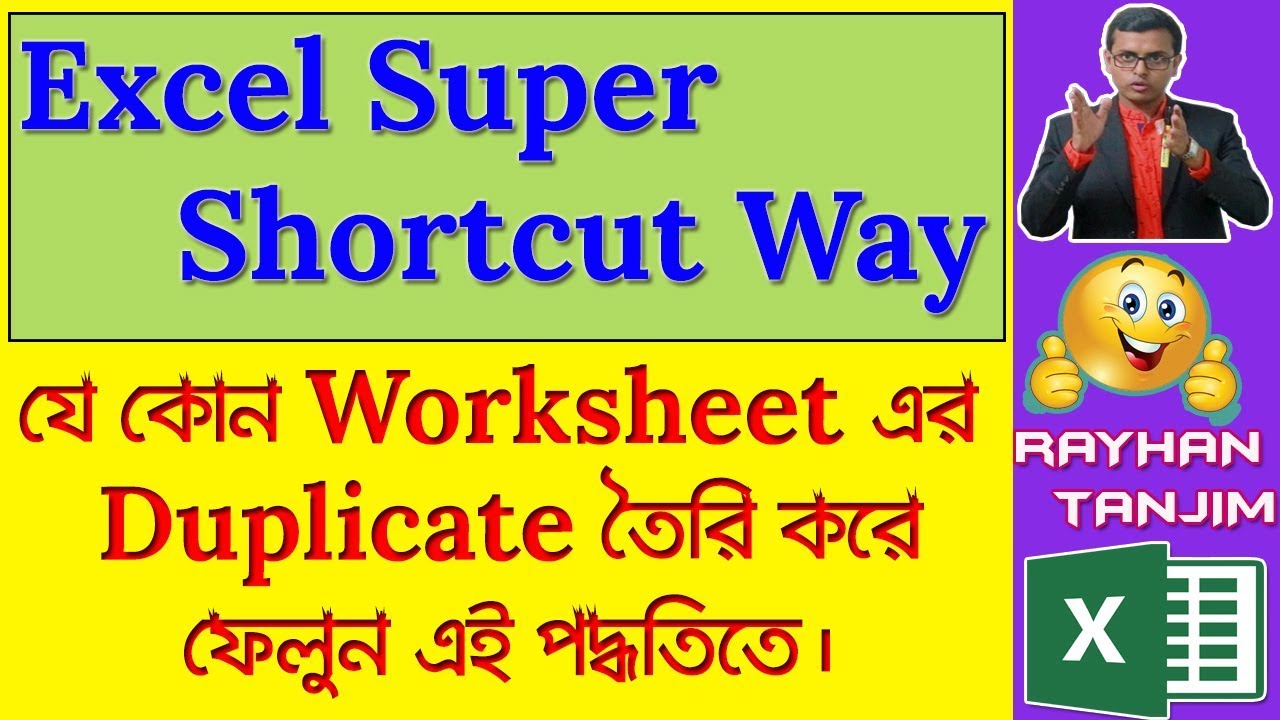
If you need to perform this task repeatedly or for multiple sheets, automating with VBA might be the most efficient method.
- Press Alt + F11 to open the VBA editor.
- In the left panel, right-click on the workbook name and choose 'Insert' then 'Module.'
- Paste the following code into the module:
Sub CopySheet()
‘ Declare variables
Dim ws As Worksheet
Set ws = ThisWorkbook.Sheets(“Sheet1”) ’ Change this to the sheet you want to copy
ws.Copy After:=ThisWorkbook.Sheets(ThisWorkbook.Sheets.Count)
End Sub
- Close the VBA editor.
- Press Alt + F8 to open the macro list, select 'CopySheet', and run it.
Handling Large Data or Protecting Intellectual Property

When dealing with sheets containing large data sets or proprietary information, it's important to consider:
- Performance: Copying large sheets can impact Excel's performance. Consider breaking down the task or copying only necessary data.
- Security: Ensure that confidential information isn't inadvertently copied if sharing files with others. Use Excel’s security features to protect sheets or workbooks.
- Formulas and Links: Copying sheets with complex formulas might break links to external data or cause calculation errors. Be cautious and verify formulas after copying.
Copying Sheets Between Workbooks

To copy a sheet to another workbook:
- Open both workbooks. Ensure the destination workbook is active.
- Follow the steps from Method 1 or 2, but in the 'Move or Copy' dialog, choose the other workbook from the 'To book' dropdown.
- Click OK to transfer the sheet.
🔐 Note: Remember, copying sheets between workbooks can be tricky if you're dealing with external references or workbook-specific settings.
Final Thoughts

Copying Excel sheets can be streamlined with the right approach. Each method has its advantages, from quick context menus to efficient keyboard shortcuts and robust VBA scripting for large-scale tasks. Remember to manage your sheets efficiently to ensure data integrity and system performance. With these techniques, you'll enhance your productivity in Excel, making repetitive tasks quicker and less error-prone.
What happens if I accidentally overwrite my original sheet?

+
If you overwrite the original sheet, you can easily undo the action using Ctrl + Z. If the action is not undone immediately, you might need to recover a previous version from Excel’s backup or rely on your backup systems.
Can I copy formatting from one sheet to another?

+
Yes, by using the ‘Format Painter’ tool, you can copy cell formatting from one sheet to another. Simply select the cell with the desired formatting, double-click the Format Painter, and then select the cells in the other sheet where you want to apply the formatting.
How can I copy a sheet without formulas?
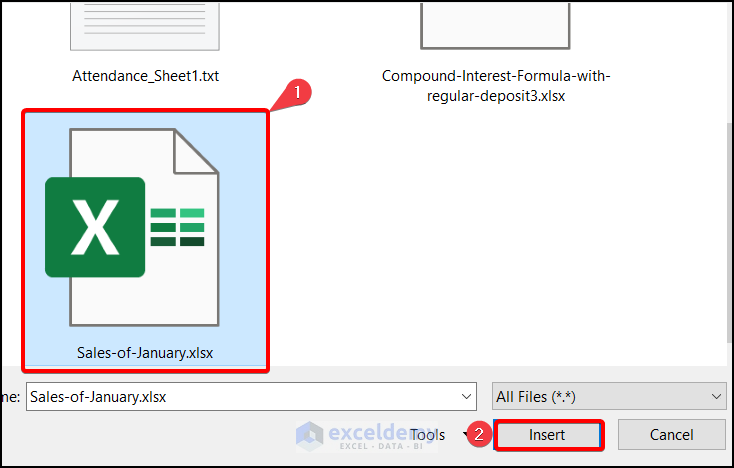
+
To copy a sheet without formulas, select all cells, copy them, paste special (values only) into a new sheet. This process will replicate the data but convert all formulas to their static values.
Is there a way to copy multiple sheets at once?

+
Yes, by holding Ctrl or Shift while selecting multiple sheet tabs, you can then use the ‘Move or Copy’ method to duplicate them all at once.