5 Simple Ways to Convert PDF Tables to Excel

Ever found yourself staring at a PDF document filled with table data and wishing you could easily manipulate it in Microsoft Excel or Google Sheets? You're not alone. Many professionals from various industries face the same challenge, whether they're tracking financials, analyzing data, or simply aiming for a more dynamic way to manage information. Fortunately, with today's technology, converting PDF tables to Excel is far from the daunting task it used to be. Here are five simple ways to transform those static PDF tables into editable, live data in Excel:
Method 1: Using OCR Software

OCR (Optical Character Recognition) software is your first line of attack for converting PDF tables. Here’s how you can go about it:
- Download OCR Software: Software like Adobe Acrobat Pro, ABBYY FineReader, or online services like Google Drive’s OCR can help. They recognize text within images, PDFs, and other documents.
- Import Your PDF: Open your chosen OCR tool and import the PDF file containing your table.
- Start Conversion: Initiate the OCR process, selecting table recognition where applicable.
- Export to Excel: Export the recognized table to an Excel or CSV file for further editing.

👀 Note: OCR may not always be 100% accurate, especially with handwritten or complex formatted documents. Always review the conversion for errors.
Method 2: Online Conversion Tools

Online tools provide a quick solution for PDF to Excel conversion without any software installation:
- Visit an Online Conversion Site: Websites like Smallpdf, PDF2Go, or Convertio are free or offer affordable paid plans.
- Upload Your PDF: Drag and drop your PDF file into the site’s interface.
- Convert the Document: Click the convert button, ensuring you select Excel as the output format.
- Download Your File: After conversion, download your new Excel file.
🧑💻 Note: Be cautious with sensitive data when using online services. Check their privacy policy and consider using tools with good security practices.
Method 3: Excel’s Import Tool

Microsoft Excel has a built-in tool for converting PDFs directly:
- Open Microsoft Excel: Launch the application on your computer.
- Go to Data > From PDF: In the latest versions of Excel, you can directly import from PDF.
- Navigate and Select Your PDF: Choose the PDF file and import the data into Excel.
- Clean Up and Edit: You might need to manually adjust some data as the conversion might not be perfect.
Method 4: Utilizing Google Sheets

Google Sheets offers a seamless way to convert PDF tables:
- Convert PDF to Image: Use any PDF to image converter to transform your PDF into a JPG or PNG file.
- Upload to Google Drive: Once converted, upload the image file to Google Drive.
- Open with Google Docs: Right-click on the image file and select “Open with Google Docs”.
- Copy into Google Sheets: The table will appear in the document. You can copy and paste it into a new Google Sheet or use the “Explore” feature to find the table data.

Method 5: Manual Entry with Table Capture Tools

Lastly, for those who need precise control over the data:
- Use Table Capture Software: Tools like DocuSign, ABBYY FlexiCapture, or even Microsoft’s Power Automate offer features to capture tables.
- Capture or Extract Table: Use these tools to select and extract the table data from your PDF.
- Export to Excel: After capturing, export the data directly into an Excel sheet or further refine it within the software.
✍️ Note: This method requires some manual intervention but gives you total control over the data you’re converting.
In summary, converting PDF tables to Excel has become increasingly straightforward with multiple tools and methods available at your fingertips. Whether you opt for OCR software, online converters, Excel's built-in features, Google Sheets' capabilities, or manual entry tools, each method has its strengths. The choice depends on your specific needs, the complexity of your PDF, and your comfort with technology. By understanding these methods, you're equipped to tackle any PDF table conversion with confidence and efficiency.
Which method is best for accurate conversions?

+
Methods like OCR software and manual entry with table capture tools tend to provide the most accurate results. Online tools and Google Sheets methods work well but might require some manual adjustment post-conversion.
How secure are online PDF to Excel conversion tools?
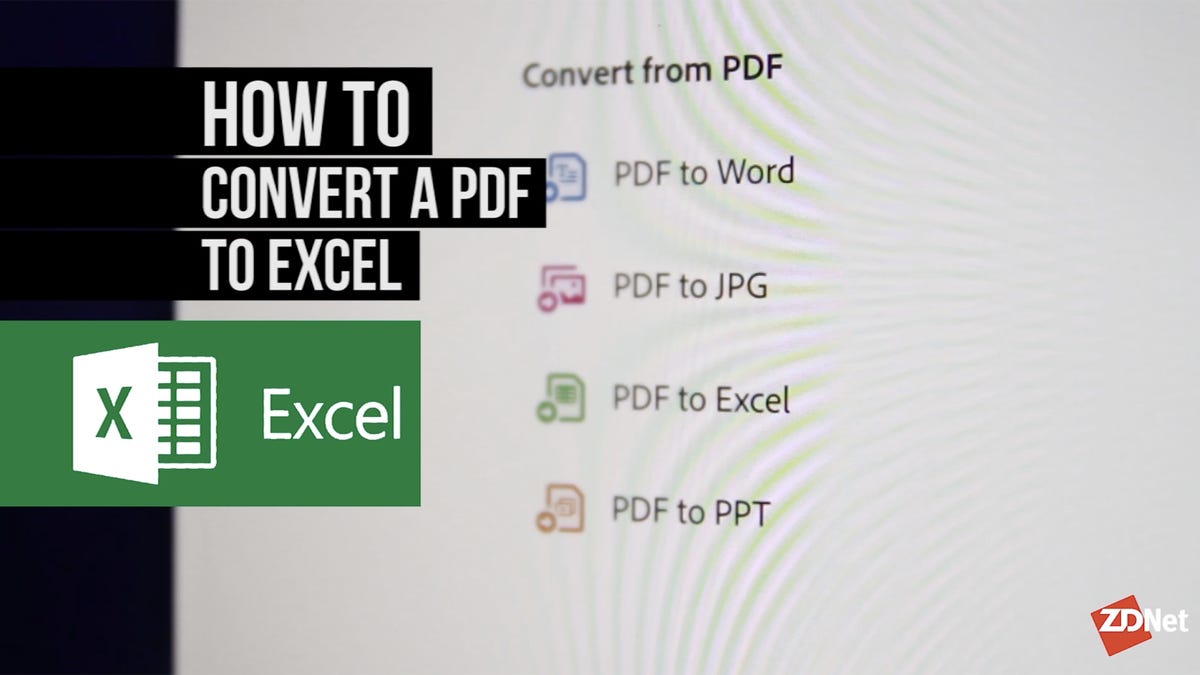
+
Security varies by provider. Look for services with SSL encryption, clear privacy policies, and the option to delete files from their servers after processing. It’s always wise to avoid uploading sensitive information unless you trust the service.
Can I batch convert PDF files to Excel?

+
Some tools like Adobe Acrobat Pro and certain online services support batch processing of PDFs. Check the tool’s capabilities before using it for bulk conversions.



