Import Excel Files into Google Sheets Easily

Importing Excel files into Google Sheets can streamline data management, collaboration, and access from any device. Whether you're transitioning from Microsoft Excel to Google Sheets or need to analyze data on the go, Google Sheets offers robust tools to simplify this process. In this detailed guide, we'll explore how to effortlessly import Excel files into Google Sheets, covering various methods, addressing potential challenges, and offering tips for optimizing your workflow.
Why Import Excel Files?

Before diving into the "how," understanding the "why" can clarify the value of this operation:
- Real-Time Collaboration: Google Sheets excels in enabling multiple users to work on the same document simultaneously, offering features like comments, suggestions, and versioning.
- Accessibility: Unlike Excel, which ties you to a specific device or software, Google Sheets lives in the cloud, accessible from any internet-connected device.
- Integration: Google Workspace tools like Docs, Forms, and Gmail can seamlessly integrate with Sheets, enhancing productivity.
Step-by-Step Guide to Importing Excel Files

1. Import via the Google Sheets Interface
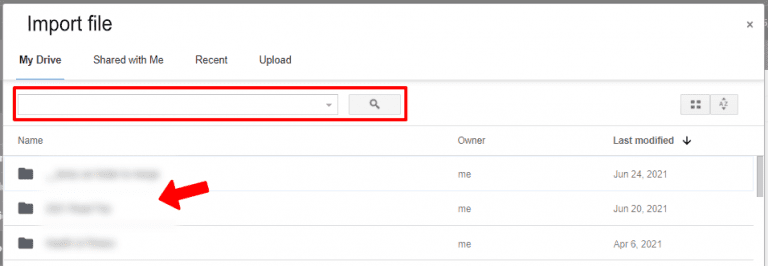
The most straightforward method is to import directly through Google Sheets:
- Open Google Sheets in your web browser.
- Create a new spreadsheet or open an existing one.
- Go to File > Import or use the + New button, then select File Upload.
- Navigate to your Excel file (.xls or .xlsx), and select it.
- Choose an import option:
- Create new spreadsheet - Imports the Excel file into a new Google Sheets document.
- Insert new sheet(s) - Adds the Excel data as new tabs in your current spreadsheet.
- Replace current sheet - Replaces the content of your current sheet with the Excel data.
- Adjust any import settings like separator type, or if formulas should be converted or left as-is.
- Click Import to complete the process.
🔍 Note: Google Sheets will attempt to convert your Excel formulas automatically, but there might be some discrepancies with more complex functions or macros.
2. Using Google Drive

Another approach involves uploading the Excel file to Google Drive first:
- Visit Google Drive, and click on + New > File Upload.
- Upload your Excel file.
- Once uploaded, right-click the file in Google Drive, select Open with > Google Sheets. This will convert and open the Excel file directly into Google Sheets.
3. Drag and Drop
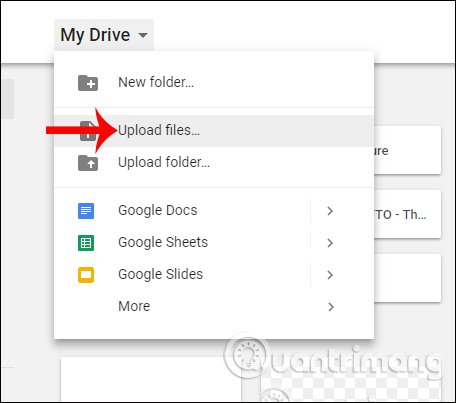
For those who like a more visual approach:
- Open Google Sheets.
- Go to the place where you want to insert the Excel data.
- Drag your Excel file from your local file system into the Sheets interface. The file will automatically be uploaded and converted.
4. Using Google Sheets API

For enterprise-level operations, using the Google Sheets API can automate the import process:
- Set up a Google Cloud project.
- Enable the Google Sheets API.
- Authorize an API key.
- Develop an application or script to read from Excel files and write into Google Sheets programmatically.
🌐 Note: The API method is suitable for large-scale operations and requires coding knowledge.
Challenges and Solutions

Importing Excel files isn’t without its challenges. Here are some common issues and their solutions:
- Formatting: Google Sheets might not preserve all Excel formatting, especially complex layouts. Solution: Manually adjust the formatting in Google Sheets post-import.
- Formulas: Some Excel formulas might not directly translate. Solution: Check and manually correct any formulas or use Google Sheets’ own functions.
- Macros: Excel macros won’t transfer to Google Sheets. Solution: Rewrite macros as Google Apps Script for similar functionality.
- Size Limitations: Google Sheets has a limit on rows and columns. Solution: If your Excel file exceeds these limits, consider breaking it down or using the Google Sheets API for segmented import.
Best Practices for Efficient Import

- Check File Size: Ensure your Excel file doesn’t exceed Google Sheets’ capacity.
- Optimize Formulas: Simplify complex Excel formulas before importing to avoid conversion errors.
- Use Naming Conventions: Keep consistent naming in your Excel sheets to facilitate smooth transition.
- Backup: Always keep a backup of your original Excel file before importing.
To recap, importing Excel files into Google Sheets opens up a world of collaborative potential, mobility, and integration with other Google services. While the process is generally user-friendly, understanding the nuances of each method can optimize your workflow. Whether you're uploading manually, using Google Drive, or employing the API for automation, Google Sheets provides a flexible environment for managing your data. Remember to address common challenges like formatting, formulas, and file size limitations to ensure a seamless transition. With these tools and tips at your disposal, you're well-equipped to leverage Google Sheets to enhance your productivity and data analysis capabilities.
How long does it take to import an Excel file into Google Sheets?
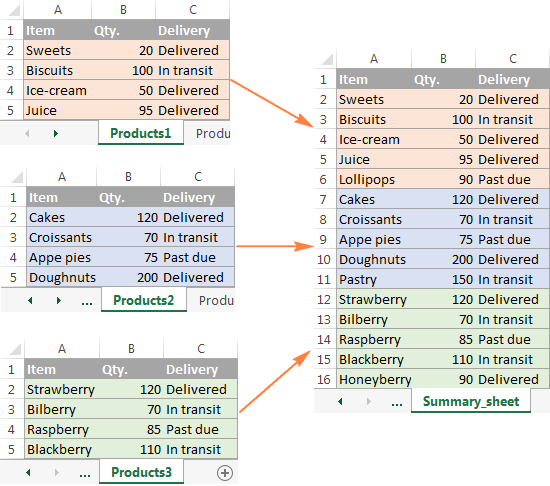
+
The time taken depends on the file size, complexity of data, and your internet speed. Generally, it ranges from a few seconds to several minutes.
Can I import password-protected Excel files?

+
No, Google Sheets does not support importing password-protected Excel files directly. You’ll need to remove the password before importing.
Are there any differences between Excel and Google Sheets when importing?
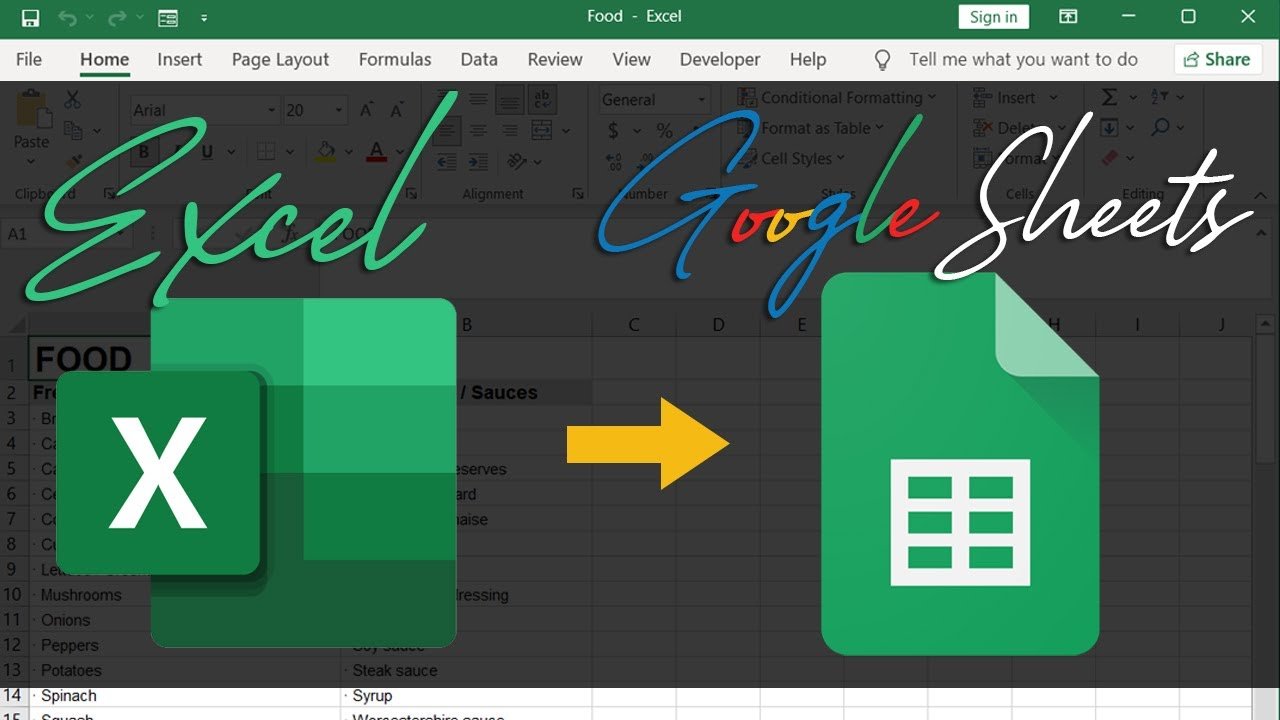
+
Yes, there can be differences in formatting, chart types, and function compatibility. Always review your spreadsheet after importing to ensure data integrity.
What happens to Excel macros when imported into Google Sheets?
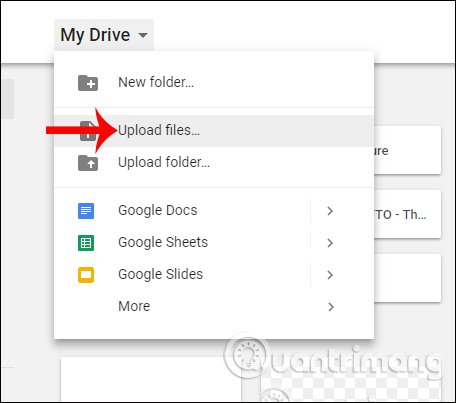
+
Macros from Excel are not directly imported into Google Sheets. You would need to rewrite them using Google Apps Script if similar functionality is required.