Convert Excel Sheet to PDF: Easy Method Revealed

In today's fast-paced digital world, the ability to convert Excel sheets to PDF format can be an invaluable skill. Whether you're preparing reports, sharing data, or architing project, converting Excel documents into PDF ensures that the data is presented consistently across all viewers, regardless of the software they use. This article will guide you through an easy method to convert Excel sheets to PDF, ensuring your data remains intact, secure, and universally accessible.
Why Convert Excel Sheets to PDF?

Before diving into the conversion process, let’s understand why one would want to convert Excel spreadsheets to PDF:
- Preservation of Formatting: PDFs capture the exact layout, font, color, and structure of your Excel document, which might not be the case if you open it in another software.
- Security: PDF files can be password-protected, ensuring your data remains confidential.
- Portability: PDFs are easy to share, view, and print on any device without the need for Excel software.
- Uneditable Content: A PDF can lock formulas and data, preventing unauthorized edits.
Easy Steps to Convert Excel Sheet to PDF

The process of converting your Excel worksheet to PDF is straightforward, regardless of which version of Microsoft Excel you’re using:
Step 1: Open Your Excel File

Launch Microsoft Excel, open the workbook you wish to convert. Ensure all your data, charts, and tables are arranged as you want them to appear in the PDF.
Step 2: Use the “Save As” Option

Go to the File tab and select Save As from the menu. Here’s what you need to do next:
- Choose a location where you want to save your PDF.
- In the “Save As” dialog, under the “File Type” or “Save as Type” drop-down list, select PDF (*.pdf).
- Ensure you’re in the right location and click Save.
⚠️ Note: If you are using an older version of Excel, this feature might be under "File" > "Export" or "Share" instead of "Save As."
Step 3: Set Your PDF Options

Before you actually save the file, Excel gives you some options for your PDF:
- Include Non-Printing Items: If you have items like gridlines or row and column headers that don’t print, you can include these in your PDF.
- Open File After Publishing: Check this box if you want the PDF to open automatically after conversion.
- Optimize for: Choose between standard, minimum file size, or high-quality printing, based on your needs.
Step 4: Convert and Review

Once you’ve set your preferences, click Save. Excel will convert the sheet(s) to a PDF. You can now open the PDF to ensure that everything is as expected:
- Check for correct pagination.
- Ensure all data, charts, and tables are visible and well-formatted.
By following these steps, you can efficiently convert your Excel sheet to a PDF without any external software. This method is widely supported and straightforward.
Tips for Better PDF Conversions
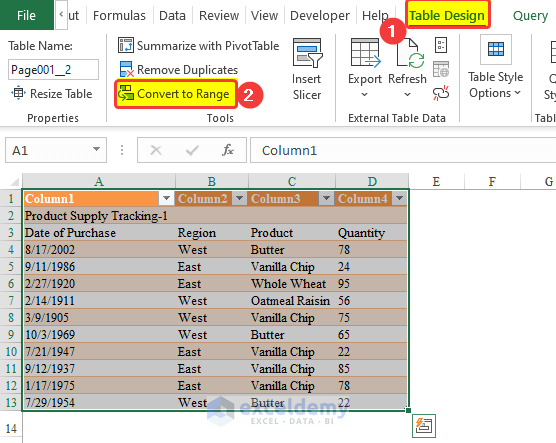
- Use Print Preview: Always preview your Excel sheet in print layout before converting to PDF. This will give you an idea of how the PDF will look.
- Save Multiple Sheets: When converting, Excel by default will save only the active sheet. If you want multiple sheets or the whole workbook, select “Entire Workbook” in the PDF options.
- Hyperlinks and Comments: If you have hyperlinks or comments in your Excel document, they’ll remain interactive in the PDF.
📌 Note: If you need to retain interactivity, like hyperlinks or comments, consider using a PDF conversion tool that can preserve Excel's features.
Common Issues and How to Avoid Them
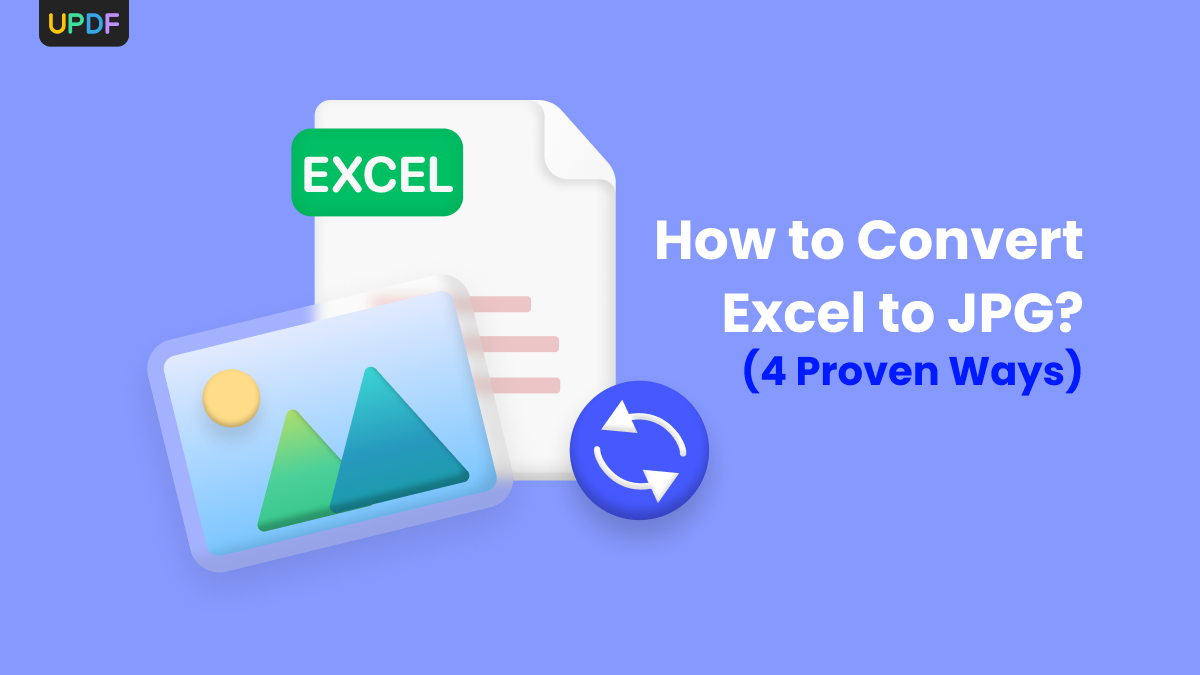
Here are some common problems people face when converting Excel sheets to PDF and how to avoid them:
- Incorrect Print Area: If your print area isn’t set correctly, you might miss data in the PDF. Adjust the print area from the “Page Layout” tab.
- Loss of Formatting: Avoid using complex formatting that doesn’t translate well to PDF, or ensure your Excel version supports PDF conversion with full fidelity.
- Blank Pages: Check for page breaks in your Excel sheet before conversion. Remove unnecessary breaks to avoid blank pages in your PDF.
To conclude, converting Excel sheets to PDF is not just about making data portable; it’s about preserving the integrity, security, and presentation of your information. The steps provided here offer a straightforward method to ensure your Excel data is converted seamlessly into a universal PDF format. By understanding why and how to convert your data, you empower yourself to share and preserve your work in the most effective way.
Can I convert multiple sheets in a workbook to PDF at once?

+
Yes, when saving as PDF, select “Entire Workbook” to convert all sheets into one PDF file, maintaining the structure of your workbook.
Will Excel formulas be converted to PDF?

+
Formulas won’t be preserved in PDF, but the calculated results will be displayed as static text.
How do I keep the interactivity of Excel features like comments?

+
While basic PDF conversion from Excel might lose some interactivity, specialized PDF conversion software can help maintain features like comments and hyperlinks.



