5 Ways to Link Data Across Excel Sheets Easily

Linking data across multiple sheets in Microsoft Excel can significantly enhance your data management, allowing for dynamic updates and real-time reporting. Whether you're managing financial reports, inventory lists, or project tracking, understanding how to link Excel sheets can save you time and reduce errors. Here's a comprehensive guide on how to achieve this efficiently:
1. Using Excel Formulas for Dynamic Links

One of the simplest yet most effective ways to link data across sheets is by using Excel’s built-in formulas. Here are some popular formulas:
- VLOOKUP() - Use when you need to look up data in a vertical direction.
- HLOOKUP() - For horizontal data lookups.
- INDEX() and MATCH() - More flexible than VLOOKUP, allowing for both vertical and horizontal searches.
- INDIRECT() - For creating references to ranges dynamically.
For example, to link data from “Sheet2” to “Sheet1” using VLOOKUP:
=VLOOKUP(A2, Sheet2!A1:B10, 2, FALSE)
💡 Note: Ensure that the range you are looking up from contains the unique identifier or key that you are using in your lookup.
2. Hyperlinking Sheets for Navigation

Creating hyperlinks within an Excel workbook can improve navigation between related sheets:
- Select the cell where you want to place the hyperlink.
- Right-click, choose “Hyperlink…”
- Select “Place in This Document” and choose the sheet you want to link to.
This method allows users to jump to different sheets easily, which can be particularly useful in large workbooks.
3. Utilizing Power Query for Advanced Data Connections

Power Query is an Excel add-in that provides robust data manipulation capabilities, including linking data across sheets:
- Access Power Query through the “Data” tab, then “Get Data” > “From Other Sources” > “Blank Query”.
- Here, you can write custom queries to combine and filter data from multiple sheets using M language or the Query Editor UI.
Power Query excels in handling complex transformations and consolidating data from various sources seamlessly.
🔧 Note: Power Query requires Excel 2010 or later for full functionality.
4. 3D References for Summarizing Data

If you’re dealing with consistent data structure across multiple sheets, 3D references can be incredibly efficient:
=SUM(Sheet1:Sheet3!B2:B10)
This formula will sum up values in cell B2 to B10 across Sheet1, Sheet2, and Sheet3.
Here’s how it can be used:
- To create a summary sheet that compiles data from multiple sheets.
- For creating consolidated reports or dashboards.
🛠️ Note: Sheets must be named sequentially for 3D references to work effectively.
5. Named Ranges for Clarity and Efficiency

Named ranges make formulas more readable and help in maintaining a cleaner spreadsheet:
- Select the range of cells you want to name.
- Go to “Formulas” tab and click “Define Name.”
- Enter a name and confirm.
Now, you can use this named range in formulas across different sheets, like this:
=SUM(SalesData)
This approach not only simplifies formulas but also reduces the risk of errors when referencing data.
🔔 Note: Named ranges do not move with cells if you insert or delete rows/columns. Use with caution.
In summary, linking data across multiple Excel sheets can streamline your workflow, make your data analysis more robust, and enhance productivity. From basic formulas to advanced Power Query tools, Excel offers various methods to cater to different data linking needs. Choose the method that best fits your project's complexity, ensuring that your data integration is both effective and efficient.
Can I link data from closed workbooks?

+
Yes, you can use Excel functions like INDIRECT to pull data from closed workbooks. However, this approach can be slow and less dynamic as Excel must open the file in the background.
How do I keep my links up to date if the source data changes?

+
Excel automatically updates linked data when the source sheet is open. For closed workbooks, use the “Refresh All” option under the “Data” tab to update the links manually.
Are there any limitations to using Power Query for linking sheets?
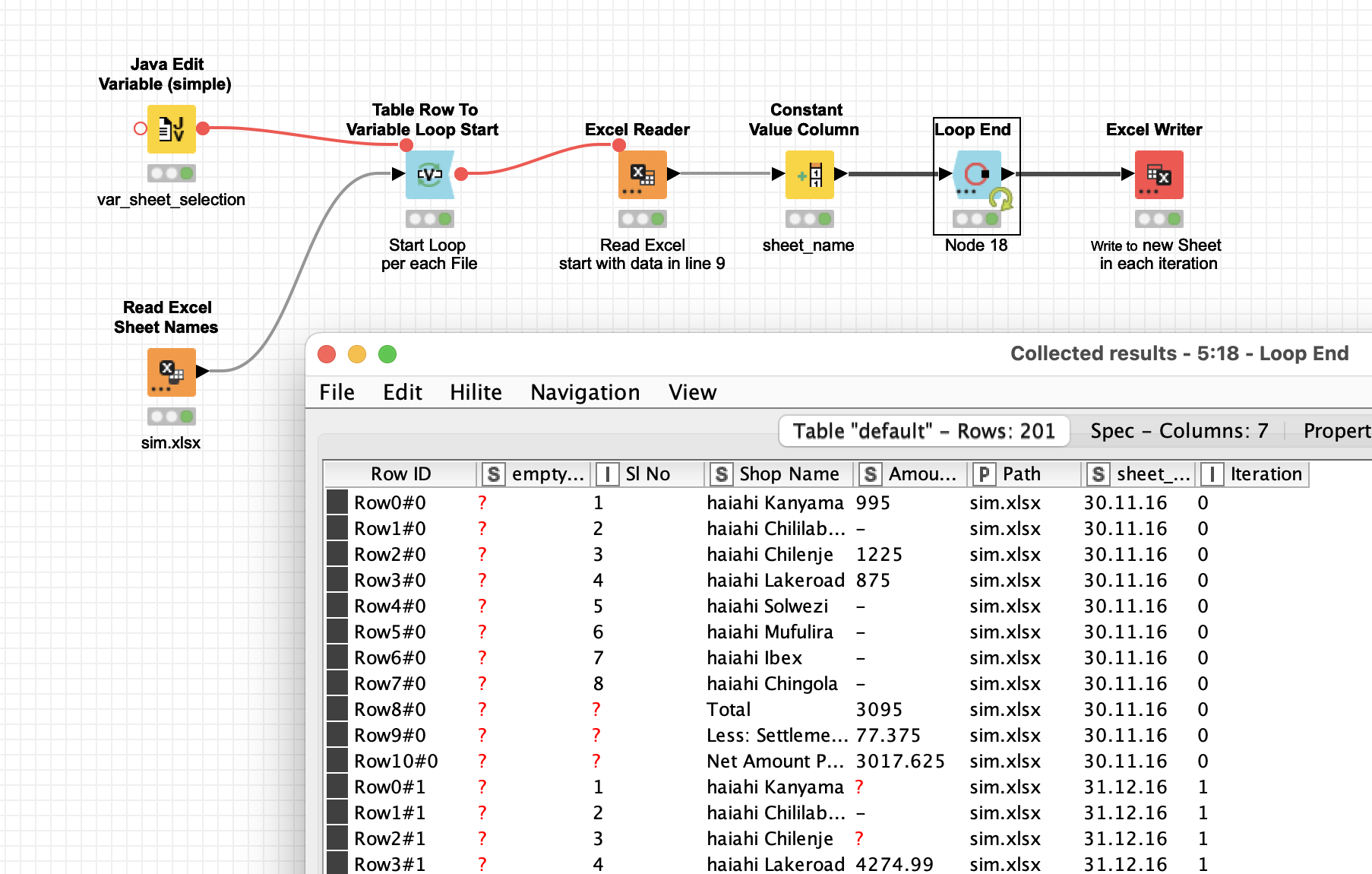
+
Yes, Power Query has a learning curve due to its own query language, M. Also, if sheets are not structured correctly or if there’s a lot of data, performance can become an issue.
What happens if I rename or delete a sheet with linked data?

+
Excel will show a #REF! error if you reference a deleted sheet. Renaming a sheet updates all internal references within the workbook, but external references might still break.
How do I ensure data security when linking across sheets?
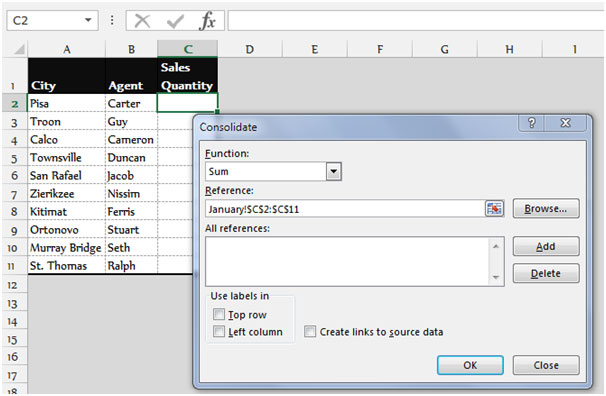
+
Always protect your workbook with passwords or secure sharing options. Additionally, use data validation rules to limit what can be entered into linked cells to maintain data integrity.