5 Ways to Convert HTML to Excel Sheet Instantly

HTML to Excel Conversion: Introduction
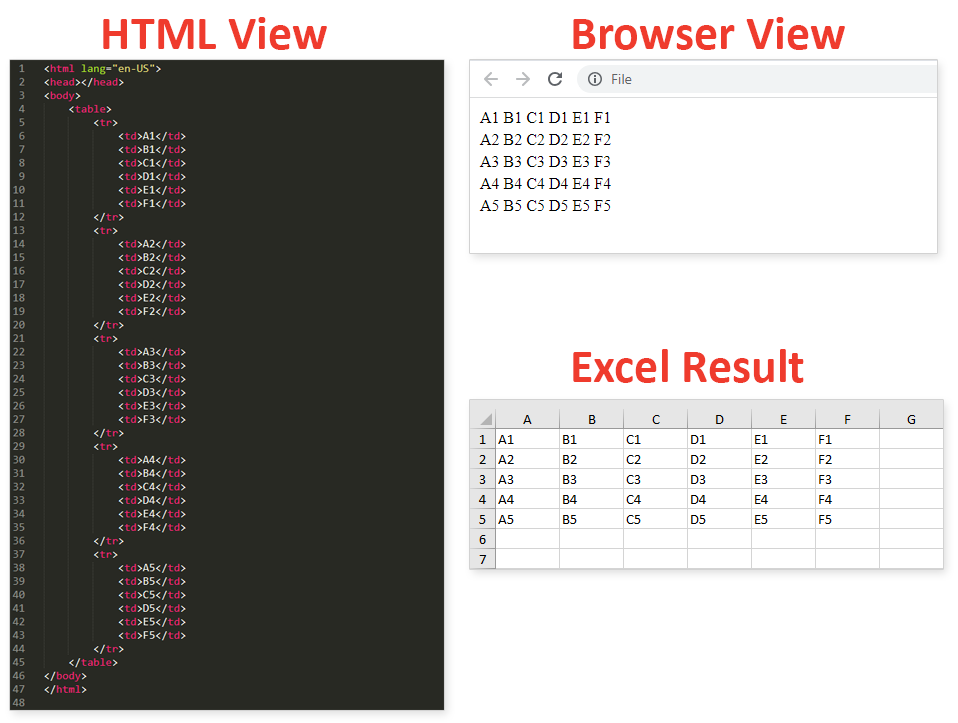
In the realm of data manipulation, converting HTML data into an Excel spreadsheet can be a game-changer for analysis and presentation. Whether you're dealing with web scraping, exporting data from tables, or just trying to manage website data, converting HTML to Excel is a skill that can streamline your workflow immensely. In this guide, we'll explore five effective methods to convert HTML to Excel instantly, ensuring you can handle data efficiently.
Method 1: Copy and Paste

The simplest method to convert HTML to Excel is by using the straightforward copy and paste technique:
- Open the HTML page with the data you wish to convert.
- Select the HTML table or content by dragging your cursor over it.
- Copy the selected area (Right-click then select 'Copy' or use 'Ctrl+C').
- Open Microsoft Excel or any other spreadsheet software.
- Paste the copied HTML data into an Excel cell. Excel usually detects the HTML structure and organizes it into a spreadsheet format.
⚠️ Note: This method might not preserve complex formatting or advanced styling from the HTML.
Method 2: Using Excel's 'Import from Web' Feature

Microsoft Excel provides an inbuilt feature to directly import data from the web:
- In Excel, go to the 'Data' tab, then select 'Get External Data' and choose 'From Web'.
- Enter the URL of the HTML page containing the table you want to convert.
- Excel will then navigate to the page and present you with a table of contents. Select the table you wish to convert.
- Click 'Import' and Excel will convert the selected data into a spreadsheet.
Method 3: Online Conversion Tools

There are several online tools available for HTML to Excel conversion:
- Visit an online HTML to Excel converter like Convertio, Smallpdf, or Zamzar.
- Upload your HTML file or paste the HTML code into the converter's interface.
- Select Excel (xlsx) as the output format.
- Download the converted file to your computer.
💡 Note: Ensure the tool you use respects data privacy, especially if the HTML contains sensitive information.
Method 4: Using VBA in Excel
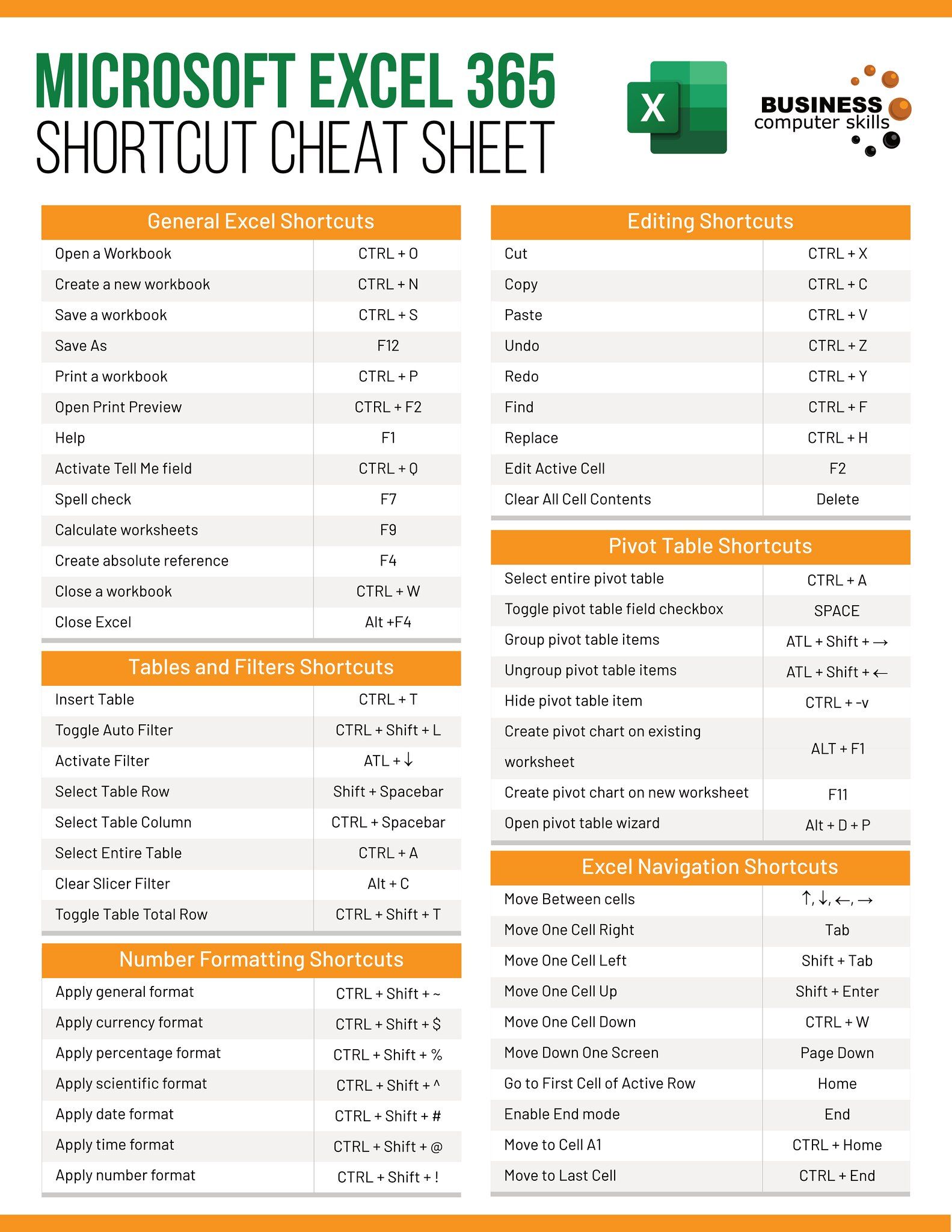
If you're familiar with VBA (Visual Basic for Applications), you can automate the conversion process:
- In Excel, press 'Alt + F11' to open the VBA editor.
- Insert a new module (Insert > Module).
- Use the following VBA script to import HTML data into Excel:
Sub ImportHTMLtoExcel() Dim htmlDoc As Object Dim htmlTable As Object Dim rowNum As Long, colNum As Long Set htmlDoc = CreateObject("HTMLFile") htmlDoc.body.innerHTML = ThisWorkbook.Sheets("Sheet1").Range("A1").Value Set htmlTable = htmlDoc.getElementsByTagName("table")(0) For rowNum = 0 To htmlTable.rows.Length - 1 For colNum = 0 To htmlTable.rows(rowNum).cells.Length - 1 ThisWorkbook.Sheets("Sheet1").Cells(rowNum + 1, colNum + 1).Value = htmlTable.rows(rowNum).cells(colNum).innerText Next colNum Next rowNum End Sub
📚 Note: This method requires basic programming knowledge in VBA.
Method 5: Using Python with BeautifulSoup and openpyxl

For those comfortable with Python, this method provides precise control over the conversion:
- Install the necessary libraries with:
pip install beautifulsoup4 openpyxl. - Write a Python script to scrape and convert HTML to Excel:
from bs4 import BeautifulSoup
from openpyxl import Workbook
import requests
def html_to_excel(url):
response = requests.get(url)
soup = BeautifulSoup(response.text, 'html.parser')
table = soup.find("table")
wb = Workbook()
ws = wb.active
for row in table.find_all("tr"):
row_data = [td.text for td in row.find_all("td")]
ws.append(row_data)
wb.save("output.xlsx")
url = "your_webpage_url_here"
html_to_excel(url)This script will fetch the HTML content, parse it with BeautifulSoup, and then convert the table data into an Excel file using openpyxl.
🔗 Note: You'll need the HTML table's URL or the entire HTML content within the script for this to work.
To wrap up, converting HTML to Excel can significantly boost your data handling capabilities, whether you’re a novice or a seasoned coder. Each method offers a different level of control and ease:
- Copy and Paste for quick, no-frills conversion.
- Excel’s Import from Web for direct data import.
- Online Tools for convenient conversion without software installation.
- VBA Scripts for automating the process within Excel.
- Python for custom control over the conversion process.
By understanding these methods, you can choose the one that best suits your specific needs, improving efficiency in data management and analysis.
How accurate are online conversion tools?

+
Online tools are generally accurate for converting simple HTML tables. However, they might not handle complex layouts or styling perfectly. Always review the converted data for accuracy.
Can I convert multiple HTML tables from one page?
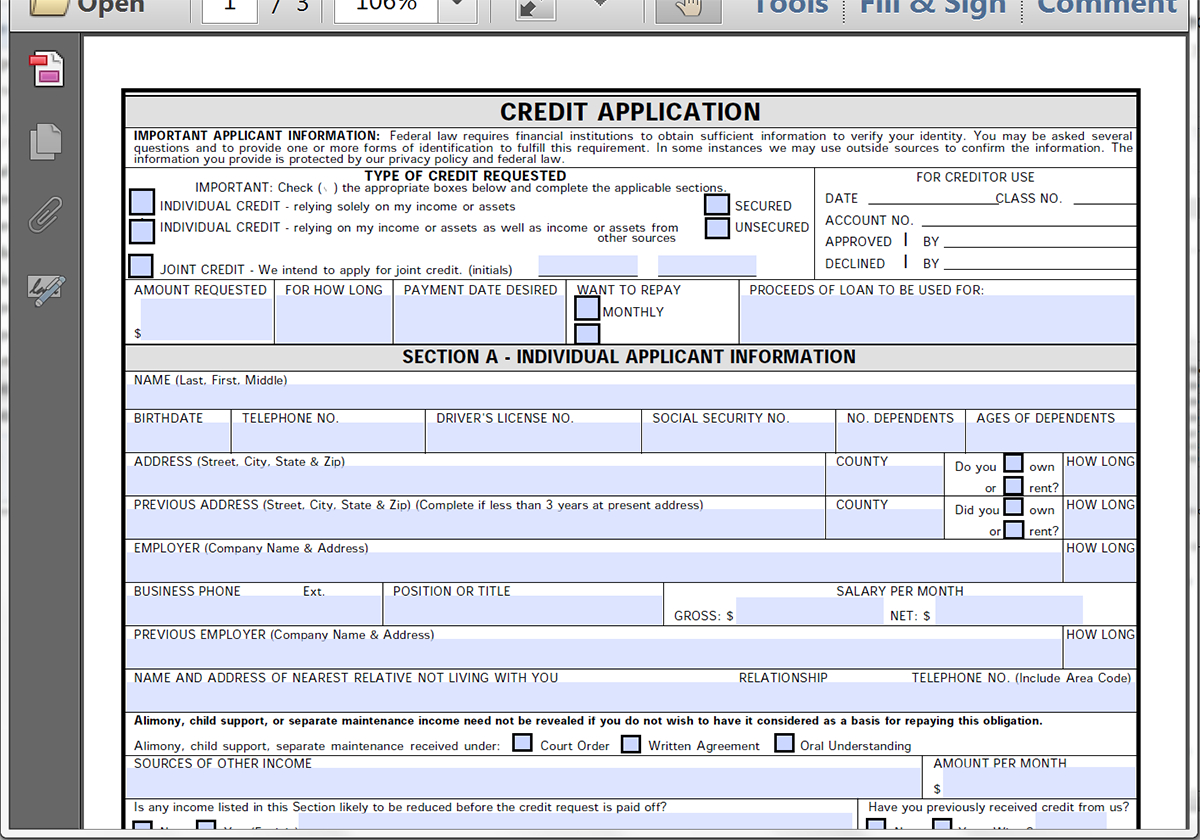
+
Yes, with methods like VBA or Python, you can access and convert multiple tables from a single HTML page. Specify which tables to convert by their index or class.
Do I lose formatting when converting HTML to Excel?

+
Basic formatting like bold or italics might be preserved in some methods, but complex styling, images, or specific HTML attributes often do not translate well into Excel.
Is there a way to automate HTML to Excel conversion?
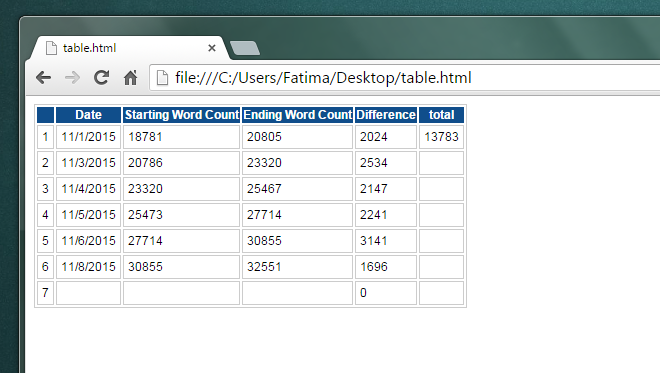
+
Yes, using VBA or Python allows you to automate the process, making it easy to regularly update Excel sheets from dynamic HTML sources.
Are there any privacy concerns when using online conversion tools?

+
Yes, privacy is a concern. Always ensure the online tool you choose has clear privacy policies and does not retain or share your data.



