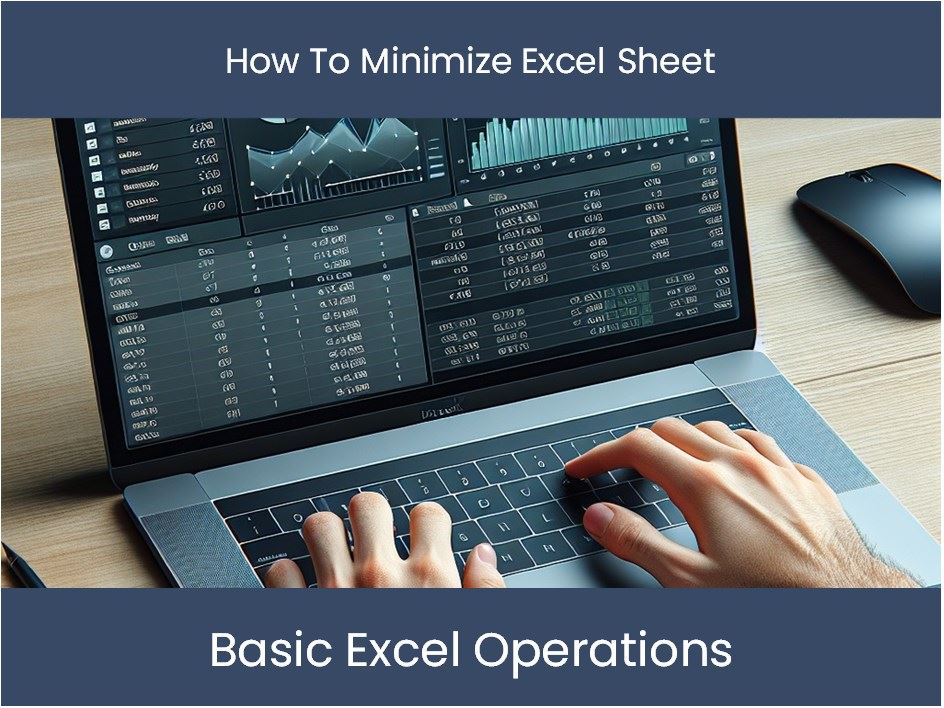5 Easy Steps to Convert Excel to Android App

Have you ever thought about transforming your Excel spreadsheet into a dynamic, user-friendly Android app? Whether you're a small business owner, a project manager, or just someone who wants to bring their data to life, converting Excel to Android app is a gateway to transforming your static data into an interactive experience. Let's explore how this can be done in 5 straightforward steps.
Step 1: Analyze Your Excel Data

The foundation of any good Android app is the data it holds. Here's what you need to do:
- Data Review: Open your Excel file and scrutinize the data. Identify the key fields, relationships, and functionalities you want to replicate in your Android app.
- Structure Assessment: Look at how your data is organized. Does it use multiple sheets? Are there complex formulas or macros you need to consider?
- User Needs: Consider what features your users will need in the app. Will they need to add, edit, delete, or just view data?
💡 Note: Understanding your data structure is crucial as it determines how you'll approach the app's development. A well-organized spreadsheet can significantly simplify this process.
Step 2: Choose the Right Tool

There are various tools designed to help convert Excel files into Android apps:
- Spreadsheet Converter: Tools like Excel-to-Android app converters or Google Sheets can directly import your Excel file and offer basic app functionalities.
- App Development Platforms: Platforms like Appy Pie, AppSheet, or Zoho Creator provide customizable templates that can integrate your Excel data into a more tailored app experience.
- Custom Development: If your data requires advanced functionality or custom design, consider hiring a developer or learning app development basics.
| Tool Type | Pros | Cons |
|---|---|---|
| Spreadsheet Converter | - Quick setup - User-friendly - No coding required |
- Limited customization - Basic features only |
| App Development Platforms | - Customizable templates - Integration with other services |
- Can become costly - Limited in complex app needs |
| Custom Development | - Full control over design - Advanced features |
- Time-consuming - Requires development knowledge |

💡 Note: Selecting the right tool depends on your comfort with technology, budget, and the specific features you want in your Android app.
Step 3: Convert Your Excel File

Now that you've chosen your tool, follow these steps:
- Import the Excel File: Use the converter or app development platform's import feature to upload your Excel file.
- Mapping Data: Map Excel data to app fields. This includes defining how your sheets, tables, and formulas translate into app functionality.
- Customize the User Interface: Adjust the app's appearance, icons, colors, and layout to suit your branding or user expectations.
💡 Note: Be meticulous when mapping data as this step is crucial for your app's functionality.
Step 4: Test and Refine

Testing your app is essential to ensure everything works as intended:
- Functional Testing: Verify all data operations like viewing, adding, editing, or deleting records.
- User Experience Testing: Test on various Android devices to ensure the app looks and works well across different screen sizes and operating systems.
- Refine: Collect feedback, address bugs, and make adjustments to improve the user experience.
Step 5: Publish and Update

Your app is ready, but the journey doesn't end here:
- Publishing: Prepare your app for publishing by setting up developer accounts, following app store guidelines, and uploading your app.
- Maintenance: Regularly update your app to keep it current, fix any bugs, and potentially add new features based on user feedback.
The process of converting an Excel file to an Android app is not just about technology; it's about empowering you to take your data on the go, make it accessible, and enhance its functionality. Remember, your app's success lies in:
- Understanding your data to ensure accurate conversion.
- Selecting the best tool for your needs.
- Mapping your Excel data thoughtfully to the app's functionality.
- Thorough testing and refinement to enhance user experience.
- Keeping the app updated to meet evolving user needs and technological advancements.
With these steps, you're not just converting data; you're bringing your spreadsheets to life, making them interactive and accessible in ways that static spreadsheets can't achieve. Now, let's address some common questions you might have:
Can I convert an Excel sheet with complex formulas?

+
Yes, you can convert an Excel sheet with complex formulas, but the process might involve additional steps. Some tools can interpret basic Excel formulas, but for advanced calculations, you might need custom development to replicate the functionality accurately.
What if my Excel file has multiple sheets?

+
Most app converters or platforms can handle multiple sheets. You’ll typically map each sheet to different app sections or views, allowing users to switch between them like they would in Excel.
Do I need coding skills to create an Android app from Excel?

+
Not necessarily. Many tools offer no-code or low-code solutions where you can visually map your Excel data to app functions. However, custom development for more complex apps does require coding knowledge or hiring a developer.