5 Proven Ways to Shrink Your Excel Files
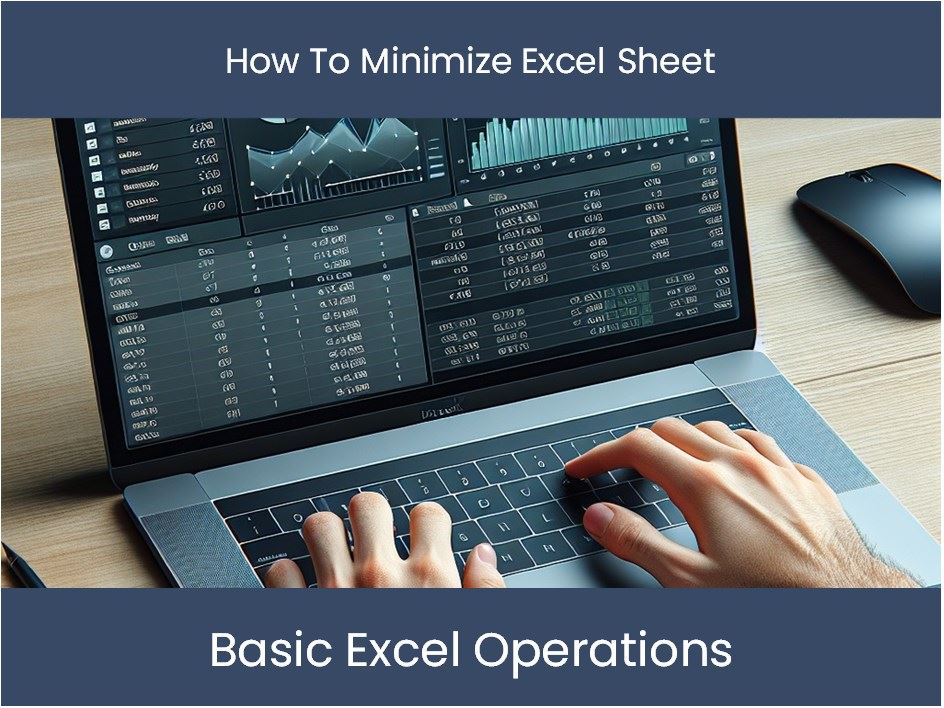
When working with Excel, it's not uncommon to find your spreadsheets ballooning in size, making them slow and cumbersome to handle. Large Excel files can affect your productivity, clog storage, and slow down your systems. Here are five proven strategies to efficiently shrink your Excel files and enhance performance:
1. Remove Unnecessary Formatting
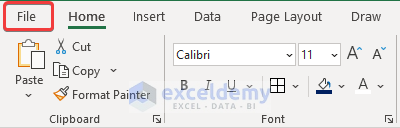
Excel can accumulate a plethora of formatting styles over time, which significantly impacts file size. Here’s how to clean it up:
- Select all cells by clicking the top-left corner of your spreadsheet where the row numbers and column letters intersect.
- Right-click and choose ‘Clear Contents’ to delete any cell formatting.
- If you need to keep specific cells formatted, manually clear the formatting from each cell or range that isn’t essential.
📌 Note: Be cautious when clearing formatting because this action cannot be undone with the usual ‘Undo’ command if you don’t save your work separately.
2. Compress Images


Images can significantly bloat your Excel files:
- Right-click on an image, select ‘Format Picture’, and navigate to the ‘Compress Pictures’ option.
- Choose to delete cropped areas of images and reduce the resolution to the lowest acceptable level for your use case.
- Consider using external image hosting services and link the images into your Excel instead of embedding them.
3. Use Tables and Pivot Tables
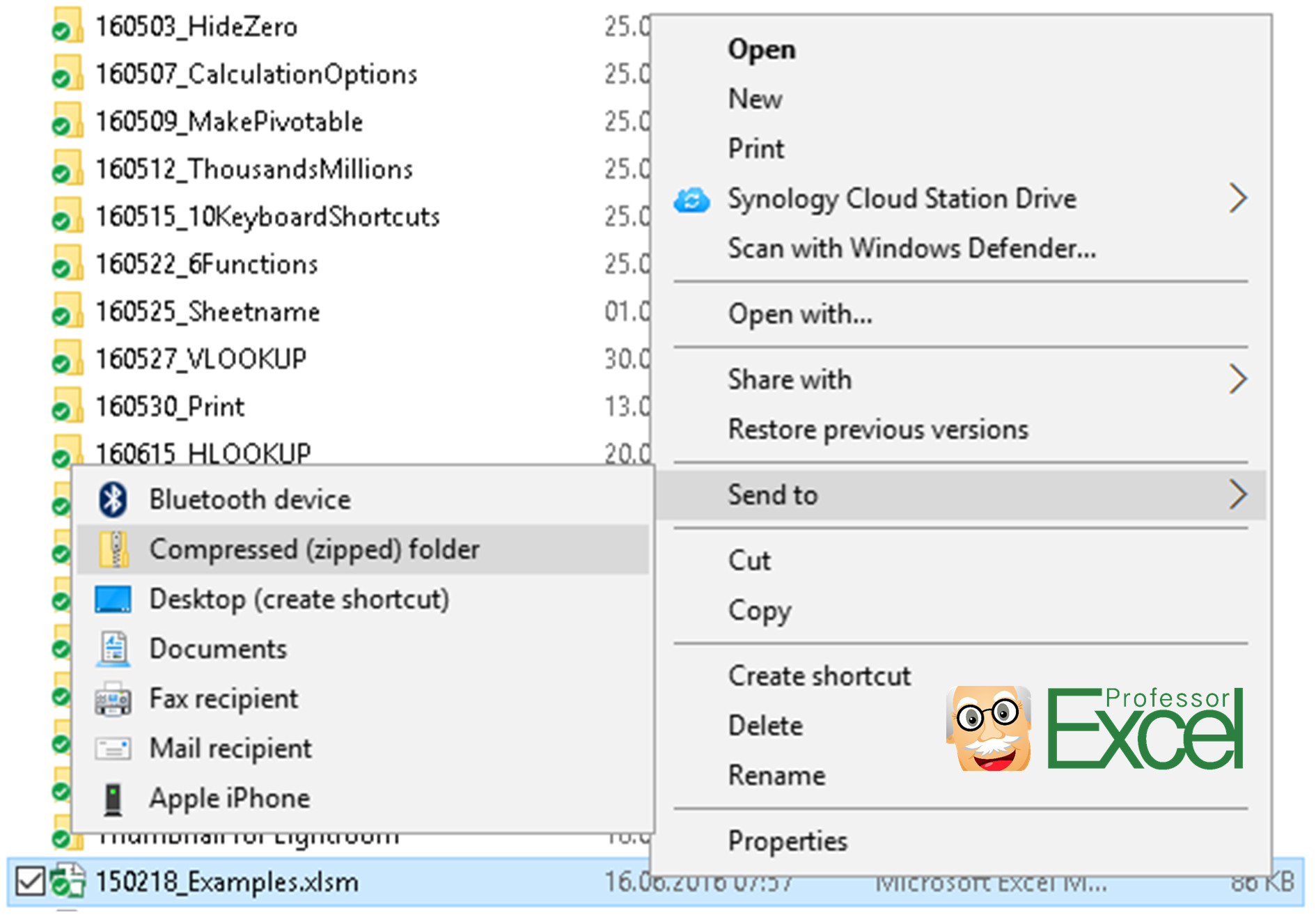
Instead of maintaining large, manually managed datasets:
- Convert your data into Excel Tables (Insert -> Table). Tables use less space and are easier to manage.
- Utilize Pivot Tables for data analysis. These are dynamic, meaning they update automatically, and they store less raw data than manually entered data would.
| Manual Data Entry | Using Excel Tables |
|---|---|
| More space consumed, harder to update | Less space, automatic updates |

4. Minimize Formulas and Calculations

Complex formulas can make your Excel files bulky. Here’s how to slim them down:
- Use Excel’s calculation option to reduce how often formulas recalculate (Formulas -> Calculation Options).
- Consolidate formulas. Instead of multiple columns with intermediate steps, consider using an array formula or a single, more complex formula to get the result.
- Replace volatile functions like NOW(), RAND(), or INDIRECT() with static values or less volatile alternatives.
5. Eliminate Excess Hidden Data
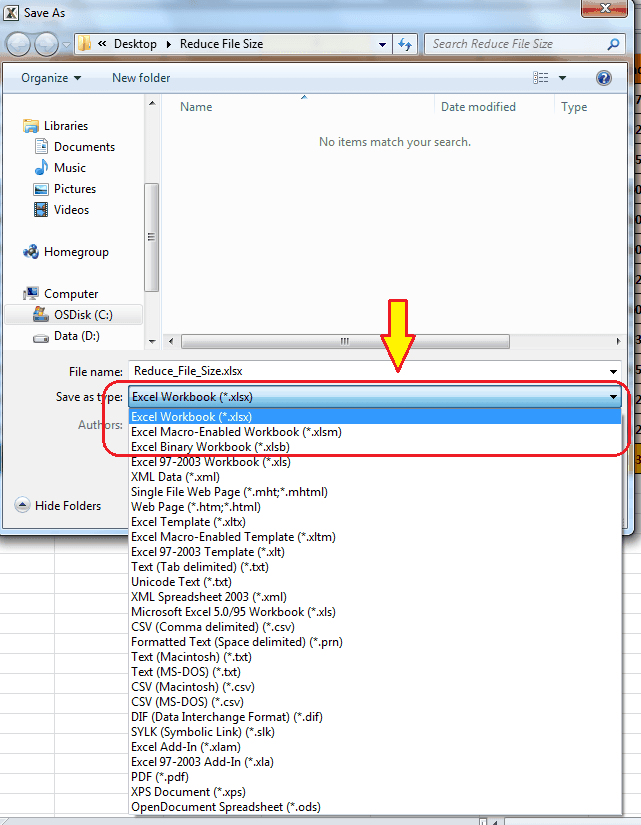
Hidden rows, columns, and sheets can unnecessarily increase file size:
- Select the entire spreadsheet, right-click, and choose ‘Delete’ to remove hidden rows or columns.
- Delete or remove data from worksheets that are no longer in use.
- Be wary of comments and annotations; they can add size, especially if numerous.
In summary, managing Excel file sizes effectively involves a combination of cleaning up formatting, optimizing image usage, leveraging Excel's built-in tools like tables and pivot tables, streamlining calculations, and removing hidden or unused data. By applying these techniques, you can not only decrease the size of your Excel files but also improve their speed and efficiency, thereby enhancing your overall productivity.
How do I know if my Excel file is too large?
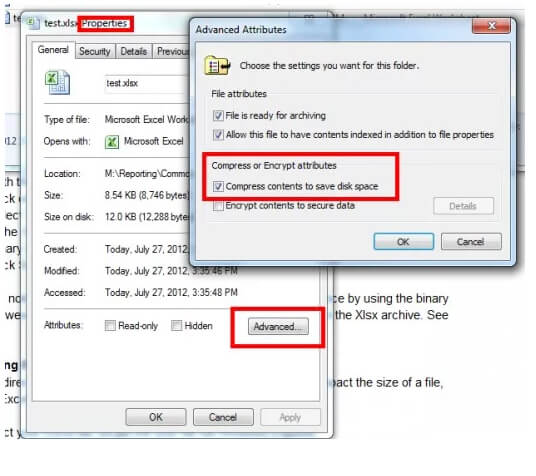
+
If your Excel file takes a long time to open, save, or perform calculations, it’s likely too large. You can also check the file size in Windows Explorer or File Explorer.
Can shrinking Excel files affect data integrity?

+
No, if done correctly. The techniques suggested here focus on removing unnecessary elements that do not impact the actual data you need.
Why does Excel slow down with large files?

+
Excel has to manage more data, perform more calculations, and load additional formatting and objects, which can significantly impact performance on large files.
Are there any automated tools to shrink Excel files?
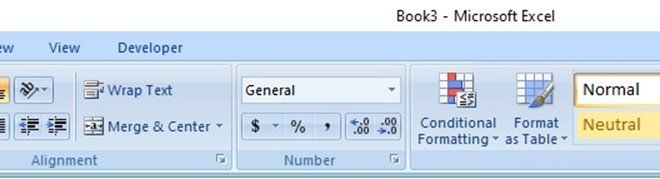
+
There are third-party tools available that automate some of these processes, but it’s essential to understand and manually apply these techniques for optimal control.
Is it possible to recover data after clearing formatting?
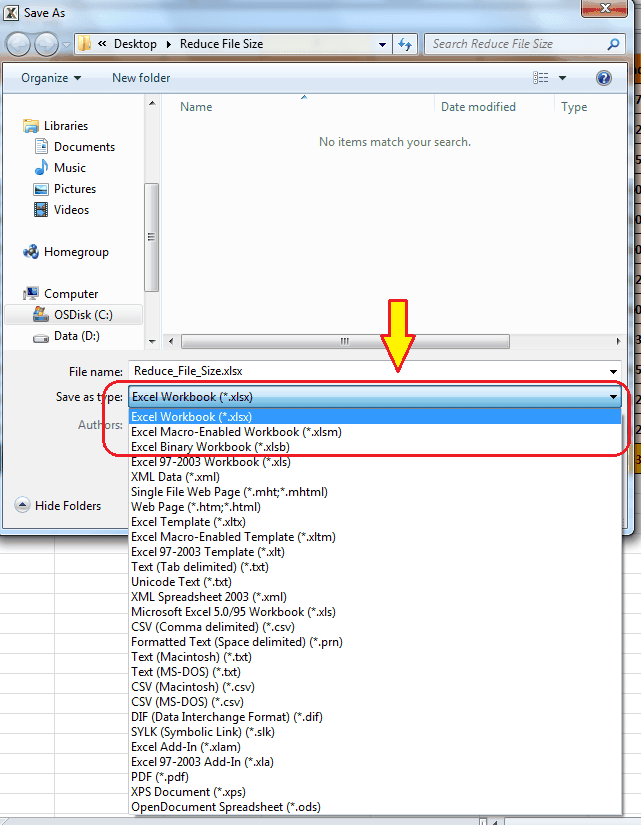
+
No, clearing formatting in Excel permanently removes it unless you have a separate backup of the file or undo the action before closing the file.