Connecting Excel Sheets: Simplified Techniques Revealed

In today's digital age, efficiency and accuracy in data management are critical for businesses, researchers, and anyone dealing with extensive datasets. One of the common tools used for this purpose is Microsoft Excel. Despite its popularity, many users find the process of connecting or syncing data between multiple Excel sheets to be daunting. This comprehensive guide will walk you through simplified techniques to connect Excel sheets, ensuring your data management is both effective and efficient.
Why Connect Excel Sheets?

The first step in understanding Excel sheet connectivity is recognizing the need. Here are the primary reasons why you might want to connect your Excel sheets:
- Data Consolidation: Bringing together data from multiple sources into one central sheet for easier analysis.
- Real-Time Updates: Ensuring that changes in one sheet automatically reflect in others, preventing data discrepancies.
- Error Reduction: Minimizing the risk of manual entry errors by automating the data linkage.
Techniques for Connecting Excel Sheets

Using Excel Formulas

Excel formulas offer a straightforward approach to connecting data across multiple sheets:
- =SheetName!CellReference: Use this formula to reference a cell or range of cells from another sheet. For instance, if you want to link cell A1 from Sheet2 to cell A1 of Sheet1, you would enter ‘=Sheet2!A1’ into cell A1 of Sheet1.
- 3D References: This is useful when you’re dealing with multiple sheets within the same workbook. You can sum or average data across sheets using a 3D reference formula like
=SUM(Sheet1:Sheet3!A1).
🔗 Note: When using formulas, ensure sheet names do not contain spaces or special characters as this can cause issues with formulas.
Power Query for Advanced Data Connection

Power Query, part of Excel since 2013, provides advanced features for connecting to various data sources and manipulating data:
- Merging and Appending Queries: Use Power Query to combine datasets from different Excel files or sheets. You can merge queries by matching columns or append one query to another.
- Connection to External Data: Power Query allows you to import data from external sources like databases, web pages, and other Excel workbooks, making it a versatile tool for data connection.
💡 Note: Power Query does not update automatically; you need to refresh the query to reflect changes in the source data.
Data Validation and Data Syncing

Using Data Validation

Data validation in Excel can help maintain data integrity when syncing sheets:
- Set up data validation rules to ensure that only certain types of data or values can be entered, which helps when connecting sheets that depend on each other for data integrity.
VBA for Dynamic Syncing
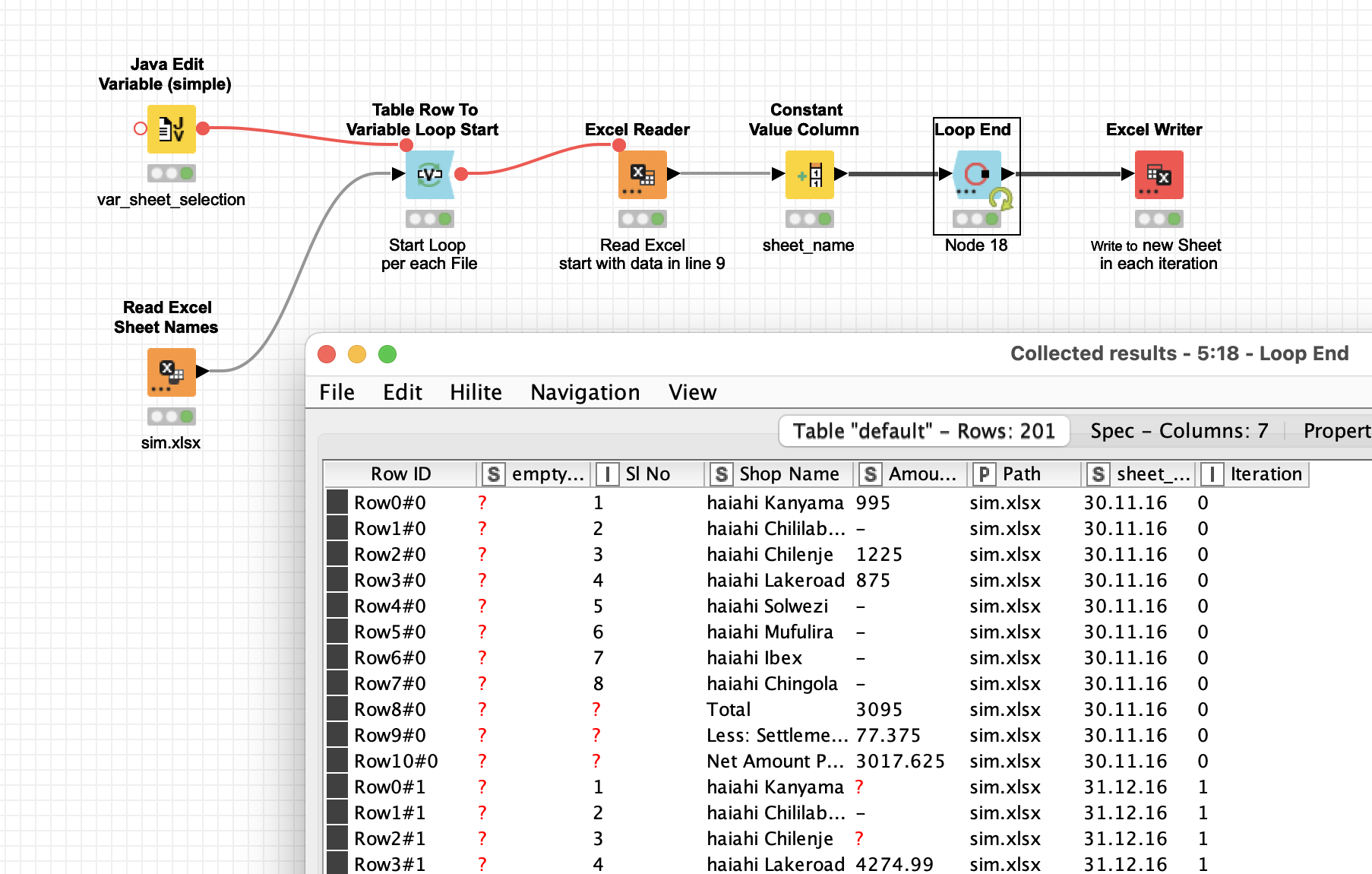
Visual Basic for Applications (VBA) can be employed to automate syncing between sheets:
- Create macros or scripts that run on events like opening a workbook, saving, or editing cells to ensure data consistency across linked sheets.
📝 Note: VBA macros can be complex for beginners. Familiarize yourself with basic VBA programming before attempting complex automation tasks.
Linking Sheets with Hyperlinks

Hyperlinks are not just for web navigation; they can be used within Excel to link to cells or ranges in other sheets:
- Hyperlink Creation: Use the HYPERLINK function to create links that jump directly to another sheet or range within the same workbook. For example,
=HYPERLINK(“#Sheet2!A1”, “Go to Sheet 2”)creates a link to cell A1 in Sheet2.
| Function | Description | Example |
|---|---|---|
| CELL | References a cell in another sheet | =Sheet2!A1 |
| HYPERLINK | Creates a clickable link to a cell or range | =HYPERLINK(“#Sheet2!A1”,“Go to Sheet2”) |

🔍 Note: Remember to verify that the sheets you are linking to exist before creating the hyperlink to prevent errors.
Common Challenges and Solutions

Maintaining Sheet Synchronization

- Breaking Links: Sometimes, connections might break when moving files or renaming sheets. Use the Edit Links option in Excel to repair or remove broken links.
- Data Integrity: Ensure that data entered matches the rules set by data validation or other constraints in linked sheets.
Circularity in Formulas

Circular references can cause errors in sheet synchronization:
- Keep track of your formulas to avoid circular references, which occur when a formula references itself, either directly or indirectly.
By now, you should have a clear understanding of various methods to connect Excel sheets, from simple cell references to advanced Power Query and VBA scripting. Each technique offers unique benefits tailored to different needs:
- Excel formulas are quick and easy for basic linking.
- Power Query provides robust data transformation and connection capabilities.
- VBA scripts offer unparalleled customization for complex syncing tasks.
- Hyperlinks can enhance user navigation within the workbook.
By applying these techniques, you can streamline your data management, reduce errors, and improve your workflow efficiency. Remember that each method has its place depending on your level of expertise and the specific requirements of your project. Whether you're consolidating financial data, managing large datasets, or just keeping track of project milestones, these techniques will ensure that your Excel sheets work seamlessly together, providing you with the data integrity and real-time updates you need.
What’s the difference between using formulas and Power Query for data connection?

+
Formulas are best for direct cell references or simple calculations between sheets. Power Query, on the other hand, excels in transforming, merging, and managing large datasets from various sources, offering more dynamic data manipulation capabilities.
Can Excel automatically update linked sheets without manual intervention?

+
Yes, using VBA scripts or setting up automatic refresh options in Power Query can enable automatic updates. However, Power Query must be refreshed manually unless you configure an automatic refresh schedule in Power BI.
How can I troubleshoot broken links in Excel?

+
You can use the ‘Edit Links’ feature under the Data tab to find, repair, or remove broken links. Ensure that all linked files are accessible, and the workbook names match the links.



