5 Ways to Link Excel Cells Between Sheets

When managing a robust Excel workbook with multiple sheets, linking cells between sheets is essential for data organization, analysis, and automation. Excel offers several ways to create these vital connections, enhancing your data flow and simplifying your work. Here are five effective methods to link cells between sheets, ensuring your data remains consistent and dynamic.
1. Direct Cell Reference
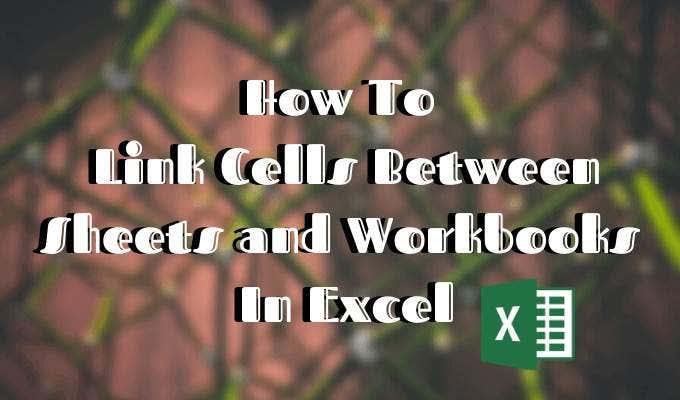
The most straightforward method to link cells is through direct reference:
- Click on the cell where you want the data to appear.
- Type an equal sign (=), then navigate to the other sheet by clicking its tab.
- Select the cell you want to link. The formula will automatically fill with the correct syntax like
=Sheet2!A1. - Press Enter to set the link.
🔍 Note: Ensure you use absolute references like =Sheet2!$A$1 if you intend to copy the formula across multiple cells without changing the cell reference.
2. Using Named Ranges

Creating named ranges for frequently referenced cells or ranges can make your formulas cleaner and more intuitive:
- Go to Formulas > Define Name, and name your range.
- Link cells using this name, e.g.,
=Revenuesinstead of=Sheet2!B2:B10.
Here’s an example:
| Revenue Data | SUMIF(Revenues, “Products”, Totals) |

🛑 Note: Keep names unique across sheets to avoid confusion and potential errors.
3. Using the INDIRECT Function
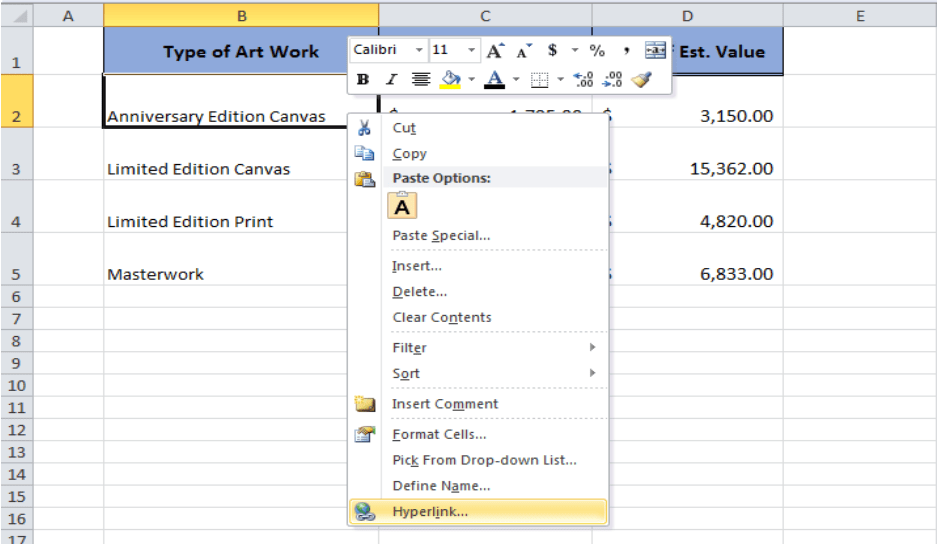
The INDIRECT function allows for a dynamic reference to another cell:
- Use
=INDIRECT(“‘Sheet2’!A1”)to reference cell A1 on Sheet2. - You can also concatenate strings to create dynamic references like
=INDIRECT(“‘”&SheetName&“’!A1”).
4. Data Consolidation via 3D References
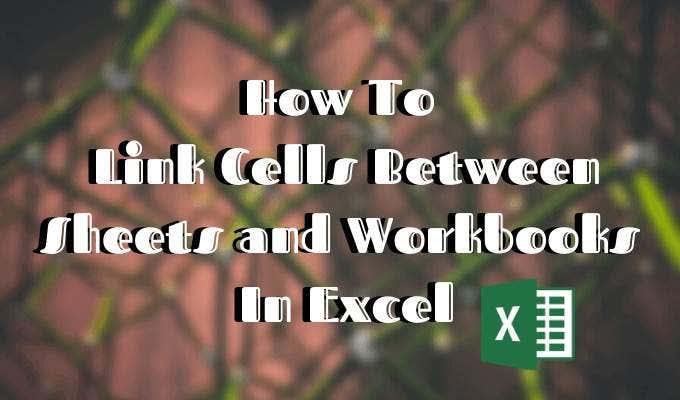
3D references provide a way to aggregate data across multiple sheets:
- Select a range of cells across different sheets.
- Use a formula like
=SUM(Sheet1:Sheet3!A1)to sum values from cell A1 in Sheets 1 to 3.
This method is particularly useful when:
- Multiple sheets have identical data structures.
- You need to perform calculations over several sheets simultaneously.
5. Using Hyperlinks

While not a traditional linking method, hyperlinks can be useful:
- Create a hyperlink to navigate between sheets:
=HYPERLINK(“#‘Sheet2’!A1”,“Go to Sheet2”).
To summarize, linking cells between sheets in Excel can streamline your data management, making it easier to analyze complex datasets. Whether you’re working with financial reports, tracking project timelines, or any multi-sheet workbook, understanding these methods will significantly enhance your productivity and accuracy. Here are some final thoughts:
- Choose the Right Method: Each method has its use-case; choose the one that best fits your needs.
- Data Integrity: Ensure that changes in linked cells reflect immediately on all connected cells for real-time accuracy.
- Maintainability: Opt for methods like named ranges for easier updates to your workbook structure.
What is the difference between a direct reference and using the INDIRECT function?

+
A direct reference is a static link to a cell in another sheet (e.g., =Sheet2!A1). The INDIRECT function creates a dynamic link by interpreting a text string as a reference, allowing for more flexible and customizable links to cells or ranges across different sheets.
Can I link cells between different workbooks?

+
Yes, you can link cells between different workbooks using external references or the INDIRECT function with a workbook path included in the formula, e.g., =INDIRECT(“‘[OtherWorkbook.xlsx]Sheet1’!A1”).
How do I prevent errors when sheets are renamed or moved?

+
To avoid errors from renamed or moved sheets, use named ranges or the INDIRECT function with dynamic references. These methods are more flexible and less prone to errors if workbook structure changes.
Can I link an entire column or row?

+
Yes, you can link entire columns or rows using a range reference like =Sheet2!A:A for column A or =Sheet2!1:1 for row 1. However, this can be memory-intensive, so use this method sparingly.



