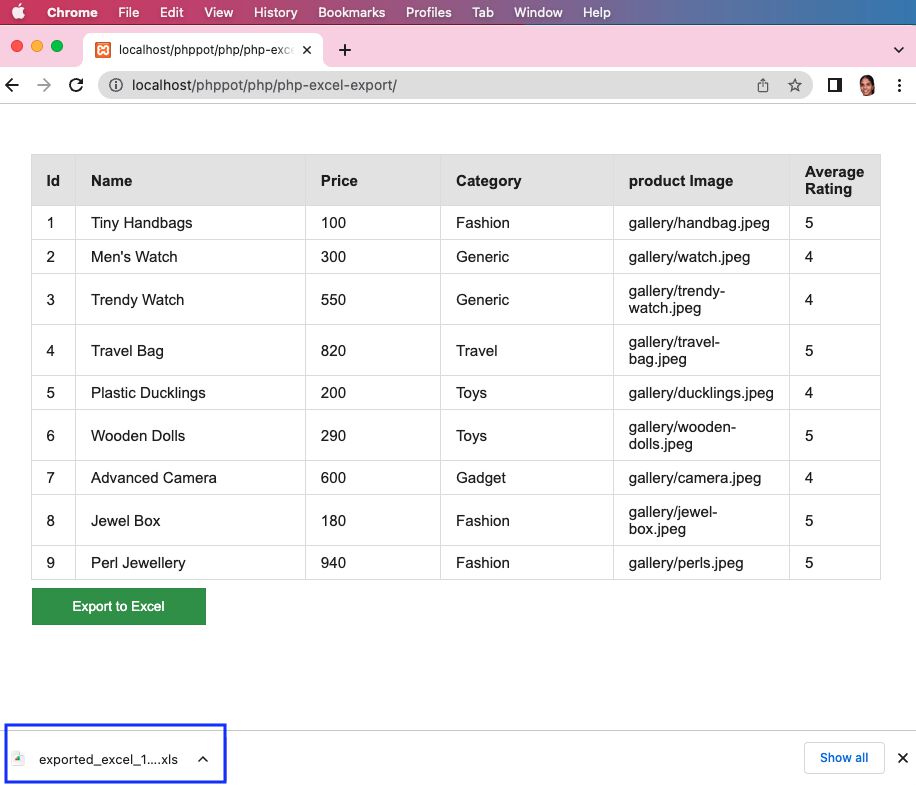Compress Excel Sheets: Simple Methods Revealed
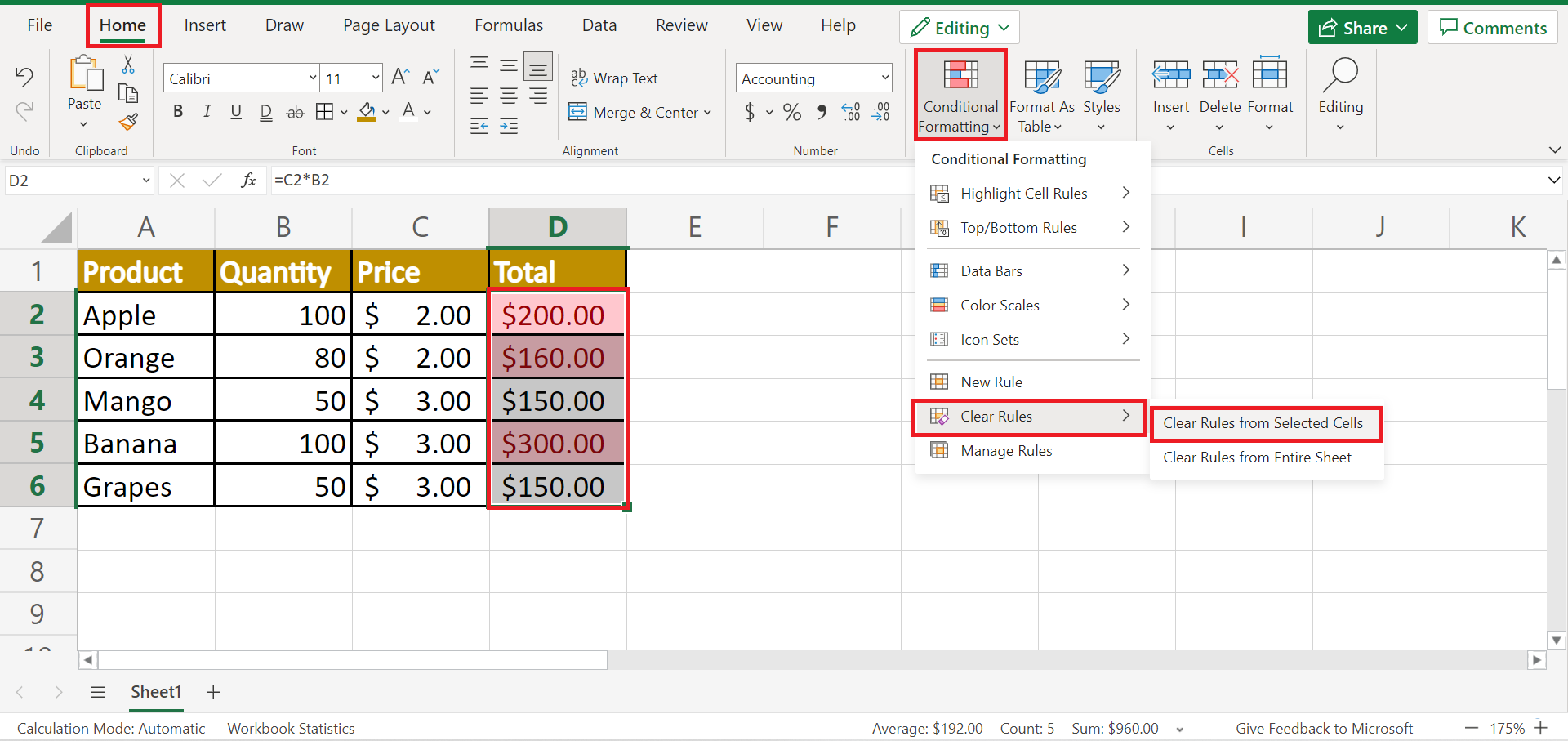
Ever found yourself staring at an Excel file that's just too big to share or store comfortably? Compressing Excel sheets is an essential skill for anyone who frequently works with large datasets. Whether you're looking to send spreadsheets via email or need to reduce file size for cloud storage, we've got you covered with some simple methods to compress your Excel files efficiently.
Understanding Excel File Size

Before we dive into compression techniques, let’s understand what contributes to the size of an Excel file:
- Data Volume: The number of cells with data.
- Formatting: Cell styles, conditional formatting, and colors can increase file size.
- Formulas: Complex formulas or array formulas use more memory.
- Graphics: Images, charts, and other graphics add significantly to the file size.
- Unused Worksheets: Sheets that are not in use still count towards the file size.
Method 1: Manual Compression Techniques

To start reducing the file size manually:
Delete Unnecessary Data

Go through your workbook and remove:
- Duplicate data.
- Unnecessary rows or columns.
- Worksheets that are not needed.
Optimize Cell Formatting

Simplify cell formatting by:
- Removing excessive colors or backgrounds.
- Minimizing conditional formatting rules.
- Standardizing number formats across similar data sets.
Limit Use of Formulas and Functions

Here are some tips:
- Replace complex formulas with simpler versions or functions.
- Use data validation instead of formula-driven input control where possible.
- Convert formulas to values once data processing is complete.
Reduce Graphics Size

Graphics are often the biggest contributors to file size:
- Reduce image quality or size if possible.
- Link charts to tables instead of embedding data within them.
- Consider external linking for images where feasible.
⚠️ Note: Be cautious when removing formatting or reducing image quality. Ensure this does not compromise the document's clarity or functionality.
Method 2: Use Excel’s Built-in Tools

Excel provides several tools to manage file size:
Save As…

Using ‘Save As…’, you can:
- Choose a different format that might be more compact, like .xlsx or .ods.
- Select ‘Strict Open XML Spreadsheet’ for better compression in .xlsx format.
Workbook Cleanup
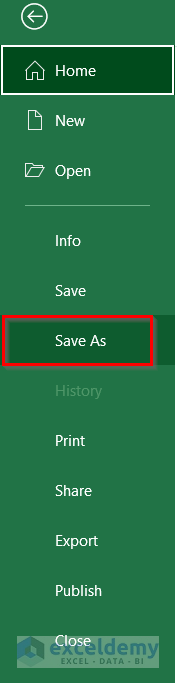
To access this tool:
- Go to the ‘Review’ tab.
- Click on ‘Workbook Clean Up’ and then ‘Inspect Document’.
- Remove any unnecessary metadata or personal information.
Data Model

If your workbook includes large datasets, consider:
- Using PowerPivot’s data model for efficient data handling.
- Removing unused PowerPivot data and connection data.
Method 3: External Compression Tools

When Excel’s native options aren’t enough:
Zipping the File

- Compress the Excel file using system-level compression tools like WinRAR or Zip.
- This method can reduce file size, but users will need to unzip before use.
Third-Party Compression Software

- Software like ‘7-Zip’ offers better compression algorithms.
- Some tools are specifically designed for compressing office documents.
👉 Note: Always backup your original Excel files before applying any compression methods.
In closing, compressing Excel sheets doesn't have to be a daunting task. By understanding the factors that contribute to file size and employing a mix of manual techniques, Excel's built-in tools, and external software, you can effectively reduce the size of your Excel files. Remember to balance compression with functionality; not all methods will suit every scenario. With these insights, you're now equipped to manage your Excel files efficiently, enhancing both storage and sharing capabilities.
Will compressing my Excel file alter the data?
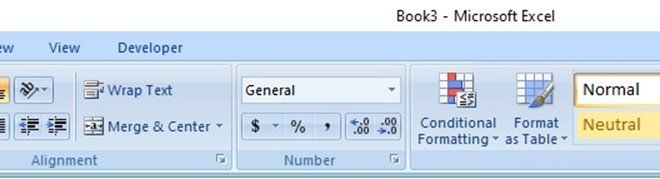
+
Compression, when done correctly, does not alter the data itself. However, reducing graphics quality or simplifying formatting might change the presentation of the data. Always keep a backup before you compress.
Can I undo the compression?
+
Manual compression changes, like removing data or formatting, cannot be easily undone. If you’ve used external tools to compress the file, you’ll need to unzip it. Always keep the original file for safety.
What’s the best method for sharing large Excel files?
+
Using cloud storage services like OneDrive or Google Drive can bypass the need for compression by allowing users to access the file directly. If compression is needed, use Excel’s ‘Save As…’ to choose a more compact format first, then consider zipping if necessary.