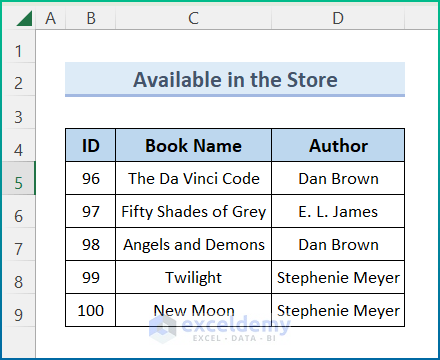5 Ways to Easily Compile Data from Multiple Excel Sheets

Consolidating data from multiple Excel sheets into a single sheet or document is a common task for many professionals dealing with large datasets. This could involve merging financial records, aggregating survey responses, or compiling inventory lists from different locations. Here, we'll delve into five efficient methods to compile data from multiple Excel sheets:
1. Using Excel's Consolidate Feature

Excel's built-in Consolidate tool is a straightforward way to combine data:
- Open the workbook where you want to combine the data.
- Select the cell where you want to place the consolidated data.
- Go to the Data tab, then click on Consolidate in the Data Tools group.
- Choose the function you want to use for consolidation (e.g., Sum, Count).
- Use the Add button to include the ranges from your source sheets.
- Check Use labels in if your data has headers.
- Click OK to complete the consolidation.
💡 Note: Ensure the data structure across sheets is identical for seamless consolidation.
2. Utilizing Vlookup or Index Match Across Sheets

For data that needs to be matched:
- In your target sheet, enter a formula like
=VLOOKUP(lookup_value, sheet_reference!table_array, col_index_num, [range_lookup])or use=INDEX(sheet_reference!range, MATCH(lookup_value, lookup_array, match_type)). - This method is ideal for pulling specific data points or when you have a common identifier across sheets.
| Formula | Use Case |
|---|---|
| VLOOKUP | Look up data from one sheet to another based on a single column |
| INDEX MATCH | More flexible; can look up in any direction and match multiple columns |

3. Employing Power Query

Power Query in Excel (2010 and later) offers powerful data manipulation capabilities:
- From the Data tab, select Get Data > From Other Sources > Blank Query.
- Enter M code or record steps to append or merge data from different sheets or workbooks.
- Power Query allows transformation of data, which can be particularly useful for complex scenarios.
4. Using Excel Macros (VBA)

For repeated tasks or when dealing with a vast number of sheets:
- Create a macro using VBA to loop through all sheets, extract data, and compile it into one sheet.
- Automate file opening, data reading, and consolidation.
Here's a simple VBA code example:
Sub ConsolidateData()
Dim ws As Worksheet, targetWs As Worksheet
Dim lastRow As Long, nextRow As Long
Set targetWs = Worksheets("Sheet1")
For Each ws In Worksheets
If ws.Name <> targetWs.Name Then
lastRow = ws.Cells(ws.Rows.Count, "A").End(xlUp).Row
nextRow = targetWs.Cells(targetWs.Rows.Count, "A").End(xlUp).Row + 1
targetWs.Cells(nextRow, "A").Resize(lastRow, 1).Value = ws.Range("A1:A" & lastRow).Value
End If
Next ws
End Sub
5. External Tools for Advanced Users

For larger datasets or more complex needs, consider:
- Python with Pandas: Use libraries like pandas to read multiple Excel files, process, and consolidate data.
- Power BI: Connect to multiple Excel files, transform data, and create dashboards or reports.
- Google Sheets with Apps Script: If you're open to cloud-based solutions, you can use Apps Script to automate data consolidation.
🔹 Note: While these tools offer greater flexibility, they require knowledge of programming or advanced data handling techniques.
In summary, compiling data from multiple Excel sheets can be approached in various ways, each with its strengths. Whether you're consolidating financial data, managing inventory, or compiling survey results, choosing the right method depends on your dataset's complexity, the frequency of updates, and your familiarity with Excel features or external tools. Each method has its place, offering solutions from simple manual consolidation to automated, script-driven processes that can handle large and complex data structures with ease.
Can I consolidate data if sheets have different structures?

+
Yes, but it’s more complex. You might need to normalize data structures or use methods like VLOOKUP, INDEX MATCH, or Power Query to manually align data from disparate sheets.
What if my Excel sheets are in different files?

+
Power Query or VBA macros can open and extract data from different files. You could also use Python or Google Sheets with Apps Script for this task.
Is there a way to automate this process for regularly updating data?
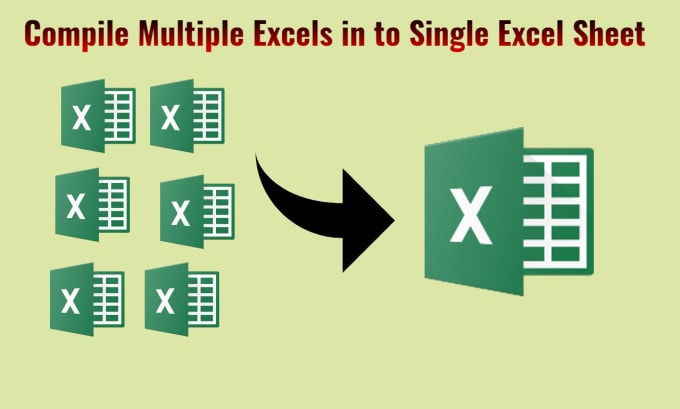
+
Yes, VBA macros can be set to run automatically on opening the workbook. Alternatively, using external tools like Python with scheduled tasks or cloud-based solutions can also achieve this.