How to Merge Excel Sheets: Ultimate Guide for Efficiency

In the modern workplace, data management and efficiency are paramount. Whether you're a data analyst, accountant, or project manager, dealing with multiple Excel files is a common challenge. Merging Excel sheets can streamline your workflow, reduce redundancy, and improve data analysis. In this comprehensive guide, we'll walk you through various methods to merge Excel sheets for optimal efficiency.
Why Merge Excel Sheets?
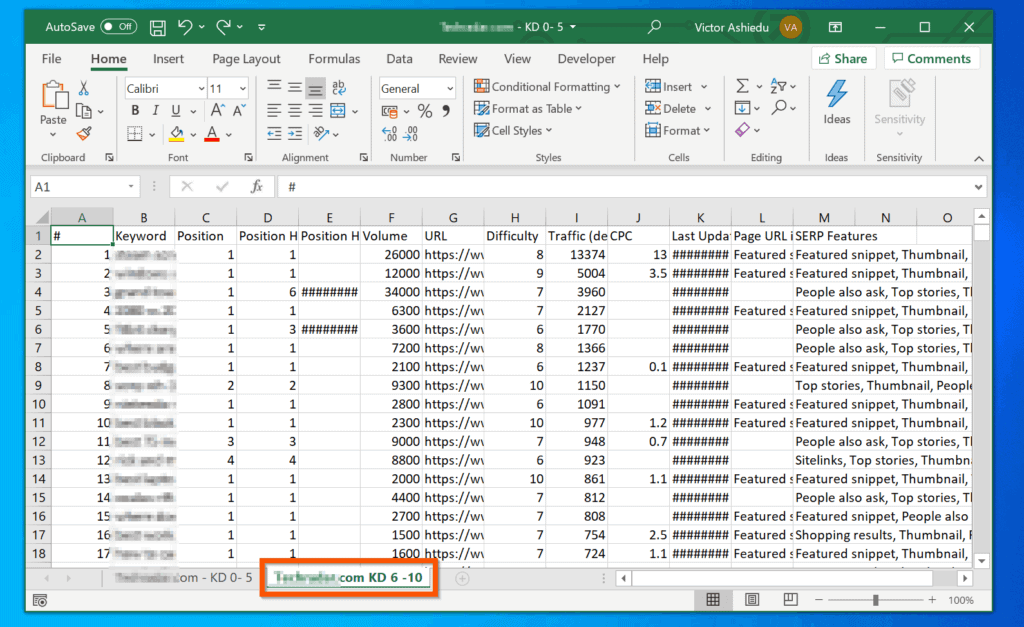
- Streamline Workflows: Consolidating data from different sheets into one central file can simplify your work process.
- Reduce Redundancy: Merging helps eliminate duplicate entries, saving storage space and ensuring consistency.
- Enhanced Data Analysis: A combined dataset allows for easier data analysis, reporting, and visualization.
- Time Efficiency: Instead of manually updating multiple sheets, you can manage updates in one place.
Preparation Before Merging

Before we dive into the merging techniques, prepare your data:
- Identify Sheets to Merge: Understand which sheets contain data you need to combine.
- Data Structure: Ensure your data across all sheets has a similar structure for seamless integration.
- Data Backup: Always keep a backup of your original files to prevent data loss.
- Unique Identifiers: Having unique identifiers or keys can make merging easier.
Method 1: Manual Copy and Paste

The simplest but most labor-intensive method is to manually copy data from one sheet to another:
- Open all Excel files you wish to merge.
- Copy data from the source sheets one at a time, and paste it into your target sheet.
- Use the “Paste Special” feature to merge with formulas, values, or formatting if needed.
💡 Note: This method is only recommended for small datasets due to its time consumption and risk of errors.
Method 2: Excel’s Built-In Consolidate Tool

For more complex merging, Excel’s built-in Consolidate tool can be useful:
- Open a new workbook for your merged data or choose an existing one.
- Navigate to the Excel Ribbon > Data > Consolidate.
- Select the function to use for merging (e.g., Sum, Average, etc.).
- Click Add to include each source sheet’s range.
- Choose options like Top row or Left column to match based on labels.
- Press OK to consolidate the data.
🔑 Note: This method works best when you have headers or labels in your sheets to match data.
Method 3: Using Power Query

Power Query is an Excel add-in that provides robust data transformation and merging capabilities:
- Go to Data > Get Data > From File > From Workbook.
- Select and load each Excel file you want to merge.
- In Power Query Editor, use Append Queries to combine the data from each file.
- Apply transformations like merging columns or filtering data as needed.
- Load the merged data back into Excel.
Method 4: VBA Scripts

For those comfortable with programming, Visual Basic for Applications (VBA) offers an automated solution:
- Open Excel and press Alt + F11 to open the VBA editor.
- Insert a new module.
- Write a VBA script to loop through workbooks, open them, copy relevant data, and paste it into your target sheet.
Sub MergeWorkbooks()
Dim wbTarget As Workbook
Dim wbSource As Workbook
Dim wsTarget As Worksheet
Dim wsSource As Worksheet
Dim FilePath As String
Dim FileNames As Variant
Dim i As Integer
FileNames = Application.GetOpenFilename(MultiSelect:=True)
If IsArray(FileNames) Then
Set wbTarget = ThisWorkbook
Set wsTarget = wbTarget.Sheets(1)
For i = LBound(FileNames) To UBound(FileNames)
Set wbSource = Workbooks.Open(FileNames(i))
Set wsSource = wbSource.Sheets(1)
wsSource.UsedRange.Copy wsTarget.Cells(Rows.Count, 1).End(xlUp).Offset(1, 0)
wbSource.Close False
Next i
End If
End Sub
📝 Note: VBA scripting requires some knowledge of VBA syntax, but it's highly efficient once set up.
Method 5: Using External Tools

There are third-party tools designed for more advanced Excel data manipulation:
- Excel Add-ins: Tools like Ablebits Ultimate Suite or ASAP Utilities provide dedicated merging features.
- Python: Scripts using libraries like pandas can merge Excel sheets programmatically.
- SQL: Import data into a SQL database, then export the combined results back to Excel.
In wrapping up this detailed guide on merging Excel sheets, it’s evident that there’s no one-size-fits-all approach. Each method has its merits, depending on your dataset size, complexity, and your comfort level with technology. From manual copy-paste for small datasets to powerful scripting with VBA or Power Query for large datasets, the choice is yours. Remember, the goal is to enhance efficiency, reduce errors, and ultimately make your work life easier. Whether you’re dealing with financial data, project management, or any data-driven task, mastering the art of merging Excel sheets can significantly boost your productivity.
What’s the best method for merging large datasets?

+
Power Query and VBA scripts are particularly effective for large datasets due to their ability to handle complex transformations and automation.
Can I automate the process of merging Excel sheets daily?

+
Yes, with VBA scripts or scheduled Python scripts, you can automate the daily merging of Excel sheets, ensuring your data is always up to date.
What if my Excel sheets have different structures?

+
Use Power Query or external tools like Python for better control over merging data with different structures. VBA can also work if properly configured for different layouts.
Are there risks involved in merging Excel sheets?

+
Data loss or corruption can occur if not done correctly, especially with automated methods. Always backup your data before merging.



