5 Ways to Merge Data Across Excel Sheets Easily

Merging data from multiple Excel sheets can be a daunting task, especially when dealing with large datasets or complex spreadsheet structures. Whether you're compiling financial data, consolidating project updates, or merging customer records, Excel provides several methods to streamline this process. Here are five effective techniques to merge data across Excel sheets:
Method 1: Using VLOOKUP with Different Sheets


VLOOKUP is a powerful function for merging data based on a common identifier. Here’s how you can use it:
- Identify the common column in both sheets that will serve as the lookup value.
- In your target sheet, select the cell where you want the merged data to appear.
- Type
=VLOOKUP(lookup_value, table_array, col_index_num, [range_lookup])where:lookup_valueis the common identifier.table_array- `col_index_num` is the column number in `table_array` from which you want to retrieve data.
- [`range_lookup` can be `FALSE` for an exact match or `TRUE` for an approximate match.]
refers to the source sheet range (e.g., `Sheet2!A1:B10`) - Press Enter. Excel will now search for the lookup value in the specified table array and return the corresponding data.
🖱️ Note: VLOOKUP is excellent for one-to-one lookups but can struggle with many-to-many relationships or when the lookup value appears multiple times in the source sheet.
Method 2: Consolidating Data with Power Query


Power Query is an advanced Excel tool that simplifies data transformation:
- Go to the Data tab and click on "Get Data" > "From File" > "From Workbook."
- Select the Excel file containing the sheets you wish to merge.
- In the Power Query Editor, navigate to "Merge Queries" from the "Home" tab.
- Choose the two tables you want to merge based on a common column.
- Select the join type (Inner, Left Outer, etc.) and click "OK."
- Expand the new merged column by selecting the expand icon, and load your result back into Excel.
Power Query not only merges data but also offers a range of data transformation options, making it ideal for complex data consolidation tasks.
Method 3: Using the Consolidate Feature

Step
Description
1
Navigate to the “Data” tab.
2
Click on “Consolidate.”
3
Select the function to use for consolidation (e.g., Sum, Average).
4
Add the ranges from each sheet you want to consolidate by clicking “Add.”
5
Check the “Create links to source data” box if you need to update the merged data dynamically.
6
Click “OK” to merge the data.

Method 4: Index and Match Formula


This formula combination is versatile for merging data from different sheets:
- In your target sheet, select where you want the merged data to appear.
- Type
=INDEX([source_sheet]![column_to_return], MATCH([lookup_value], [source_sheet]![lookup_column], 0)) where:
[source_sheet] is the name of the sheet containing the data.[column_to_return] is the range from which you want to retrieve the data.[lookup_value] is the value you are looking up.[lookup_column] is the column range where the lookup_value resides.
- Press Enter to retrieve the data.
INDEX and MATCH work well together because they can look up values horizontally and vertically, unlike VLOOKUP, which only looks right from the lookup column.
Method 5: Using Power Pivot for Complex Merging


Power Pivot is a data analysis tool that can handle large datasets:
- Enable Power Pivot by going to "File" > "Options" > "Add-Ins" and selecting "COM Add-ins" from the dropdown, then clicking "Go."
- Import your sheets into Power Pivot by clicking on the "From Table" button within the Power Pivot window.
- Use the "Relationships" feature to link tables based on common columns.
- Create calculated columns or measures to analyze your merged data dynamically.
This method is particularly useful when you're dealing with data from multiple sources or when the complexity of relationships between datasets requires more than simple merging.
As you explore these methods, consider:
- The size and complexity of your data.
- Whether you need real-time updates or just a one-time merge.
- The frequency of data updates and potential automation requirements.
In summary, Excel offers multiple paths to merge data from different sheets, each with its unique advantages. VLOOKUP is straightforward for simple merges, while Power Query and Power Pivot cater to more advanced needs, allowing for robust data transformations and analyses. Your choice of method depends largely on your specific data challenges and how you need to interact with the merged dataset.
What is the main difference between VLOOKUP and INDEX MATCH?

+
The primary difference is flexibility. VLOOKUP looks up data vertically and to the right from the lookup column, whereas INDEX MATCH can look up data both vertically and horizontally, providing more flexibility in data arrangement.
Can Power Query handle data from different formats?
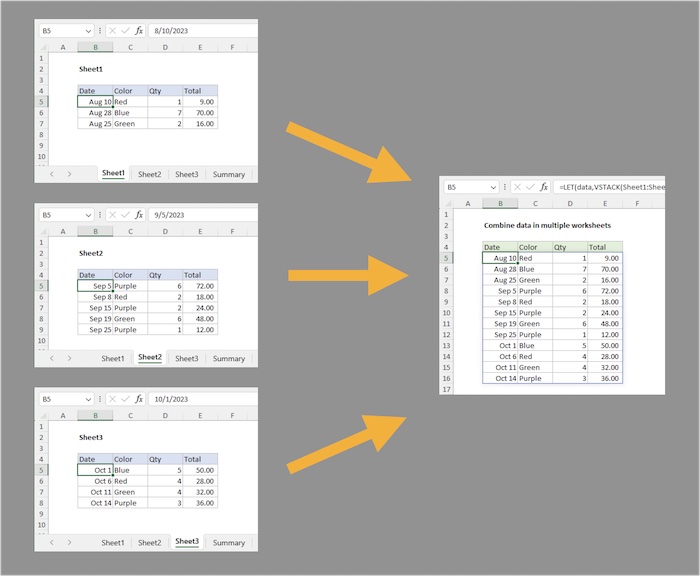
+
Yes, Power Query can import, transform, and merge data from various formats including Excel, CSV, databases, websites, and more.
When should I use Power Pivot instead of Power Query?

+
Power Pivot is better suited for creating relationships between different datasets, performing complex calculations, and building data models for advanced reporting and analysis. Use Power Query primarily for data extraction, transformation, and pre-processing.
Are there any limitations to using Excel for data merging?

+
Yes, Excel has row and column limits, performance issues with large datasets, and certain limitations in VLOOKUP like the inability to look left from the lookup column. For very large or complex datasets, dedicated database software might be more appropriate.
How do I ensure data integrity when merging?

+
To ensure data integrity, use keys or unique identifiers for merging. Always verify that the data matches correctly after merging, and consider using validation rules to check for discrepancies.



