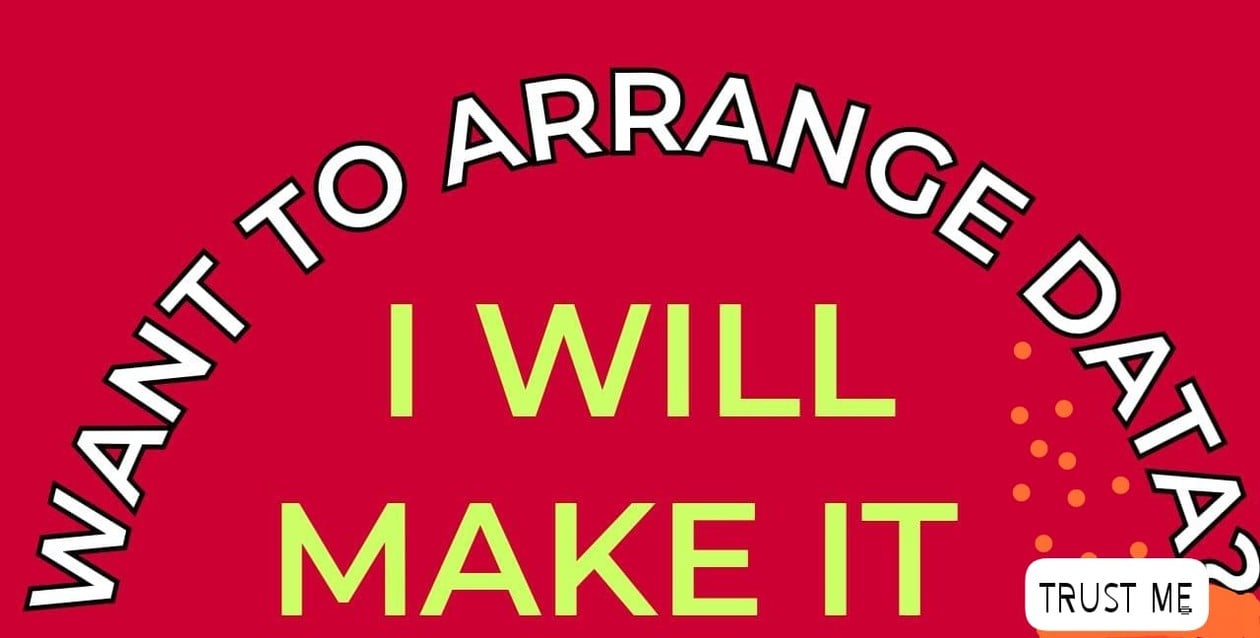5 Ways to Auto Populate Excel Cells from Another Sheet

Harnessing the power of Excel to automate repetitive tasks is a game-changer for productivity, especially when dealing with large datasets spread across multiple sheets. One such task is populating cells automatically from one sheet to another, saving time and minimizing errors. In this extensive guide, we'll explore 5 different methods to auto-populate Excel cells from another sheet, ensuring you can choose the most suitable technique for your needs.
1. Using VLOOKUP Function


VLOOKUP is one of Excel’s most versatile functions for looking up and retrieving data from a specified range or table. Here’s how to use it:
- Select the cell where you want the data to appear.
- Enter the VLOOKUP formula:
=VLOOKUP(lookup_value, table_array, col_index_num, [range_lookup]). - The lookup_value is the value you want to search for.
- table_array refers to the range of cells that contain your data.
- col_index_num specifies which column’s data you want to return.
- range_lookup can be set to TRUE for approximate matches or FALSE for exact matches.
💡 Note: Make sure the lookup_value exists in the first column of your table_array for VLOOKUP to work properly.
2. Employing Index and Match Functions


The INDEX and MATCH combination offers more flexibility than VLOOKUP, particularly when you need to look up data in columns other than the first one. Here’s how to set it up:
- In the cell where you want the result, write
=INDEX(array, MATCH(lookup_value, lookup_array, [match_type])). - array is the range of cells from which to return a value.
- lookup_value is what you’re searching for.
- lookup_array is the range where Excel will search for the lookup_value.
- match_type specifies the match behavior, typically 0 for exact matches.
3. Using the INDIRECT Function
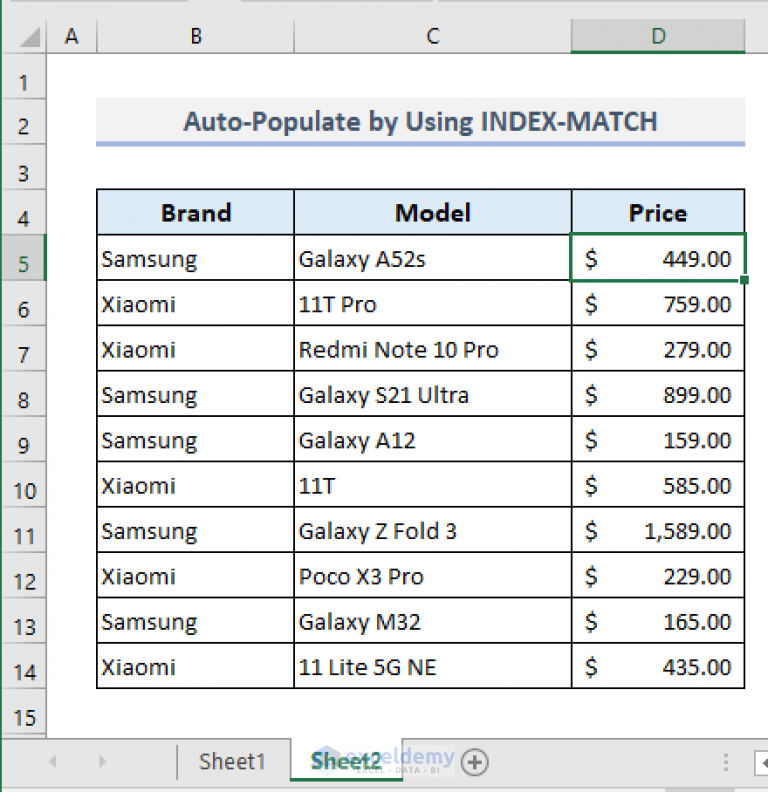

The INDIRECT function allows you to reference cells dynamically. Here’s a simple use case:
- In the cell, type
=INDIRECT(“Sheet2!”&A1)where A1 contains the cell address you want to reference from “Sheet2”.
4. Dynamic Named Ranges with OFFSET and COUNT


This method creates a dynamic range that adjusts as your data changes:
- Define a named range with the formula
=OFFSET(Sheet1!A1, 0, 0, COUNT(Sheet1!A:A), 1). - Use this named range in your formulas across different sheets.
5. Power Query for Advanced Data Manipulation


Power Query provides an interface for advanced data manipulation and can merge data from different sheets:
- Go to the Data tab and choose Get Data > From Other Sources > Blank Query.
- Create a query to load data from the source sheet.
- Use transformations to append or merge data as needed.
- Load the resulting query into your destination sheet.
By mastering these five techniques, you can significantly enhance your Excel workflow, making data management and analysis more efficient. Whether you're dealing with small datasets or large databases, these methods cater to various scenarios, ensuring you have the tools needed to streamline your work.
In closing, automating cell population in Excel not only saves time but also reduces the potential for human error. From basic functions like VLOOKUP to the more advanced Power Query, each method has its advantages. The key is to understand the nature of your data and choose the best tool for the job at hand. Remember, while Excel offers many automated features, understanding the underlying data structure and relationships between sheets is crucial for setting up these formulas correctly.
What’s the difference between VLOOKUP and INDEX MATCH?

+
VLOOKUP looks up values in the first column of a table, whereas INDEX MATCH can look up values in any column or row. This flexibility makes INDEX MATCH more powerful, especially when dealing with tables where data might shift or when needing to retrieve data from non-first columns.
Can Power Query automatically update data from different sheets?
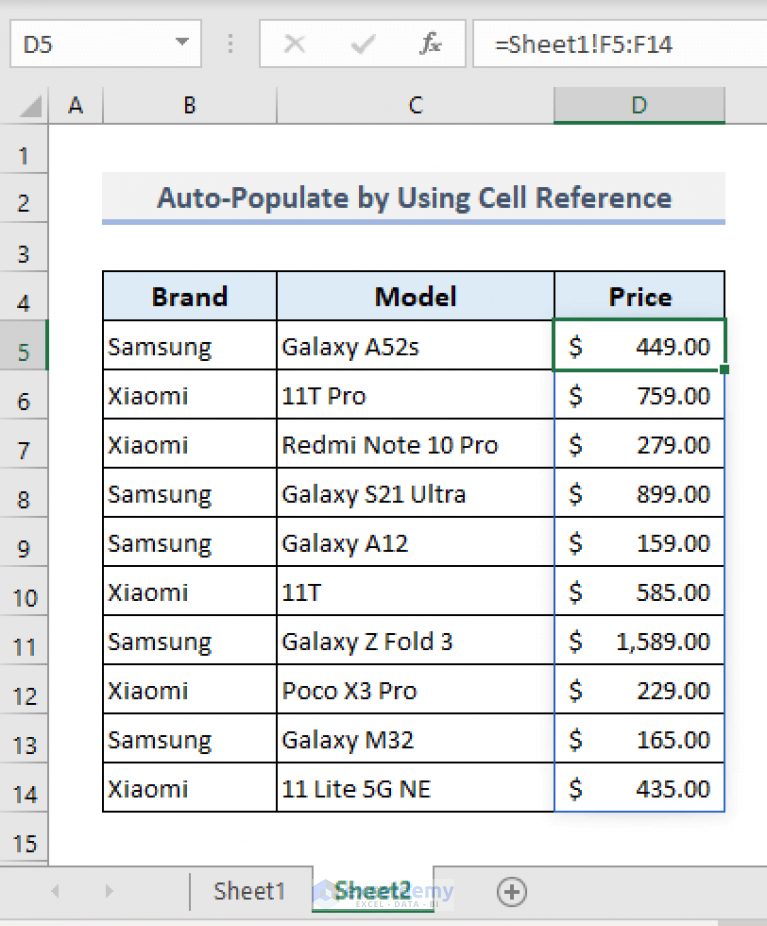
+
Yes, Power Query can be set to refresh data automatically. When you connect to an external data source or another sheet, you can choose to have the data refreshed when opening the file or manually.
Is there a performance impact when using dynamic named ranges?

+
Yes, using dynamic named ranges can increase the computation time in Excel, especially with large datasets. However, modern Excel versions handle these calculations efficiently, making it generally an acceptable trade-off for the functionality they provide.