Excel vs Sheets: How Compatible Are They Really?

When you're in the market for a robust spreadsheet tool, two giants always come to mind: Microsoft Excel and Google Sheets. Both platforms have their unique features and functionalities, catering to a wide range of users from casual data crunchers to sophisticated financial analysts. This post aims to dive deep into the compatibility between Excel and Sheets, addressing how well these tools can work together, and offering insights on file format compatibility, function parity, and user experience across different platforms.
File Format Compatibility

The cornerstone of compatibility between any two applications is how well they handle each other’s file formats. Here, we’ll look into how Excel and Sheets interact with each other’s native formats:
- Excel (.xlsx, .xls, .xlsm): These are Microsoft’s native file formats. Sheets has good support for importing and exporting these files, though not without some limitations:
- Sheets can open .xlsx files, preserving most formatting and features.
- Macros in Excel, stored in .xlsm files, are not supported in Sheets.
- Complex charts, pivot tables, and certain Excel-specific functions might not translate perfectly.
- Google Sheets (Google Docs Format): Sheets files are stored online with a unique Google Sheets format, but can be exported as Excel files. Here’s what happens:
- Sheets files can be downloaded in .xlsx format, but some Google Sheets functions might be converted or lost.
- Features like real-time collaboration are Excel’s bane but Sheets’ forte; this is lost when exported to Excel.
Function Parity
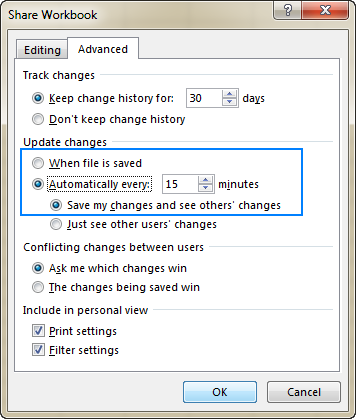
Functions are the bread and butter of spreadsheets. Both Excel and Sheets offer a plethora of functions, but how compatible are they in practice?
- Common Functions: Many basic and even advanced functions like SUM, AVERAGE, VLOOKUP, INDEX-MATCH, and others work similarly in both tools.
- Unique Functions:
- Sheets has functions like FILTER, QUERY, and IMPORTXML that don’t have direct equivalents in Excel.
- Excel, on the other hand, boasts functions like DATEDIF and FORECAST that Sheets does not have natively.
- Macros and Scripts: While Excel uses VBA (Visual Basic for Applications) for automation, Sheets employs Google Apps Script, which is JavaScript-based. This difference means macros do not transfer between the two tools.
🔍 Note: When converting macros between Excel and Sheets, consider manual translation or script conversion tools like VBA to Google Apps Script converters, though results might vary.
User Experience and Platform Compatibility

Beyond file formats and functions, the user experience plays a pivotal role in assessing compatibility:
- Interface:
- Excel’s Ribbon interface is well-known and consistent across versions, while Sheets follows Google’s minimalist design philosophy.
- Collaboration tools like commenting, real-time co-authoring, and revision history are superior in Sheets.
- Offline Capabilities: Excel has a robust offline mode, while Sheets, primarily web-based, now offers offline capabilities through Chrome and the Google Drive desktop app.
- Mobile Experience:
- Both applications have mobile versions, with Excel providing more power on mobile devices, especially for complex calculations and data analysis.
- Google Sheets mobile app is designed for casual editing and collaboration, offering a lighter, more user-friendly experience.
Ultimately, Excel and Sheets each offer unique advantages and challenges when it comes to compatibility:
- Excel excels in complex analysis, data manipulation, and power tools, but its proprietary nature means some features do not translate well to Sheets.
- Sheets thrives in collaborative environments, offering real-time changes, version history, and cloud-based accessibility, though it might lack some of Excel’s advanced capabilities.
Can I seamlessly import an Excel file into Sheets?

+
Yes, you can import Excel files into Google Sheets with a high degree of accuracy, though complex features might not transfer perfectly. Exporting from Sheets to Excel also works well, but you might lose some Google-specific functions.
Are Excel’s macros compatible with Google Sheets?

+
No, Excel macros (VBA) are not directly compatible with Google Sheets. Google Sheets uses Google Apps Script for automation, which requires manual translation or conversion.
Which tool is better for real-time collaboration?

+
Google Sheets is better suited for real-time collaboration due to its cloud-based architecture and built-in commenting features. Excel has co-authoring capabilities but lacks the same level of integration and ease of use.