5 Ways to Attach Sheets in Excel Easily

5 Ways to Attach Sheets in Excel Easily

If you work with a lot of data in Excel, you might often find yourself needing to link or combine data from multiple sheets into one for easier analysis or presentation. Here are five different methods you can use to attach sheets together in Microsoft Excel:
1. Consolidating Data from Multiple Sheets

Consolidation in Excel allows you to combine data from several ranges into one master sheet. This can be particularly useful when summarizing data from various sources or time periods:
- Select your target range: Choose where you want the consolidated data to appear.
- Go to Data Tab: Click on the ‘Data’ tab, then 'Consolidate'.
- Choose the function: Decide how you want to consolidate (e.g., Sum, Average, etc.).
- Select source data: Add references to the ranges from different sheets you want to consolidate.
- Apply settings: Use the ‘Create links to source data’ if you want the master sheet to update automatically when source data changes.
📌 Note: If you use 'Create links to source data', any changes in the source sheets will reflect in the consolidated sheet, which can be very useful but might also lead to unintended data changes if not monitored.
2. Using 3D References

3D references allow you to reference cells from the same position on different sheets, which is perfect for creating summaries:
- Select the cell: In your summary sheet, click the cell where you want the result to appear.
- Enter the formula: For example, to sum the same cell across sheets, use =SUM(Sheet1:Sheet3!B1) where 'Sheet1' to 'Sheet3' are the sheets you want to link.
- Auto-complete: Excel will auto-complete the formula, or you can manually type it in.
This method is efficient for when you have consistent data locations across sheets.
3. Hyperlinking to Sheets
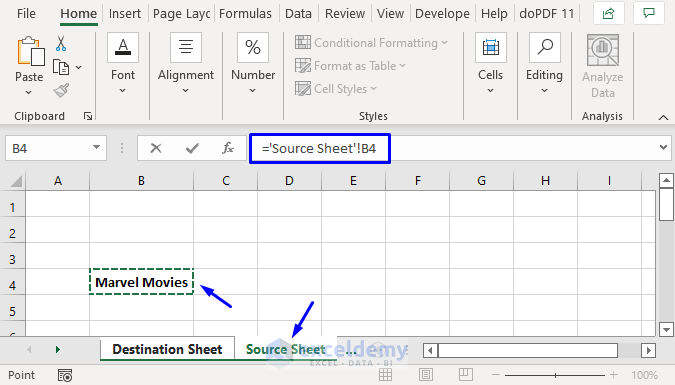
If you need to navigate between sheets rather than combine data, hyperlinks are an excellent tool:
- Select a cell: In any sheet, choose where you want to insert the hyperlink.
- Insert Hyperlink: Right-click and choose 'Hyperlink' or press Ctrl+K.
- Link to: Select 'Place in This Document', then choose the desired sheet.
- Create the Link: Click 'OK' to finalize the hyperlink.
📌 Note: Hyperlinks can also point to specific cells within sheets by appending '#' followed by the cell address, e.g., 'Sheet2#B5' to go directly to cell B5 on Sheet2.
4. Using VLOOKUP or INDEX/MATCH

For linking data between sheets where data isn't in consistent locations:
- VLOOKUP: Use this function to look up values from another sheet. Example:
=VLOOKUP(A2, Sheet2!A2:D10, 4, FALSE)
- INDEX/MATCH: For more flexible matching:
=INDEX(Sheet2!C2:C10, MATCH(A2, Sheet2!A2:A10, 0))
These functions are particularly useful for linking related data sets where the exact cell location isn't fixed.
5. Using Power Query

Power Query in Excel can help merge data from multiple sheets or workbooks:
- Open Power Query Editor: Go to the Data tab, select 'Get Data', then choose your data source.
- Combine Queries: Use 'Append Queries' or 'Merge Queries' to join data from different sources.
- Apply Transformations: Modify the data as needed before loading it back into Excel.
📌 Note: Power Query is only available in Excel 2016 and later versions. It's a powerful tool for those who need complex data merging or transformation capabilities.
By mastering these methods, you can significantly increase your efficiency when working with data spread across multiple Excel sheets. Each method has its own use case, from simple navigation to complex data manipulation. Remember to choose the one that best fits your data's nature and your analytical needs.
Let's wrap this up. Attaching sheets in Excel isn't just about bringing data together; it's about creating a more streamlined, organized, and dynamic spreadsheet environment. Whether it's for summarizing financial data, inventory management, or project tracking, these techniques ensure that your spreadsheets remain powerful tools for data analysis.
Can I automatically update my consolidated data when source sheets change?

+
Yes, by using the ‘Create links to source data’ option in the Consolidate tool, your master sheet will automatically update when the source data changes.
What is the difference between VLOOKUP and INDEX/MATCH?

+
VLOOKUP looks for a value in the first column of a table and returns a value in the same row from a specified column. INDEX/MATCH is more flexible as it can look in any column for the lookup value and return any column in the result.
Is Power Query only for advanced users?

+
No, while Power Query does offer advanced features, basic functions like combining data from different sheets can be performed with its intuitive user interface, making it accessible even to intermediate users.
Can I use 3D references with multiple workbooks?

+
No, 3D references work only within the same workbook. However, you can achieve similar functionality by linking external workbooks with formulas.
How do I prevent errors when linking sheets?

+
To prevent errors, ensure that your sheet references and data structures are consistent. Use error handling in formulas like IFERROR or reference checking with ISREF to manage potential reference issues.



