5 Ways to Align Excel Dates Easily

Microsoft Excel, a powerful tool used across industries for data analysis, project management, financial planning, and more, often has users wrestling with date alignment to organize and compare chronological information effectively. Aligning dates in Excel isn't just about making your spreadsheet look neat; it's about ensuring accuracy, readability, and ease of use. Here's how you can tackle this task with five straightforward methods.
1. Custom Formatting for Date Alignment

Excel provides an extensive array of date formats, but sometimes, aligning dates visually requires a bit more work.
- Select the cells containing the dates.
- Right-click, choose “Format Cells,” or press Ctrl+1.
- Navigate to the “Number” tab and select “Custom.”
- In the “Type” box, enter a format that aligns the dates visually, like MM-DD-YYYY or DD-MON-YY.
This method allows you to choose how dates are displayed, giving you control over alignment issues like uneven spacing caused by varying text lengths in date representations.
📌 Note: Changing the format does not alter the underlying date value; only the display changes.
2. Using TEXT Function for Consistent Alignment

When you need dates to appear in a specific format without changing the actual date value, the TEXT function comes in handy:
=TEXT(A1, “MM/DD/YYYY”)
This formula converts the date in A1 to text format aligned consistently. You can adjust the format string (“MM/DD/YYYY”) to align with your preferred visual alignment.
3. Aligning Dates in Columns with Text-to-Columns
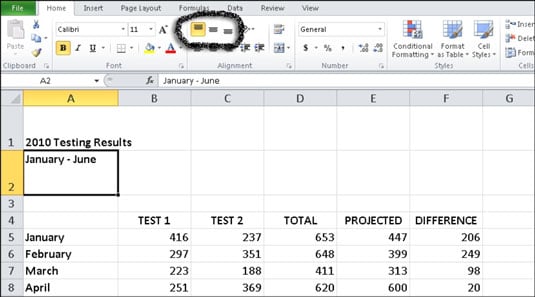
This feature can help align dates that have been entered inconsistently or need to be split into separate columns:
- Select the date column.
- Go to the “Data” tab, choose “Text to Columns.”
- Select “Delimited,” then “Date” as the data type, and specify the date order.
The Text-to-Columns feature will distribute the date components into separate columns, facilitating date alignment.
4. VBA for Bulk Date Alignment

For those comfortable with Excel’s Visual Basic for Applications (VBA), you can automate date alignment:
Sub AlignDates()
Dim cell As Range
For Each cell In Selection
If IsDate(cell.Value) Then
cell.Value = Format(cell.Value, “dd/mm/yyyy”)
End If
Next cell
End SubThis macro applies the format to each selected date cell, providing a uniform date presentation.
5. Leveraging Excel’s Sorting and Filtering

Aligning dates by sorting or filtering can also visually organize your data:
- Select the column with dates.
- Go to the “Home” tab and click “Sort & Filter.” Choose your sorting method.
This feature aligns dates from oldest to newest or vice versa, creating a logical flow for your data.
Getting your dates to align in Excel can streamline your workflow, make your data easier to analyze, and reduce the risk of errors when comparing date-related information. Whether you use custom formatting, the TEXT function, text-to-columns, VBA macros, or sorting and filtering, these methods offer you the flexibility to handle dates in your spreadsheets effectively. With these strategies in your toolkit, you're better prepared to tackle date alignment in Excel, ensuring your data looks professional, organized, and accurate.
Why should I align dates in Excel?

+
Aligning dates ensures that data is easy to read, compare, and analyze. It provides a consistent visual structure, reducing errors when entering or interpreting data.
Can I revert the changes made by the TEXT function?

+
Yes, using the TEXT function converts dates to text, but you can use the VALUE function to convert them back to date values. However, this is not necessary if you just reformat the cells.
How do I prevent date formats from changing when I share the file?

+
To maintain date formats, use “Save As” with Excel Binary Workbook (*.xlsb) format, which preserves formatting when shared across different Excel versions.
Is there a way to align dates without changing the actual values?

+
Yes, you can use custom formatting, the TEXT function, or VBA macros to change how dates look without altering the underlying data.



