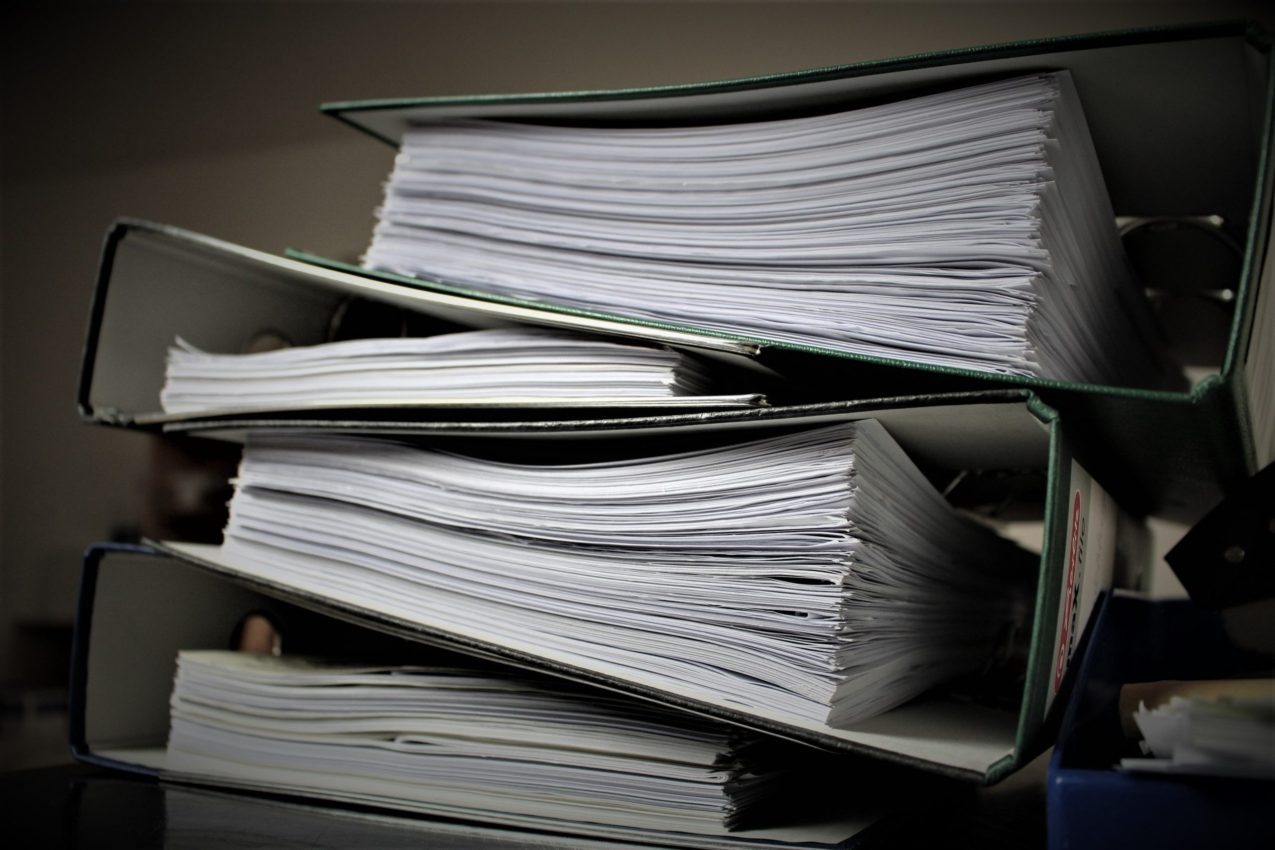5 Quick Tips to Sum Data Across Excel Sheets

Mastering Excel is essential for many professionals who deal with data daily. Among the plethora of features Excel offers, one of the most useful is the ability to sum data across multiple sheets. Whether you're consolidating financial reports, analyzing project data, or just keeping track of inventory, summing data from multiple sheets can be a game-changer. Here are five quick tips to help you efficiently sum data across Excel sheets.
Tip 1: Use Consolidate Tool
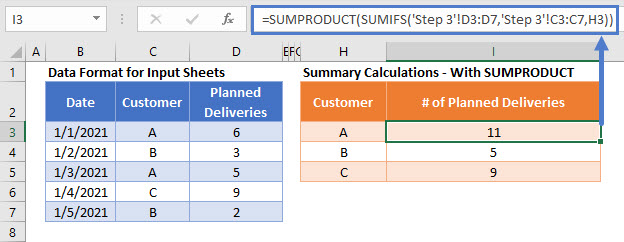
Excel’s Consolidate function is a powerful tool that allows you to combine data from multiple ranges and sum them up in one place. Here’s how to use it:
- Go to the worksheet where you want to place the consolidated data.
- Navigate to the Data tab and click on Consolidate.
- Select Sum from the Function dropdown menu.
- In the Reference box, click on each sheet and select the cells or range of cells you want to sum. Add each reference by clicking Add.
- Choose how to link the data. Options include By row labels or By column labels if your data has headers.
- Click OK to see your summed data.
🔔 Note: If you’re consolidating data with headers, ensure that headers match across sheets to avoid confusion or errors in summation.
Tip 2: 3D SUM Function

The 3D SUM function lets you sum the same cell or range of cells across multiple sheets at once. Here’s how to apply it:
- In the cell where you want the sum, type =SUM(.
- Select the first sheet and the range you want to sum. For example, if you’re summing cell B4 from sheets January to March, type
=SUM(January:March!B4). - Hit Enter, and you’ll get the sum of B4 from all sheets between January and March.
Tip 3: Indirect Formula for Dynamic Sheet Names
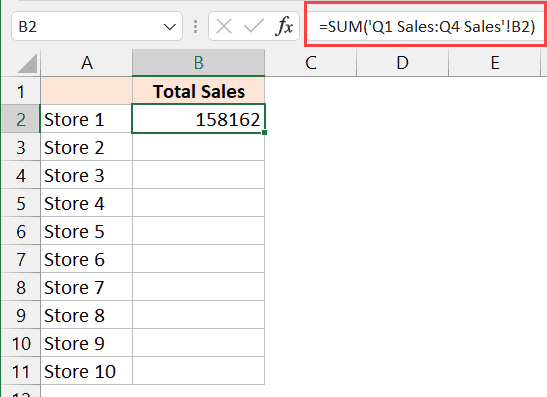
Using the INDIRECT function allows you to create a dynamic reference to sheet names. This is particularly useful if you’re dealing with sheets that might be renamed or when you need to reference them based on cell values. Here’s the process:
- In the cell where you want the sum, type =SUM(.
- Create an INDIRECT function within the SUM function like this:
=SUM(INDIRECT(“‘”&A1&“’!B4”))where A1 contains the name of the sheet. - This will dynamically sum cell B4 from the sheet named in cell A1.
🔔 Note: Remember to format sheet names correctly. If sheet names contain spaces, enclose them in single quotes.
Tip 4: Pivot Table to Sum Multiple Sheets
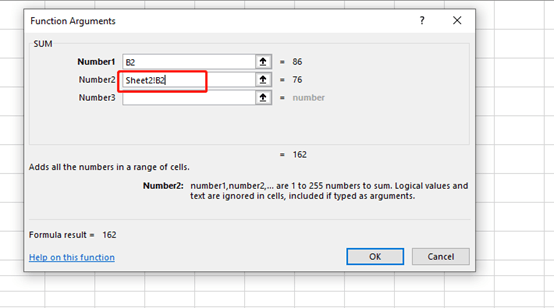
Pivot Tables are versatile tools in Excel that can help sum data from multiple sheets effortlessly. Follow these steps:
- Create a new Pivot Table or modify an existing one.
- Go to the Data Model option to combine multiple data sources.
- Add your sheet ranges or external data sources to the Data Model.
- Create your Pivot Table with the desired fields for summing up data.
Tip 5: Power Query for Advanced Users
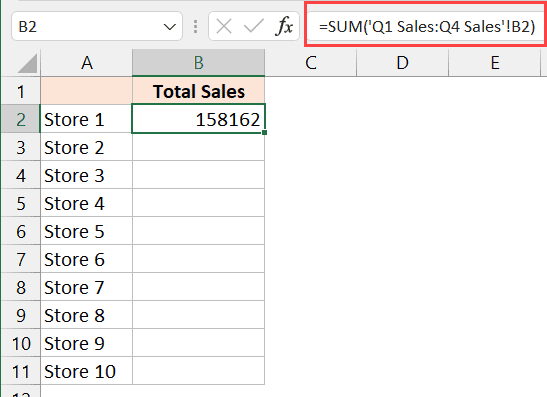
Power Query, also known as Get & Transform Data, can merge data from multiple sheets and perform complex transformations. Here’s how:
- Go to the Data tab and click Get Data.
- Select your data sources, either from the workbook or external sources.
- Combine and transform data using Power Query Editor.
- Load the combined and transformed data back into Excel for summing or other operations.
In conclusion, summing data across multiple Excel sheets can streamline your data analysis process, providing you with quick insights and allowing you to work more efficiently. The tips outlined here cater to various levels of Excel proficiency, from basic to advanced, ensuring that no matter where you stand in your Excel journey, you can benefit from these techniques. Remember, while these methods can save time and reduce errors, always double-check your data to ensure accuracy, especially when dealing with large datasets or complex calculations.
Can I sum data from sheets in different workbooks?

+
Yes, you can sum data from different workbooks using Power Query or linking external references through the Data tab’s External Data options.
What if my sheets have different layouts?

+
Using the Consolidate tool with row or column labels can help align data from sheets with different layouts. Alternatively, use Power Query to normalize data before summing.
Can I automate the summing process with macros?

+
Absolutely. Macros can automate the process of summing data across multiple sheets, especially when dealing with recurring reports or regular data updates.