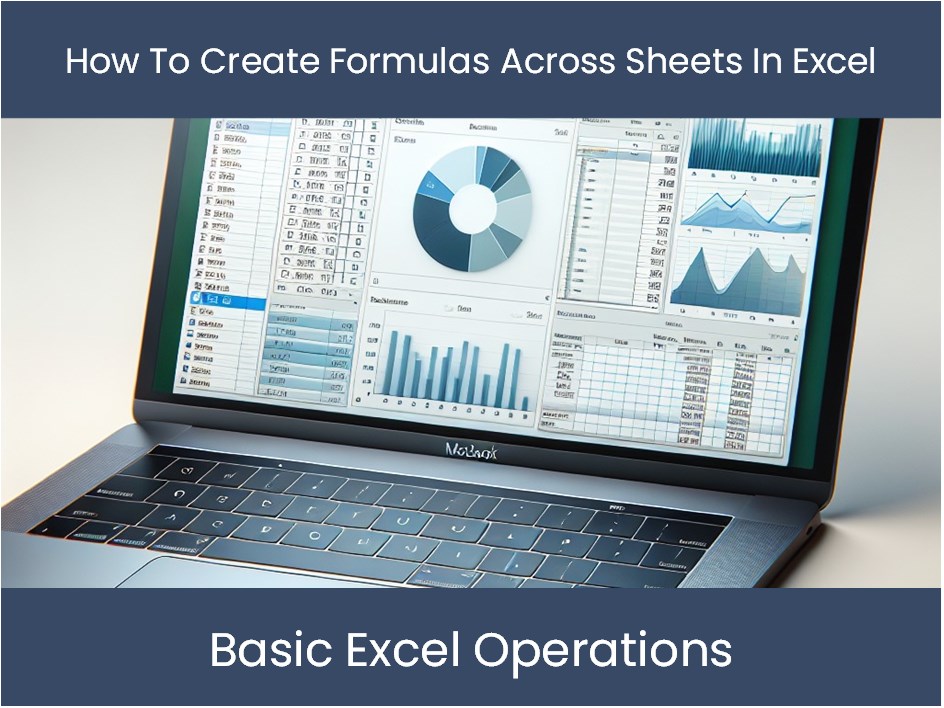Add Sheets Easily in Excel 2007: Step-by-Step Guide
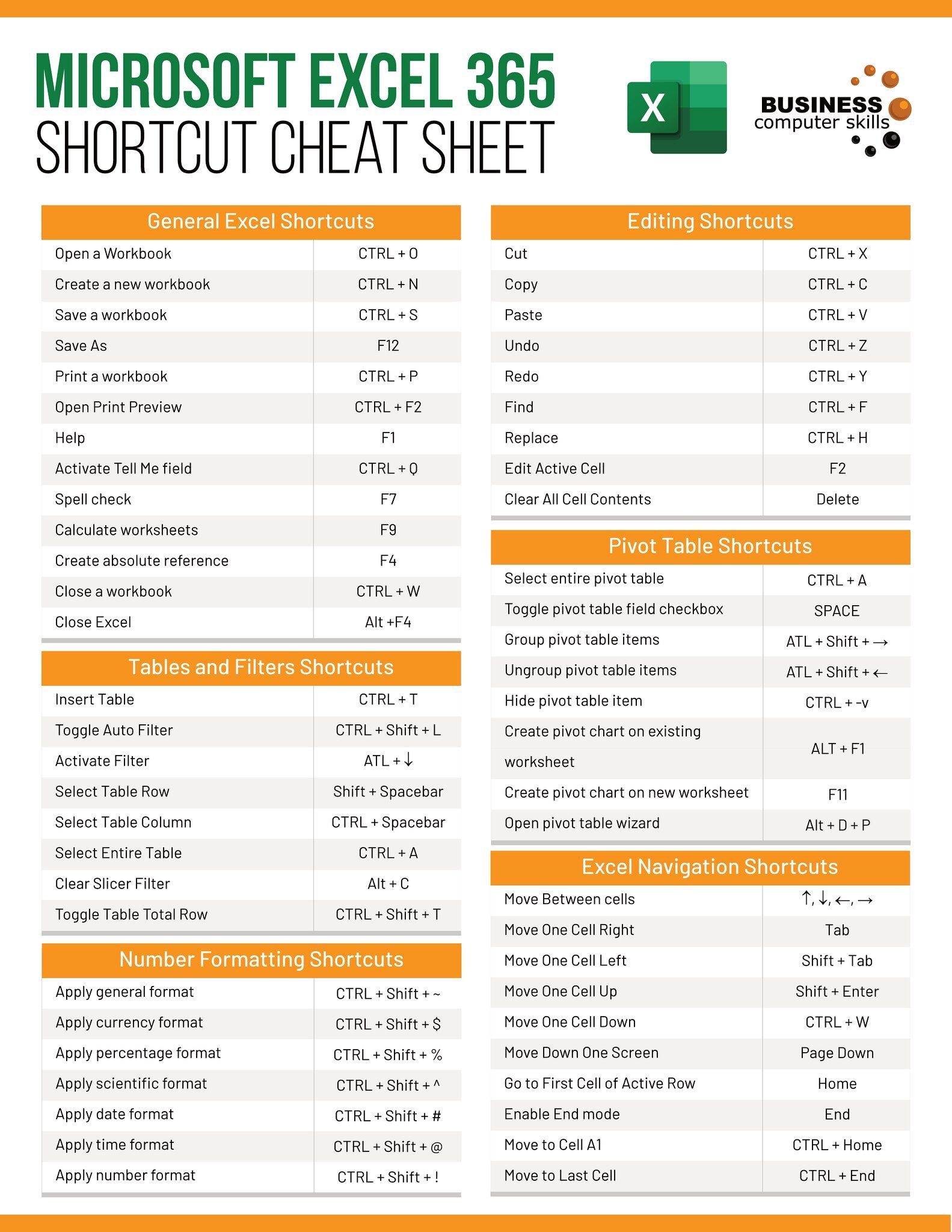
Excel 2007 introduced a more user-friendly interface, particularly through its Ribbon system, which streamlined many tasks including the addition and management of sheets. Whether you're compiling data for a business project, organizing personal finances, or managing a schedule, knowing how to add sheets quickly can significantly boost your productivity. This step-by-step guide will walk you through the process of adding sheets in Excel 2007.
Adding a New Sheet

To add a new sheet in Excel 2007:
- Open Excel 2007: Start by opening Microsoft Excel 2007 on your computer.
- Navigate to the Bottom: At the bottom of your workbook, you will see tabs labeled as 'Sheet1', 'Sheet2', etc. These represent existing sheets in your workbook.
- Find the Insert Sheet Button: To the right of the existing sheet tabs, there is a small icon with a new sheet symbol (a green cross). This is the "Insert Sheet" button.
- Click the Insert Sheet Button: Click on this button. Excel will automatically create a new sheet, named 'Sheet' followed by the next available number.
- Check the New Sheet: Ensure that the new sheet tab is added and it is selected by default. The tab will usually appear in the last position, unless you've chosen to insert it somewhere else.
🔍 Note: You can also insert a sheet at a specific location by right-clicking on an existing sheet tab, choosing 'Insert' from the context menu, and selecting the 'Worksheet' option from the 'Insert' dialog box.
Customizing Your Sheets
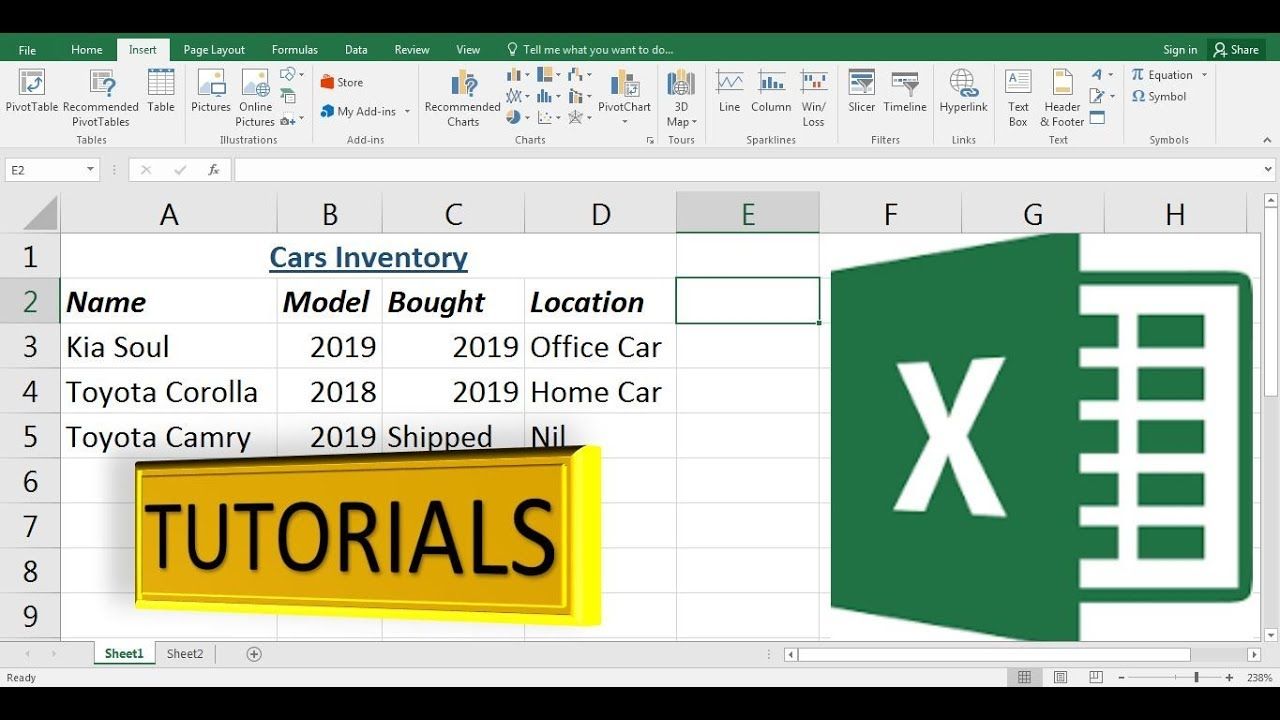
Renaming Sheets

To rename a newly added sheet:
- Select the Sheet: Click on the tab of the sheet you wish to rename.
- Right-Click or Double-Click: You can either right-click on the tab and choose 'Rename' or double-click on the tab directly.
- Type the New Name: Enter the desired name for your sheet.
- Confirm: Press Enter to confirm the new name.
Changing Sheet Tab Color

Changing the color of sheet tabs helps in quickly identifying different sections of your workbook:
- Right-Click on the Sheet Tab: Choose 'Tab Color' from the context menu.
- Select Color: Pick a color from the palette that appears.
Advanced Sheet Manipulation

Moving Sheets

To move a sheet to a different location in your workbook:
- Drag and Drop: Click and drag the sheet tab to the desired position.
- Use Context Menu: Right-click on the sheet tab, select 'Move or Copy', and choose the workbook location or another open Excel file to move the sheet.
Copying Sheets

Here’s how you can duplicate sheets:
- Right-Click: Click the sheet tab you want to copy with the right mouse button.
- Select 'Move or Copy': In the context menu, click 'Move or Copy'.
- Check 'Create a Copy': In the dialog box, check the box next to 'Create a copy' and choose where to place the copy.
- Confirm: Click 'OK' to complete the copy process.
Deleting Sheets

To remove a sheet you no longer need:
- Right-Click: Select the sheet tab and right-click on it.
- Choose 'Delete': From the context menu, select 'Delete'.
- Confirm: If prompted, confirm the deletion by clicking 'Delete' in the warning dialog box.
⚠️ Note: When deleting sheets, ensure you are removing the correct sheet as this action cannot be undone without reverting to a saved version.
In this guide, we’ve covered the fundamental steps for managing sheets in Excel 2007, from adding new ones to customizing, moving, and even deleting them. By mastering these basic operations, you enhance your ability to work efficiently with complex spreadsheets, making your data management tasks smoother and more intuitive.
Can I add multiple sheets at once?

+
Yes, you can insert multiple sheets by selecting several sheet tabs at once before clicking the ‘Insert Sheet’ button. This will add the same number of sheets as selected, all at the same time.
What is the maximum number of sheets I can have in a workbook?

+
Excel 2007 has a default limit of 255 sheets in a workbook. However, you can increase this limit by adjusting Excel options if needed.
Is there a keyboard shortcut for inserting sheets?

+
Unfortunately, Excel 2007 doesn’t provide a direct keyboard shortcut for adding new sheets, but you can use Shift+F11 for a similar functionality if you enable Excel 2003-style command bars.