Unlocking Excel Secrets: How to Secure Hidden Sheets Effectively

Protecting sensitive data within Excel spreadsheets is crucial, especially when dealing with financial reports, personal information, or confidential business strategies. One of the most common methods to enhance data security in Excel is by hiding sheets and then securing them from unauthorized access. Here’s a detailed guide on how to effectively secure hidden sheets in Excel.
Understanding Hidden Sheets in Excel

Before delving into securing hidden sheets, it's beneficial to understand what a hidden sheet in Excel actually is:
- A hidden sheet is simply a worksheet that is not visible by default when someone opens the workbook. It can still be made visible manually by anyone with basic Excel skills.
- An unlocked sheet means that the sheet's structure and data can be edited by anyone who has access to the workbook, regardless of its visibility status.
- Conversely, a locked hidden sheet restricts access to the data, ensuring that only those with the password can unhide and modify the sheet.
Step-by-Step Guide to Securing Hidden Sheets

Step 1: Hide the Sheet

- Open your Excel workbook.
- Right-click on the tab of the worksheet you wish to hide.
- From the dropdown menu, select Hide. The sheet will now disappear from view, though it remains accessible if someone knows how to find it.
Step 2: Secure the Workbook Structure

To prevent users from unhiding the sheet without permission:
- Go to the File tab.
- Click on Info.
- Choose Protect Workbook and then Protect Structure and Windows.
- A dialog box will appear where you can enter a password to prevent changes to the workbook structure. Type in your password and confirm it.
📌 Note: Remember your password! Excel doesn’t allow you to recover passwords, so if you forget it, you’ll have to use recovery software or recreate the workbook.
Step 3: Secure the Worksheet

Additionally, securing the worksheet itself can provide further protection:
- Select the tab of the worksheet you’re hiding.
- Under the Review tab, click on Protect Sheet.
- In the Protect Sheet dialog, choose what users can do. By default, it locks most of the options, but you can customize this.
- Set a password if desired and click OK.
Step 4: Protect the Entire Workbook

For an extra layer of security, you can protect the whole workbook:
- Under the Review tab, click Protect Workbook.
- Select Encrypt with Password. This requires a password to open the workbook itself.
- Enter and confirm your password, then save the workbook.
Best Practices for Maintaining Secure Hidden Sheets

- Always back up your workbook before applying security measures.
- Regularly update your passwords and ensure they are strong to avoid brute force attacks.
- Consider using cell protection within sheets as well to prevent unauthorized editing even if the sheet is accidentally unhidden.
- Avoid relying solely on hidden sheets for security; they should be one part of a comprehensive security strategy.
Why Secure Hidden Sheets?

Securing hidden sheets is essential for:
- Privacy: Keeping personal or sensitive data out of sight from unauthorized users.
- Integrity: Ensuring data remains unchanged by maintaining its structure and contents.
- Regulatory Compliance: Meeting data protection standards like GDPR or HIPAA by controlling access to personal information.
Enhancing Security in Excel
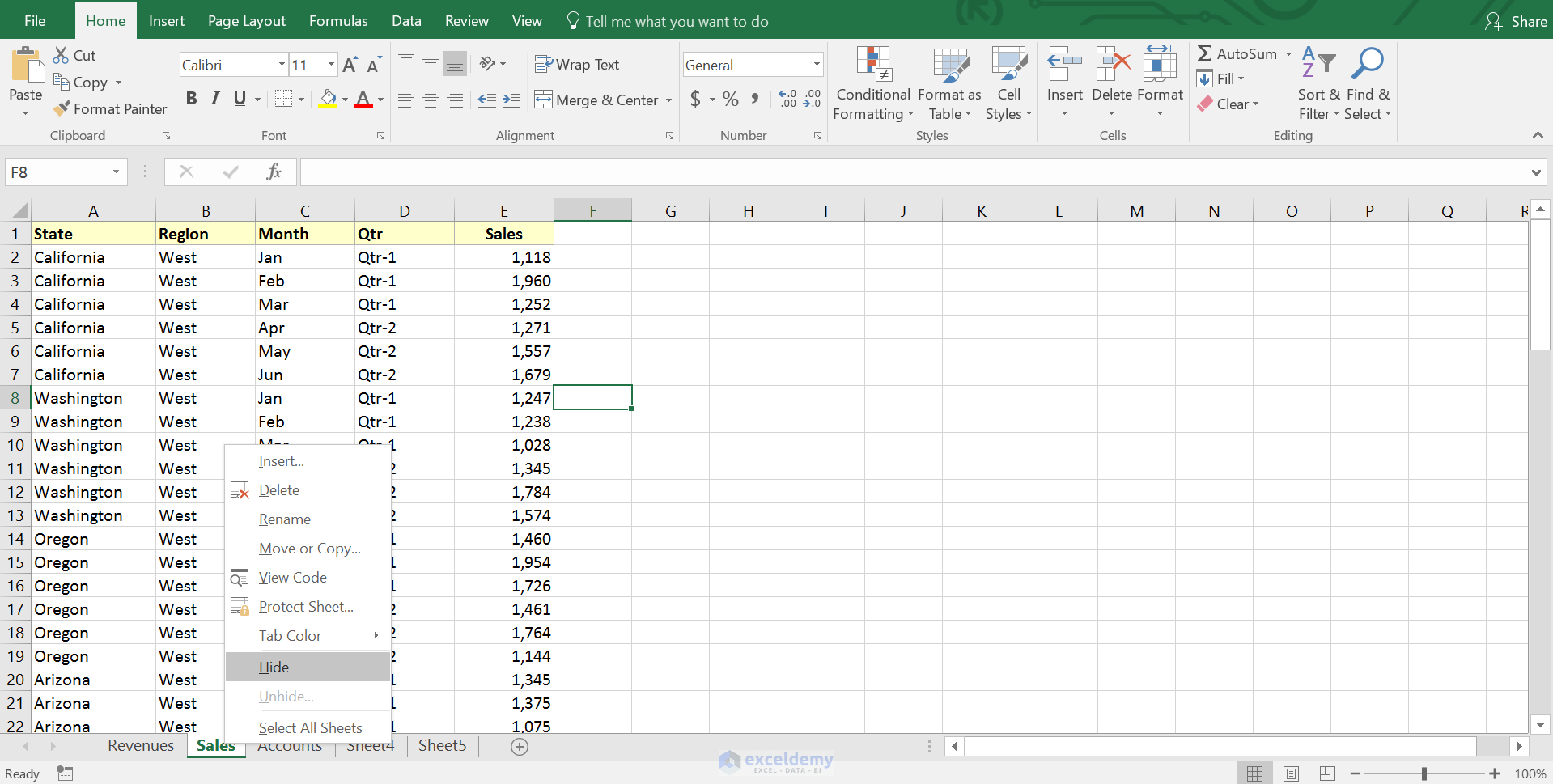
While hiding sheets provides basic security, enhancing your workbook’s overall security can be done through:
- Using a secure password manager: Keep your Excel passwords in an encrypted password manager.
- Limiting Workbook Sharing: Use Excel Online or cloud services with strict access controls.
- Regular Updates: Microsoft frequently updates Excel, and these updates often include security enhancements.
In summary, securing hidden sheets in Excel goes beyond just hiding them. By implementing these measures, you create multiple layers of security that protect not only the visibility of the data but also its integrity and accessibility. This approach ensures that sensitive information remains confidential, the integrity of your workbook is maintained, and compliance with data protection laws is upheld.
How can I unhide a sheet if I’ve forgotten the password?

+
Unfortunately, there’s no built-in method in Excel to recover lost passwords. You might need to recreate the workbook or use third-party software for password recovery, which can be risky.
Can I secure individual cells in Excel?

+
Yes, you can protect individual cells or ranges in Excel. Go to ‘Format Cells’, under the ‘Protection’ tab, lock the cells, then protect the sheet under the ‘Review’ tab. This prevents editing without unprotecting the sheet first.
What if someone tries to unhide all sheets without a password?

+
If you’ve secured the workbook structure, users attempting to unhide sheets will be prompted for a password. Without it, they cannot make changes to the structure of the workbook, which includes unhiding sheets.