Add Photos to Excel Sheets Easily - Beginner's Guide

Adding photos to Excel sheets can seem daunting at first, but with a bit of guidance, you'll find it's not just simple, but also quite useful. Whether you're looking to catalog inventory, manage project resources, or present data visually, integrating images into your spreadsheets can transform how you handle information. This beginner's guide will walk you through the essentials of adding and managing photos in Microsoft Excel.
Why Add Photos to Excel?

Images in Excel can serve several purposes:
- Enhanced Clarity: Visual aids can clarify complex data sets instantly.
- Better Presentation: Photos make your spreadsheets more engaging and understandable, especially for presentations.
- Data Integrity: Photos can help verify the accuracy of listed items by providing a reference image.

Basic Steps to Insert Photos into Excel

Here’s how you can start adding photos to your Excel sheets:
- Select the Cell: Click on the cell where you want the image to appear.
- Insert Tab: Go to the “Insert” tab at the top of Excel.
- Pictures: Click on “Pictures” in the Illustrations group. From there, you can choose:
- From Your Computer: Navigate to the image file on your local drive.
- Online Pictures: Search for images on the web directly within Excel.
- From Online Storage: If you’re connected to a OneDrive or similar service, select an image from your online storage.
Managing Images in Excel

Once you have your images in the spreadsheet, managing them is key:
- Resizing: Click on the image, then drag the corners or use the sizing handles to adjust the size.
- Positioning: Move the image by clicking and dragging it to your desired location.
- Formatting: Right-click on the image to find options for:
- Bringing forward or sending backward to overlay other content.
- Aligning with other cell borders or gridlines.
- Adjusting the wrap text settings.
- Deleting: Simply select the image and press delete or right-click and choose “Cut” or “Delete.”
Organizing Photos with Excel Tables
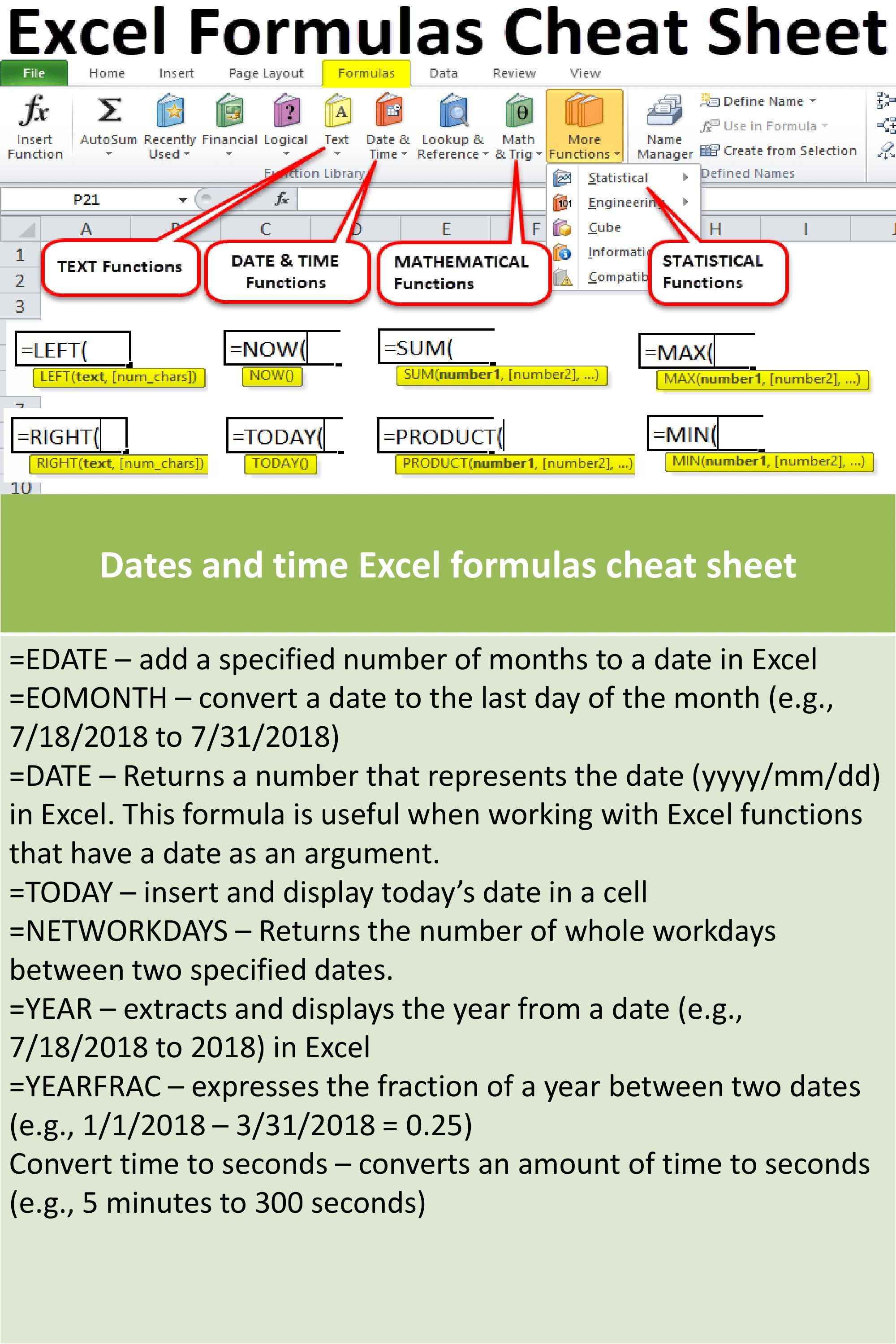
For larger datasets, organizing images within Excel tables can help with structure and data management:
| Product ID | Product Name | Product Image |
|---|---|---|
| 001 | Smartphone |  |
| 002 | Laptop |  |

📌 Note: When inserting images into table cells, ensure that the cell is large enough to display the image. Otherwise, the image might appear clipped or too small to be recognizable.
Final Thoughts on Adding Photos to Excel

Embedding photos in your Excel spreadsheets can greatly enhance the functionality and presentation of your data. From inventory lists to project planning, visual references can provide context and clarity. Remember, while Excel isn’t primarily designed for photo management, it offers enough flexibility to handle images in various practical ways. Utilize these features to make your data work for you, and enhance your data storytelling capabilities.
Can I Add Multiple Photos to a Single Cell?
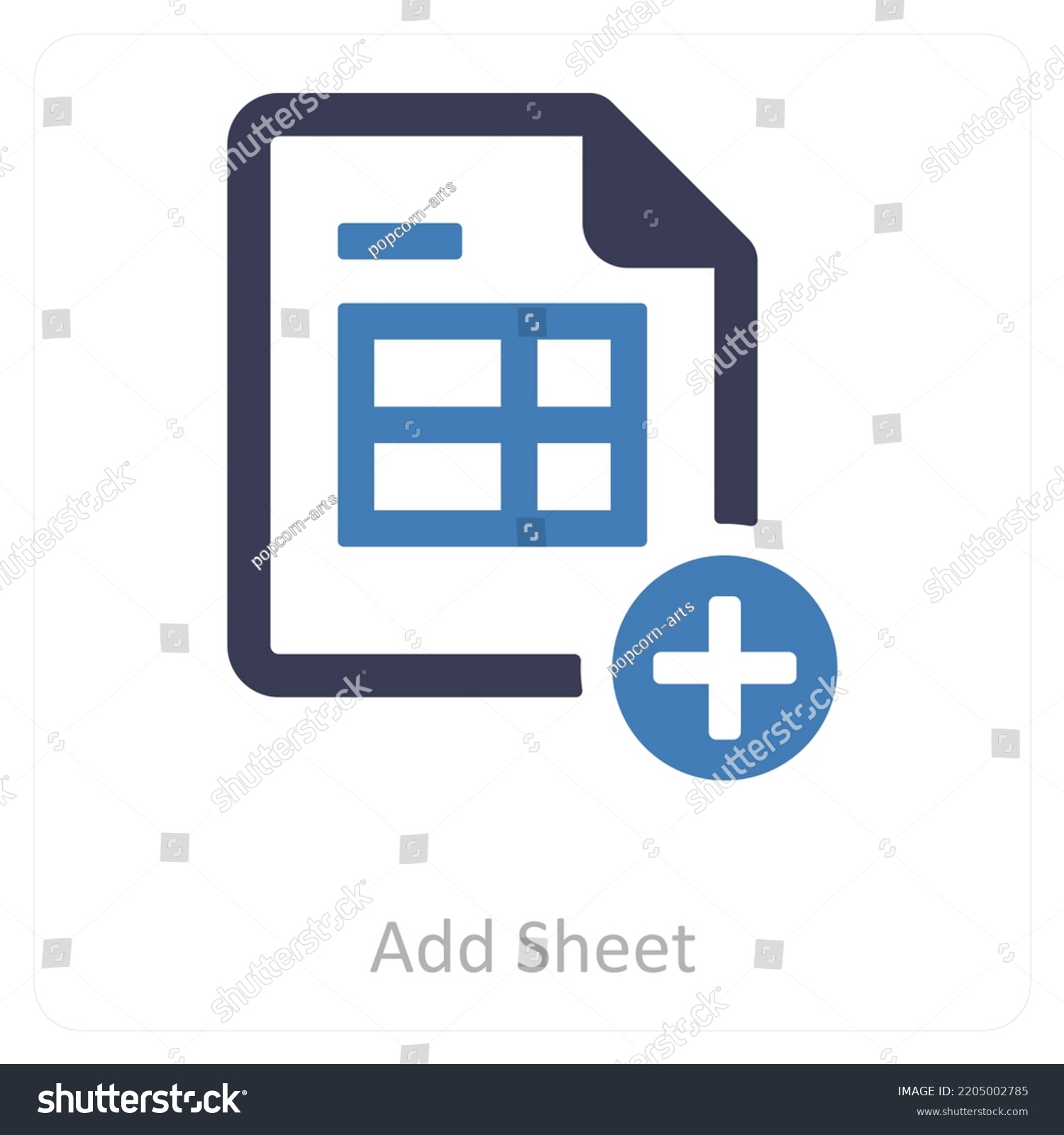
+
Excel does not directly support adding multiple images to a single cell, but you can overlay images on top of each other by adjusting their placement and using layers.
Do Photos in Excel Increase File Size?

+
Yes, adding photos to Excel can significantly increase the file size of the spreadsheet, especially if the images are large or many in number.
How Can I Quickly Navigate Through Cells with Photos?

+
You can use the “Find & Select” feature in the Home tab to navigate to specific cells or use filters if your images are part of a table or list with headers.
Can I Export Photos from Excel to Other Applications?

+
While Excel itself doesn’t have an export function for images, you can copy and paste them into other applications or save the spreadsheet as a PDF to preserve the images for distribution.



