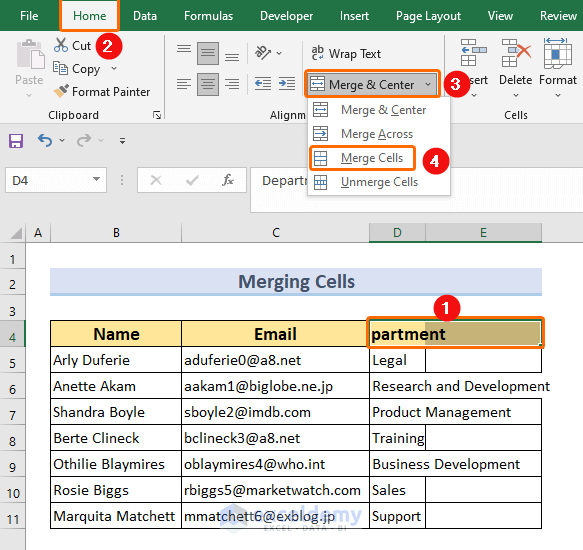5 Simple Ways to Sum Numbers in Excel

Excel is a powerful tool that goes beyond simple data entry to provide robust data analysis capabilities. One of the most common operations users perform in Excel is summing numbers. Whether you're managing a small budget, tracking sales, or analyzing large datasets, knowing how to sum numbers efficiently can save time and reduce errors. Here are five simple ways to sum numbers in Excel, designed to cater to various levels of expertise and scenarios:
1. Using the SUM Function

The SUM function is perhaps the most straightforward method for adding up numbers in Excel. Here's how you can use it:
- Select the cell where you want the sum to appear.
- Type
=SUM(into the formula bar. - Either manually input the range of cells you want to sum (e.g.,
A1:A10) or click and drag to select the range. - Complete the formula by closing the parenthesis and press Enter. Your formula should look something like
=SUM(A1:A10).
📝 Note: The SUM function can also handle individual cells or a mix of ranges and individual cells like =SUM(A1, A3, B2:B5).
2. AutoSum Feature

AutoSum is a quick and user-friendly way to sum numbers:
- Place your cursor in the cell where you want the total.
- Go to the Home tab and click the AutoSum button (Σ).
- Excel will automatically guess the range to sum based on the contiguous data near your selected cell.
- If Excel gets it right, press Enter. If not, adjust the range manually before hitting Enter.
📝 Note: AutoSum can also be used to perform other calculations like AVERAGE or COUNT, depending on the last operation performed.
3. Using the Status Bar

The Excel status bar provides a quick overview of data in selected cells:
- Select the cells you want to sum.
- Look at the bottom-right corner of the Excel window; the sum will be displayed next to 'Sum='.
- This method does not insert the sum into your worksheet but gives you a quick check.
4. Sum Across Sheets with 3D Formulas

For summing the same cell or range across multiple sheets:
- Type
=SUM(in the cell where you want the result. - Click on the first sheet tab you want to include, then click the cell or range.
- Hold Shift, click the last sheet tab to include in the sum, and then click the cell or range again.
- Excel will create a formula like
=SUM(Sheet1:Sheet3!B2)if you're summing cell B2 across three sheets.
5. Conditional Summing with SUMIF and SUMIFS

When you need to sum based on certain criteria:
- SUMIF: Use this function when you're summing based on one condition. Example:
=SUMIF(A1:A10, ">10", B1:B10)will sum values in column B where column A is greater than 10. - SUMIFS: Use for multiple conditions. Example:
=SUMIFS(B1:B10, A1:A10, ">10", C1:C10, "<100")sums cells in B based on two conditions from columns A and C.
📝 Note: Ensure your criteria in SUMIF and SUMIFS are formatted correctly for Excel to understand them as expressions or values.
By mastering these techniques, you can significantly enhance your productivity in Excel. Whether you're dealing with financial reports, inventory, or any data analysis, these methods will help you sum numbers quickly and accurately. Remember, practice will make these operations second nature, allowing you to navigate Excel with greater ease and confidence.
Can I use SUM to add non-adjacent cells?

+
Yes, you can sum non-adjacent cells by specifying each cell or range individually within the SUM function, like =SUM(A1, A3, C4).
What’s the difference between SUMIF and SUMIFS?

+
SUMIF allows summing based on one condition, while SUMIFS can handle multiple conditions for summing.
How can I check the total of selected cells without inserting a formula?

+
You can view the sum of selected cells in the status bar at the bottom of the Excel window.